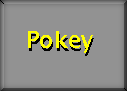 I actually came up with the name for this emulator. A
couple of weeks ago, the author was looking for suggestions for a name, and
"Pokey" was among my suggestions, although it's likely that others may have
suggested this name. (Pokey is the name of the Sound/Joystick chip in the
8-bit computers. Despite the name, this emu doesn't offer sound -- yet)
I actually came up with the name for this emulator. A
couple of weeks ago, the author was looking for suggestions for a name, and
"Pokey" was among my suggestions, although it's likely that others may have
suggested this name. (Pokey is the name of the Sound/Joystick chip in the
8-bit computers. Despite the name, this emu doesn't offer sound -- yet)
The first release of this emulator is an impressive one. At first it looked
like a port of Atari800 (See above) because of the green text (Something
David Firth refers to as a feature :) It normally should be a shade of the
background color) and Blue Cherries in Mr. Do! problem. The author refers
to Firth's emulator as a reference in the README. After I played with
this Emulator awhile, I realized it didn't suffer from most of the other
problems that "Atari800" has. (Mountain King & Miner2049 work correctly
with this one. Gyruss also works. It doesn't work on any other emulator)
This is more than just an "Atari800" port.
With the latest version, Pokey now has support for playing sound through
a parallel port device containing a Pokey chip. Schematics for building
this device are available on Mike Hill's web site.
Platform: MS-DOS
Models Emulated: 800, 800XL, 130XE. 5200
Emulated:CTIA/GTIA, Display Lists, DLI's, P/M graphics with collision
detection, fine scrolling, Joystick support, sound (via special device).
Compatibility: High. Approximately 85-90%
Current Version: 0.6.2
Author: Mike Hill
Pros:
Joystick support! This is neglected feature in most emulators. (not just
Atari. I don't know why, It's fairly simple to program for the PC
joysticks.) High Compatibility rate. Menu-driven interface for disk
selection. Speed Toggle (Assuming you can reach full speed).
XFD/ATR support. Has direct video version (like Atari800) that runs faster.
Can use special Pokey-based device for near 100% sound reproduction.
Cons:
Slightly slow on my 5x86-133. Some programs run full speed or even
faster however. Need to build a hardware device to get sound.
Homepage:
Pokey