
 Super Video 2.1XL
Super Video 2.1XL
From the pen of AC's "occasional columnist" Ben Poehland comes the final, gutwrenching word on cleaning up video problems in all the XL-series computers, as The Alchemist brutally reveals the scandalous acts of the Sunnyvale Butchers. Clean video at last for the 600XL, 800XL and the 1200XL owners!
An Old Project
I began investigating the 800XL's poor video performance in 1986 and never really stopped. How do you condense eight years of continuous research on one topic into one short article? You don't. No way around it, this is going to be one long article! However, before we can roll up our sleeves and start shoveling up the video manure Atari dumped on us, I must first render homage to various publishers who participated along the way.
Super Video 1.0 was published by Ed Dell in the February 1987 issue of the now-defunct ComputerSmyth magazine. It gave modest improvements in video performance but really only represented a single-pass attempt to solve a problem that went deeper than I realized.
My continued hacking at the problem led to the publication by Joe Waters of Super Video 2.0 in the September 1991 issue of Current Notes magazine. That article represented a real breakthrough in my understanding of 800XL video problems and served as the springboard for polishing up the mod and applying the concept to similar upgrades for the 600XL and the 1200XL. I'm grateful to Ed Dell and Joe Waters for releasing my previously published articles. Had they not done so, I probably wouldn't have continued the tinkering which resulted in this final solution to all XL-series video defects.
Hackers Vs. XL Video
Like all good researchers, we Alchemists take a keen interest in the efforts of others who work along similar lines, and I must acknowledge their efforts. In the February 1986 issue of Antic, John Borland described how to restore the missing XL chroma signal to the output jack via a 220-ohm resistor. The resistance value was wrong, and this mod did nothing to improve basic video performance. But he was on the right track.
Again in November 1986, Antic published an article by Jon Krahmer describing how to bring out the missing chroma via a capacitor. While Krahmer deserves credit for pursuing the subject in the face of shamefully abusive treatment at the hands of Atari Corporation, his approach again did nothing to solve basic video defects and was the poorest method for restoring missing chroma to the output jack.
In the July 1989 PSAN Magazine, Rich Gratzer presented his fix for 1200XL video problems. It was strictly the work of an amateur: basic video defects were again ignored, and color shadows were somewhat reduced at the expense of color saturation performance. Most of the parts employed serve no real purpose. He concocted his hack on the basis of touching his fingers to the video components (!) and had a little difficulty recalling details to rationalize his approach.
Finally, I must give special mention to AC's Bob Woolley for his efforts to remedy 1200XL video defects. Not because he was successful, but because he tried so hard. Bob did manage to clean up some of the mono problems, but the color demons held out firmly against him. In the August 1987, September 1989, July 1990, and November 1990 issues of the SLCC Journal, Bob went head-to-head with the 1200XL video beast. A few times he came close to slaying the dragon, but he ran out of gas just short of final victory. It must have been one of the few times the Invincible Woolley tasted defeat (or at least, something less than total success). One of his articles got posted to the 8-Bit Forum on CompuServe, where it continues to befuddle Classic Atarians to this day. But the sheer amount of guts and sweat Bob poured into the effort was impressive even by Alchemist standards.
Genesis Of Super Video 2.1
Following the 1991 CN article I felt sure I had finally solved all the 800XL video defects. In the elapsed two years, however, with hundreds of hours spent in front of my CRT, I began to notice more subtle things. Color performance still wasn't the best, and worst of all the brightness of my video display varied according to the electrical load on the power bus of my 800XL. I've modified my XEP80 so it draws power from the joystick port: it sucks half an ampere. The addition of stacked cartridges, a P:R:Connection, multiple operating systems and a 1088K RAM upgrade triples the power drain compared to the 700ma or so a stock 800XL draws (I run my system off a monster IBM-type switching power supply). with the addition of each new electrical load, my CRT display grew dimmer. I was dismayed to realize that after all that work there were still a few gremlins I hadn't exterminated.
The culprit proved to be not the video circuit itself, but components involved in supplying power to the entire video circuit. The video circuit is isolated from the rest of the power supply by an 820uH inductor, L5. The function of this part is to pass clean DC voltage to the video circuit while suppressing any video RF interference that could make its way via the power bus into other parts of the computer where supply-line noise might disrupt the digital circuits. A prudent design-on paper, anyway.
In a perfect world, an inductor-which is nothing more than a little coil of wire-passes DC current perfectly but suppresses AC according to the inductance value (expressed in units called Henries). Well-made (but expensive) inductors come very close to achieving this theoretical level of performance. But a cheap one, wound with very thin wire, will exhibit the properties of a resistor as well as an inductor. In a DC circuit, resistors waste electrical energy by dissipating it as heat: the voltage coming out is usually lower than the voltage you feed in. This is a desirable characteristic when properly applied, but a disaster in the wrong environment. A resistance in series with the power supply is in this instance very definitely the wrong application.
So, did Atari use the nice expensive inductors that would only squelch the AC noise but not eat up any of those precious DC volts? Hah! Guess again! Of course you know they used the cheap ones! This is, after all, Atari: a company where the shaving of pennies was (and still is) the ultimate expression of Corporate Culture. A clue to the crummy inductor was provided by the low voltage on the collector of output transistor Q5: about 4.3V in most stock 800XL systems. Yet, the voltage on my motherboard's main supply bus measured 5.1v. Atari's cheapo inductor squandered 16% of the power available to the video circuit! I pulled these inductors from several XL boards and measured their DC resistance: typically 10 ohms. Terrible! at shouldn't be more than an ohm or two.)
In Super Video 2.1 (which I'll call S-V from now on) we'll replace this stupid inductor with a low-value resistor, beef up the associated filter capacitor to maintain a noise-free supply line, and make a couple minor changes in the video circuit to enhance color performance and signal strength a bit. S-V 2.1 will be "grafted" onto S-V 2.0, which I'll describe first. Before describing S-V 2.0 I'll give you some background on various video interfaces and provide a general description of the major video flaws in the XL-series machines. Then I'll follow up with instructions for installing S-V 2.1 in the 600XL and 1200XL.
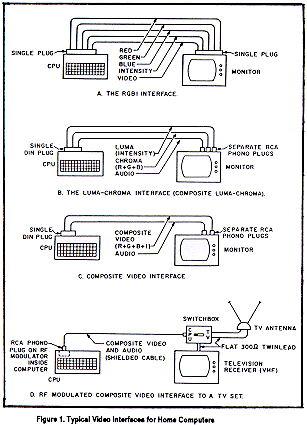
Figure 1. Typical Video interfaces for Home Computers. (A) Digital RGBI Interface
(CGA), all signals at TTL level, used in early IBM PC's. Video is actually three
separate lines carrying baseband video, H-sync and V-syns. For monochrome display
(MDA) only the Video, Sync and Intensity signals are used. Most IBM monitors
lack Audio.
(B) Luma-chroma interface for color monitors. A monochrome display is obtained
if Chroma is disconnected. Luma alone can be used for best picture on a CV mono
monitor. Not all monitors have Audio.
(C) Composite video (CV) interface. Used on color or mono monitors, poorer
performance than Luma or Luma-Chroma interface.
(D) TV interface, RF-Modulated CV connected through TV antenna and channel
selector. Poorest performance, will ruin your eyes.
Video Interfaces
Figure 1 outlines various video interfaces used in home computers. Figure 1A is a simplified representation of the digital or TTL interface. This was used mainly in early IBM PC's, where it was implemented as CGA (Color Graphics Adapter) for color monitors or MDA (Monochrome Display Adapter) for text-only IBM monochrome displays. See Bob Woolley's excellent article elsewhere in this issue for information on installing an IBM-style MDA interface in your Classic Atari.
Figures 1B-1D show the analog (NTSC or PAL) interfaces traditionally used in Atari 8-bit computers. The luma-chroma interface in 1B offers the best overall performance but requires a more expensive monitor that will accommodate the various inputs. You'll want this type monitor/interface to obtain best results with color monitors, and I consider it mandatory for videogames.
Figure 1C works well with monochrome composite monitors, especially if you employ the Atari's luma output instead of the standard composite output. This type of monitor/interface provides the highest screen resolution and is ideal for wordprocessors, spreadsheets, databases, or other text oriented work; it's also inexpensive. Color composite monitors give a coarser display compared to luma-chroma, but at least they usually always have built-in sound. Mono composite monitors often don't have an audio input, so to get audio you have to run the audio line to a stand-alone audio amplifier and speaker. A major disadvantage to both the luma-chroma and composite video interfaces is a real scarcity of composite analog monitors in today's market.
I presently know of only one model of composite monitor still being manufactured: the Magnavox 1CM135. It's available from Midwest Micro (6910 U.S. Route 36E, Fletcher OH 45326 USA, orders 1-800-552-8080 toll-free) for only $249. Its performance is impressive. It accepts CGA or MDA TTL inputs, luma-chroma or composite video analog inputs, and even has stereo audio for all you GUMBY fans. This monitor produces very decent color video for an IBM, Atari ST, any Atari 8-bit except the 400, and your VCR. The Magnavox 1CM135 continues a tradition established by the Commodore 1902 and 1084 series monitors, which had similar characteristics and were produced for Commodore by Philips, the parent company of Magnavox. The Commodore 1084 series monitors were still in production as recently as 1990. Fortunately, analog monitors are popular items at electronic surplus outlets and turn up frequently at computer fairs, swap meets, and even the Swap ads in the back of AC.
|
NOTE: The Magnavox Monitor listed above is most likely no longer available. However, there has been an ad in Nuts & Volts magazine for a 13 inch Composite/RGB/CGA/EGA monitor for $50.00 plus $12.00 shipping. These are used but listed in good condition. Might be worth taking a look at. Contact General Science & Engineering @ 716-338-7001 Also, the ever popular Commodore 1702 monitor is a good choice. I picked up a mint one for $15.00 so check your local garage sales or flea markets. These monitors are turning up more and more. |
Figure 1D shows the connection to a TV set. This is probably what most people use when they first bring the computer home. Very quickly, you discover how horrible the TV interface is: rippling herringbone patterns accompany the usual grain, blur and smear, to the accompaniment of an annoying buzz from the TV's speaker. Even under ideal conditions the TV interface is at best poor, due to the limited video bandwidth response of most TV's (4.5MHz vs. 15MHz or more for a monitor) and signal leakage into the computer video signal from adjacent broadcast channels in the TV's tuner. A guaranteed recipe for eyestrain headaches!
The Sunnyvale Butchers
Nobody at Atari Corporation ever understood composite video. And they still don't. (Got an STe? try connecting it to a high-quality monochrome composite monitor in medium- or lo-rez with a Monitor Master. The resulting display is a disgraceful abomination.)
The Video Butchers in Sunnyvale committed their most gruesome atrocities on the XL machines. For starters, they omitted bringing out the chroma signal to the rear jack on all the XLs. They carried this concept a step further in the 600XL by omitting the luma signal as well. A gross design error appeared in the form of mismatched signal impedance in the video output: Atari gave it 100 ohms, but the standard impedance for unbalanced video lines is 75 ohm, resulting in a weakened signal which is prone to interference from external RF sources.
No matter, some blithering idiot at Atari's Hong Kong factory installed 390 ohms, so that all Hong Kong-made 800XL REV A2 and REV C motherboards were cursed with an output mismatch even worse than what was built into Atari's original flawed design. When Atari later shifted production to Taiwan some genius noticed the 390-ohm error and "corrected" it back to the original 100-ohm error, so video in the Taiwan 800XLs improved somewhat.
These scandalous incompetence's were bad enough, but the Butchers weren't done yet. They hung bypass capacitors on the XL video lines to suppress RFI. What they accomplished instead was to filter off the high-frequency content of the video signal, where the resolution resides. Result: fuzzy video that stays fuzzy no matter how much you twiddle the focus control on your monitor. This capacitance was omitted in later production Taiwan models, which along with the impedance "correction" previously mentioned helped improve performance in later units. Circuit layouts in all models permitted color clocking signals to leak into the monochrome circuits, so you get that wonderful grainy background on your monitor even when you use the hi-rez luma output.
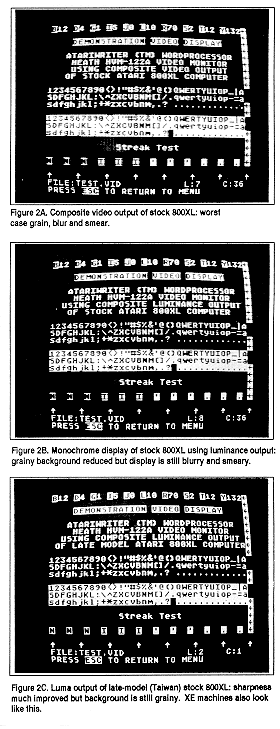 The 600XL presents the saddest case. Atari's original design for 600XL video was essentially
identical to that for the 800XL. Then Jim Morgan, pathetic master bean-counter from Philip Morris
Tobacco Co. (I worked at Philip Morris and met Jim once, I was not impressed) came along just as
the 600XL was commencing production and tried to cure Atari's financial follies by slashing all
the main video components from the 600XL, reducing it to a primitive TV interface. To add insult
to injury there is a wrong-value coupling capacitor in the color circuit in some units, causing
washed-out color. Thus gutted, the 600XL never sold well. Atari saved maybe 27-cents worth of
parts from these myopic blunders, in the process saddling the user community with a legacy worthy
only of disgust.
The 600XL presents the saddest case. Atari's original design for 600XL video was essentially
identical to that for the 800XL. Then Jim Morgan, pathetic master bean-counter from Philip Morris
Tobacco Co. (I worked at Philip Morris and met Jim once, I was not impressed) came along just as
the 600XL was commencing production and tried to cure Atari's financial follies by slashing all
the main video components from the 600XL, reducing it to a primitive TV interface. To add insult
to injury there is a wrong-value coupling capacitor in the color circuit in some units, causing
washed-out color. Thus gutted, the 600XL never sold well. Atari saved maybe 27-cents worth of
parts from these myopic blunders, in the process saddling the user community with a legacy worthy
only of disgust.
The failure of so many hackers to cure the problems of the 1200XL is entirely understandable, for in that machine the Butchers accomplished their supreme achievement. In one of his "Clearpic" articles, Bob Woolley commented something to the effect that "Atari engineers must have been paid by the component". I quite agree. The 1200XL video circuits are the most complex of all the XL/XE machines, and video performance is absolutely the worst. Many of the extra parts don't seem to serve any useful purpose, and quite a few of them seem to have been placed there expressly to degrade performance. The entire design incorporates virtually all the blunders thus far mentioned, plus a fistfull of new ones: it's so outrageously bad as to approach the realm of the incomprehensible. The irony of it is, Atari intended the 1200XL to be the anchor of an XL product line with improved video! As we shall see, after a bit of Applied Alchemy the 1200XL indeed has the best video performance of any 8-bit machine Atari ever made.
Figure 2 demonstrates in actual screen photos the various stages of video quality. These photos lose much detail in print, but even so you can see a big difference between 2A and 2D. Study these photos with a magnifying glass: the details should still be visible (I hope!). If your XL video looks like 2A, 2B, or 2C, and you'd like it to look like 2D, read on! (You 130XE folks will have screens that look like 2C; see Charles Cole's "Super Video for the XE" elsewhere in this issue if you want to upgrade your XE video.)
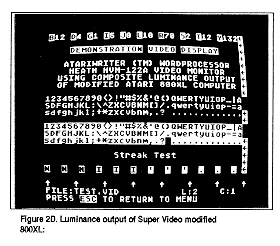
Copyright © 1993
Atari Classics
1161 Bay St.
Alameda, CA 94501



