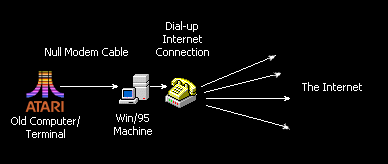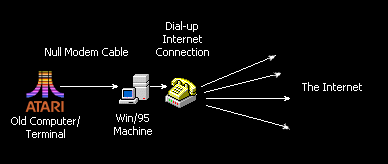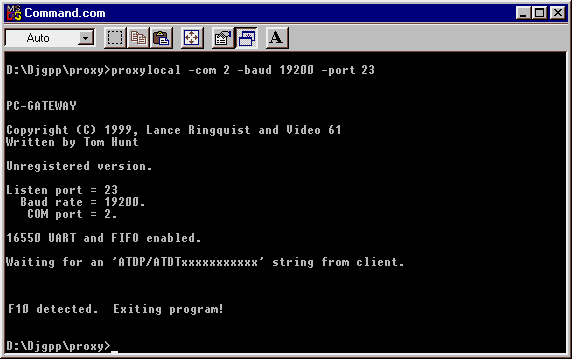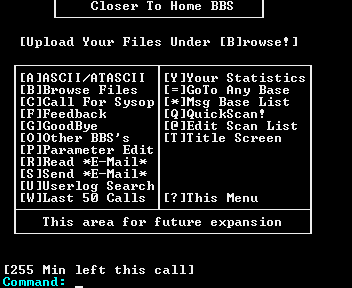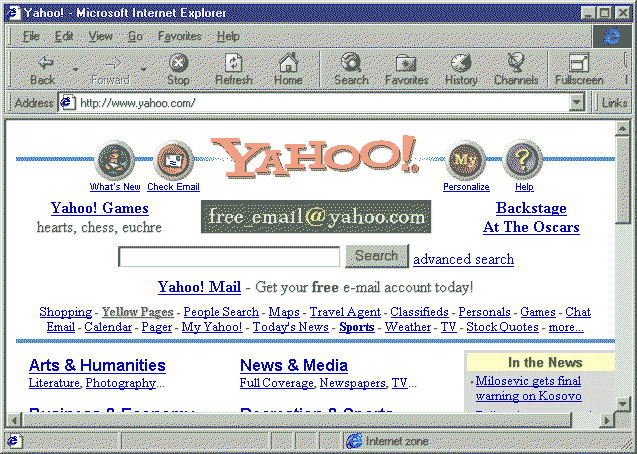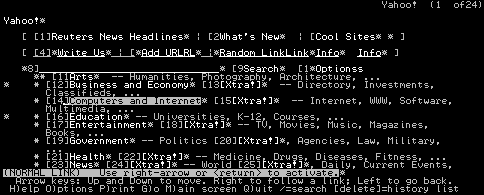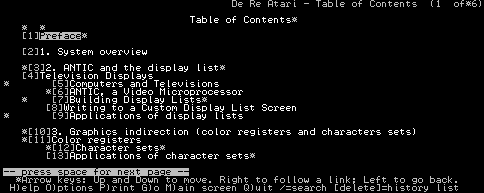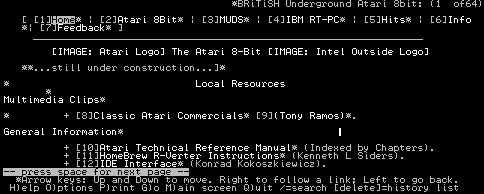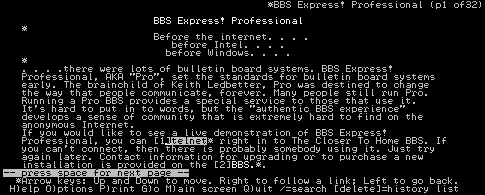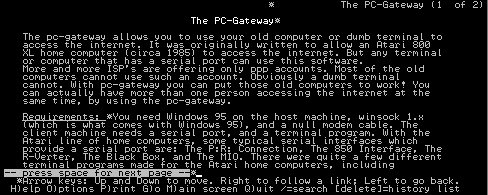The PC-Gateway
The PC-Gateway allows you to use your old computer or dumb terminal to access the internet. It does this through a null modem cable, linked between your old computer and your new one. It was originally written to allow an Atari 800 XL home computer (circa 1985) to access the internet. But any terminal or computer that has a serial port can be used to access the internet with this software. Other types of computers that might make use of the PC-Gateway would be your C64's, TI-99's, Adams, even other pc's. It acts as a proxy between the old computer and the internet. It interprets serial functions into socket functions, and vice-versa.
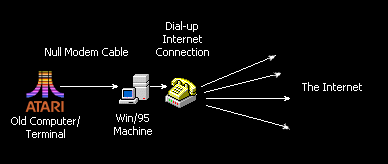
More and more ISP's are offering only ppp accounts. Most old computers cannot use such an account. Obviously a dumb terminal (VT-52, VT100, etc) cannot. With pc-gateway you can put those old computers and terminals to work! You can actually have more than one person accessing the internet at the same time (one person using the client system and another using the host system), by using the pc-gateway.
The heart of the PC-Gateway is the software that runs in a window on the PC, as shown below.
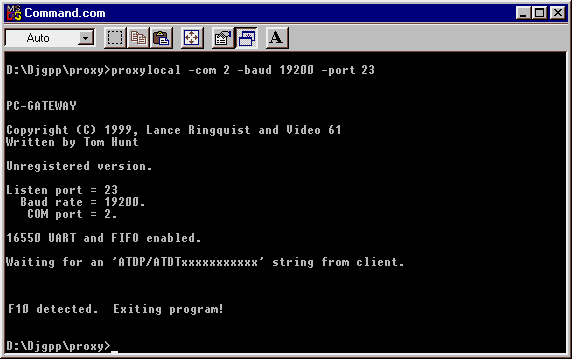
Requirements: You need Windows 95 on the host machine, winsock 1.x (which is what comes with Windows 95), and a null modem cable. The client machine needs a serial port, and a terminal program. With the Atari line of home computers, some typical serial interfaces which provide a serial port are: The P:R: Connection, The 850 Interface, The R-Verter, The Black Box, and The MIO. There were quite a few different terminal programs made for the Atari home computers, including Bobterm, ICE-T, 850 Express, and Term80.
What can the client computer do with PC-Gateway? It can connect to the hundreds (thousands?) of bbses on the internet. These bbses are very much like the dial-up bbses from the pre-internet days. Plus, there are a number of lynx-servers that the client can use to "surf the web" in text mode. One person can be using the host pc to surf the net, or do whatever, while another person can be using the client computer on the net!
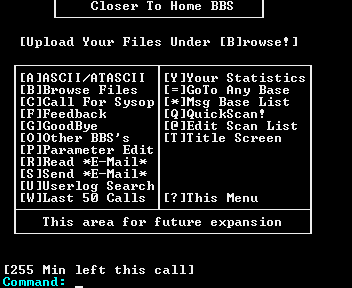
What can't the client computer do with PC-Gateway? The client computer can only connect (call-out) to other servers on the internet. The client computer cannot accept incoming connections. The client computer will not see web pages in the same way that you can view them with a graphical internet browser, like Netscape or Internet Explorer. It can view them as text pages when connected to either a Lynx host or a line-mode host.
For example, here is a web page from a graphical browser, followed by the way you would see it when viewing it through a lynx host.
Graphical web browser sees this:
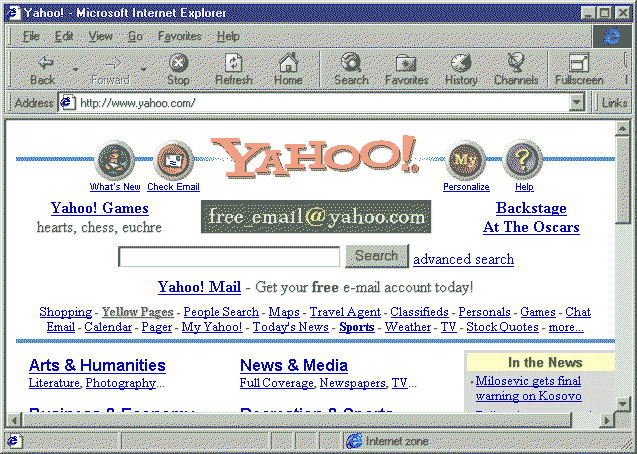
Here's the same page viewed with lynx:
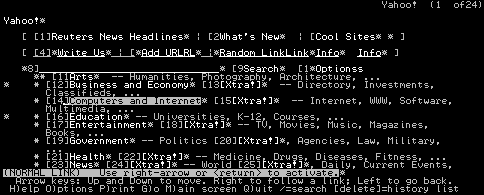 Notice that all of the links are accessible by using the cursor keys.
Notice that all of the links are accessible by using the cursor keys.
Here are some more examples of some interesting web pages viewed through a lynx host:
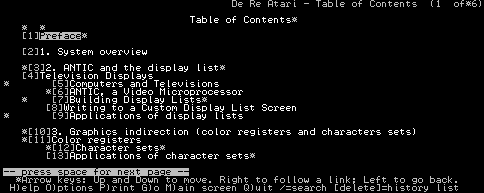
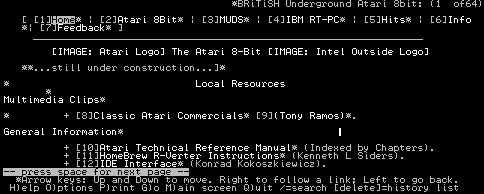
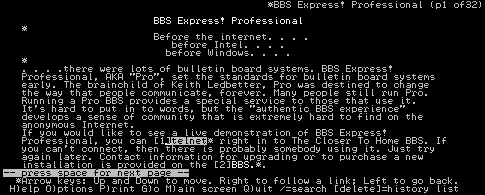
This is what THIS page looks like in lynx:
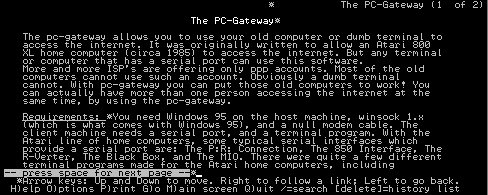
Download the PC-Gateway now.
Want even more? I intend to create a "host" version of the PC-Gateway. It will be sold by Video 61 as part of the BBS Express! Professional BBS software package. It might also be sold separately to the owners of the different types of computers that cannot run that bbs. This version will be able to accept incoming connections from the internet, which is necessary for BBS operations.
Visitors to this page: 
PC-Gateway
Copyright © 1999, Tom Hunt