
How to... Encrypt
your e-mail
by Matthew
Bacon
|

|
Type your e-mail using
a text editor.
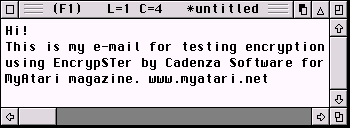
|

|
Load EncrypSTer, select
the menu item New in the File menu and open the e-mail
you typed in Step 1 (this file is known as the source
file)..
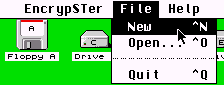
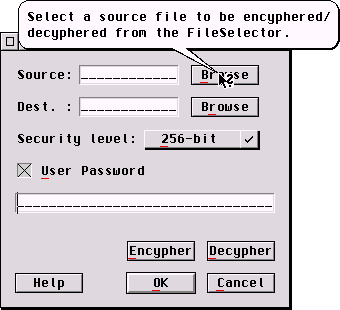
|

|
Select a destination
filename (if the filename does not exist, you'll need
to type it).
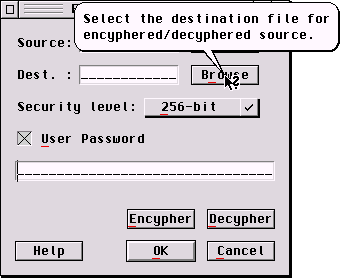
|

|
Type a password and remember
to note it down somewhere safe so you won't forget it!
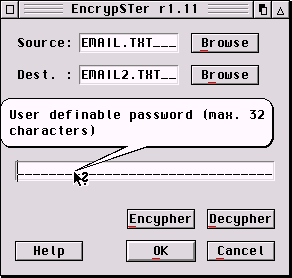
|

|
Select the level of encryption
used by EncrypSTer (8-bit min. / 256-bit max.).
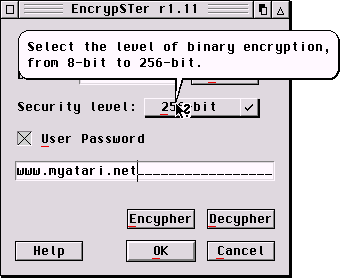
|

|
Encrypt the file. To
decrypt the file repeat from Step 2 using the encrypted
file as the source file.
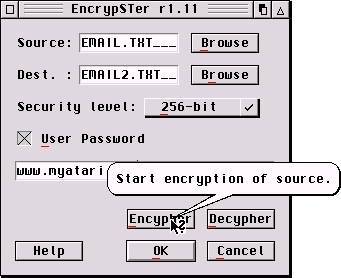
|

|
Open your e-mail program,
begin writing an e-mail and attach the encrypted file
to your mail.
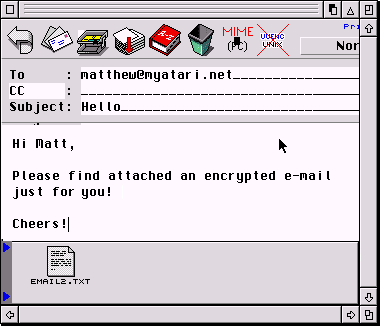
|

|
Send the password to
the e-mail recipient in a separate e-mail along with
a copy of EncrypSTer (just in case they do not already
have a copy!). Click [here] to download
you free copy EncrypSTer. |
MyAtari magazine - DIY Workshop #1, October
2000
|