Centek's CENTurbo II accelerator
was 1999's hot Falcon essential. Bob Frost chats to
some users to see how it has settled, and we get some
exclusive information from its designer!
First up, Neil
Chester
Bob:
What would you say to other Falcon owners about the
CENTurbo II?
Somebody e-mailed me about whether
to upgrade or not, I told them that it is definitely
worth every penny! In fact I got so used to the machine
at this speed that I actually want more speed! Especially
when scrolling text in 800x600 256 colours, this is
more like the plain vanilla Falcon.
The system is so much smoother since
the heat problem was sorted out. In fact it is
worth emphasising that the Falcon runs very well under
TOS, which is necessary for programs which have problems
running under MagiC. These include the two Diamond HD
programs, on my system they were more likely to crash
horribly under MagiC than TOS. But with 64 Mbyte fast
RAM, Edge is extremely quick, but risky - it uses all
memory when optimising so any glitches and you lose
vast amounts of data. So I have adopted the failsafe
method of backing up BEFORE optimising.
Under MagiC, the internet solutions
run a lot better, combining CAB, NEWSie and STiNG to
view Usenet threads and access web sites on the fly.
I use Iconnect with CAB also, but without an e-mailer
it is at present not very useful. Atari Works runs well
with faster scrolling, but much of the slowness is due
to inefficient programming, so roll-on Texel 2 and Papyrus
8.
Next, Shiuming
Lai
Bob:
Why did you decide to fit a CT2 to your Falcon?
For most tasks, it didn't feel much
faster than the Mega STE I used for five years before,
except for when comparing very similar graphics modes.
Of course, colour is one of the most attractive assets
of the Falcon, but its crippled design held back the
true potential in this area. It was really the additional
functionality of the flexible and powerful DSP which
made the Falcon more exciting to use over the Mega STE.
The Falcon could do things which were practically impossible
on the Mega STE, but creating a Papyrus document in
colour on the Falcon didn't feel any faster than creating
one in mono on the older machine.
Bob:
What was the first thing you noticed when you switched
your Falcon on?
It was generating nonsensical SCSI
error messages for indeterminate periods before reaching
the desktop. A quick call to Centek diagnosed the problem
as a corrupted NVRAM. After a reset from the CENTurbo
II BIOS, it worked fine.
Bob:
The tables for acceleration have been widely published
- but did your Falcon feel significantly faster?
Most definitely. Having seen it in
action before was the persuading factor. It even had
a few Power Mac G3 owners jealous of its fast boot-up
and user interface agility.
Bob:
All accelerator products have some compatibility issues,
did you notice any with the CT2?
There are two main factors at the
root of accelerator compatibility problems:
- Software being written with nothing
more than the stock specification in mind, and relying
on some critical parameters not changing. One of
the simplest examples is using the CPU clock as
a timing delay reference; if the CPU is then run
faster, that delay's relation to real-time will
change. More complicated examples can be derived
from this situation, but on the whole, system-legal
programs which only use documented OS calls are
perfectly happy. They just work much faster.
- The processor itself being of
a radically different architecture and the bridge
firmware having insufficient mapping of one instruction
set to the other. Fortunately, we haven't seen this
in a serious manifestation on the Falcon. The only
CPU-replacement accelerator so far to use a different
model CPU is the Afterburner (and the little-known
Barracuda 040 from Wizztronics), which features
a Motorola 68040 "big brother" of the
68030. As Hades and Milan owners know, one of the
really important things to watch out for with the
68040 and 68060 chips is cache settings.
Most problems I've experienced so
far were fixed by simply changing program memory flags.
On a Falcon, you have what is known as ST RAM, a memory
pool accessed with 24-bit addresses, giving a range
of 16 Mbyte (the theoretical maximum of the 68000 CPU
on the ST, which is only limited to 4 Mbyte physical
because of the MMU).
Certain chips in the Falcon can't
access beyond 24-bit address space, so if you force
something like Cubase Audio run in CENTurbo II's fast
RAM, you'll hear nothing because the audio buffers will
be allocated in memory the SDMA can't reach.
Bob:
Which products do you use which have really benefited
from the use of the CT2?
Apex Media works beautifully on CENTurbo
II, taking full advantage of the faster video clock
to produce a vibrant 640x480 display in 65,536 colours
(otherwise known as high-resolution "TrueColor",
where you have 16-bit/pixel colour definition). This
mode also comes in handy for Photoline and Smurf, allowing
colours to literally shine through, and a more comfortable
work-space for manipulating larger images thanks to
the speedy 32-bit fast RAM.
Other times I just need to be able
to see more detail on the screen, like when I'm drawing
diagrams in Kandinsky, or editing waveforms in Audio
Tracker. The latter benefits from the accelerated DSP
as well as excellent sustained hard disk I/O performance.
I never see a transfer rate below 4,000 Kbyte/s on my
secondary IDE drive with HD Driver, which is approximately
twice that of the same machine running without acceleration.
Quite a lot of my favourite games
are transformed by the additional power. Running (the
Doom style shooter) really feels like running, and many
others also play with a much improved frame rate and
responsiveness. More comprehensive information on CENTurbo
II with games and demos can be found in Maggie 28, http://rg.atari.org.
Bob:
Now that you are a Falcon-CT2 user, would you go back
to using an un-accelerated Falcon for any reason?
You soon get used to speed, so I occasionally
use my machine in normal mode to remind myself how slow
it used to be.
Finally, Didier
"Aniplayer" Méquignon and Rodolphe "CENTurbo"
Czuba
Installation of my CT2B
Installation of this card was easy for me
because I am an electronics engineer. I removed my old
Speed Resolution accelerator card, removed four GALs
from their sockets and connected all the wires. There
is just a little problem to lift a pin of the 68030
from the motherboard. I have removed my old FPU 68882/16
MHz and put a new 68882/33 MHz in CT2B's socket, which
runs the chip at 50 MHz.
DSP interrupt does not exist on CT2
(A and B) so I have installed a little modification
on U44 (GAL for DSP) and a wire connected on CT2B for
the DTACK signal. I obtained help from Rodolphe Czuba
about some DSP signals. A patch exists for this interrupt
but a hardware solution is better for me (I use this
interrupt in Aniplayer for some CODECs). You can find
this modification on my site: http://perso.wanadoo.fr/didierm/files/interdsp.zip.
I can send a long article in French
(made for ACC magazine) with lots of details. If you
are interested please contact me: didier.mequignon@wanadoo.fr
Two months later, I removed the cooler
fan on the CT2B 68030, and installed an industrial fan
(DC 24V) at the right of this card (above the 25 MHz
oscillator) for better temperature control on the CT2B
(better for its logic).
Rodolphe Czuba: Not really necessary in most situations,
only if the case has insufficient ventilation causing
instability.
Compatibility
I have an old Conner 420 Mbyte hard disk
in my Falcon which does not support acceleration.
Rodolphe Czuba: Note, users with very old IDE hardware timing
should contact me (rczuba@free.fr).
Some HDD may now work fine
It was not possible to boot TOS 4.0x
and MagiC in turbo. 2. Only TOS 7.0x or normal mode
was possible.
Rodolphe Czuba: MagiC 5.x is not recommended, in case of
such problems.
So I have patched HUSHI (SCSI-Tools)
and MAGIC.RAM to create slow routines (some lines in
assembler) and now I only cannot boot in turbo mode
with TOS 4.0x because I cannot patch ROMs. Another problem
is that normal (and turbo) mode isn't 100% compatible:
Rodolphe Czuba: Non-programmers should use the recommended
driver, Cécile, freeware from Centek. This is
the only driver developed especially to be compatible
with the high transfer rates of CT2. HUSHI is not recommended,
and if you use HD Driver, only use 7.51 or later, as
these seem to work better.
- System zones are not protected
by bus error (same problem on Hades and MagiC PC).
You can create programs that work only on CT2!
- Addresses are always 32-bit because
the 68030 on the motherboard isn't used. For example
there are crashes with the stack with DEVPAC DSP.
Rodolphe Czuba: It is really the fault of a bad code, not
the fault of the hardware. By example: if a program
uses the address $0Fxxxxxx, it will run on a ST or Falcon
with an access to $xxxxxx because the 0F portion is
not used by the 24-bit ADD CPU! But on a TT or CT2,
the CPU will access to $0Fxxxxxx. This problem on the
CT2 was already existing on TT. Programmers, be careful!
- MMU is used in turbo mode to
move fast RAM addresses, and you must patch other
systems: MagiC, Linux, MiNT works only in MINTNP,
Outside.
Rodolphe Czuba: Yes, there is no problem with the MAGIC.RAM
from Centek, and Linux (use the correct launcher) or
MiNT. Outside can't run because it don't check the PMMU
setting before writing a new setting. Sure, avoid use
of the PMMU on the CT2 may be the solution.
- A patch must be used for DSP
interrupt (hard or soft).
Rodolphe Czuba: Most software use software polling of the
busy bit in the host port, this is the best way to avoid
problems.
For the first problem I have created
an MMU patch for TOS 7.0x (in first place for the AUTO
folder). So I can see my bugs when I write in 0 for
example. You can find this program on my site: http://perso.wanadoo.fr/didierm/files/wpmmuct2.zip
Rodolphe Czuba: It's a good patch! I approve it.
Speed
Nevethless, I'm happy to use my CT2B all day, my Assembler
Profimat (Data becker) is 7x more fast. Now I have 46
Mbyte RAM (14+32). With DSP and 68030 you have the same
power as Hades 060 (and maybe more) for listening to
MP3 audio. CAB is 4x more fast, and now useable in 256
colours. You can create a "big" screen in
TrueColor, 640x480 for example. In comparison with my
old Speed Resolution card it's 3x more fast (minimum)
in 16 colors (average speed with programs, not GEMBench)
and all SCSI transfers/DMA sound problems are fixed.
Performance-tuning with Shiuming
Lai
Warning: the following
steps should only be carried out by skilled engineers.
Do NOT attempt if you have no experience, you may damage
your Falcon, for which you will assume sole responsibility.
Suggested tools: A soldering iron with SMD de-soldering attachment,
or a hot gas de-solder station is preferred, but the
latter can be expensive. Scalpel with new blade. Magnifying
glass for visual inspection.
You've got your CENTurbo II and installed
it yourself, well done. Once your Falcon has had a good
soak-test and you're satisfied with its functioning,
you may want to optimise it further. In terms of the
physical installation, this involves removing the now
redundant 16 MHz 68030 soldered on the Falcon motherboard.
If you bought a CT2A or one of the early batch of CT2B,
you may not know about the new procedure.
In a Falcon with CENTurbo II, the
old CPU actually continues to be internally electrically
active, clocked by a 8 MHz signal from the CENTurbo
II logic. By doing so, it continues to draw power and
dissipate thermal energy into the confines of the Falcon's
case, while serving no useful function to the machine.
Before removing the old CPU, it's
necessary to undo a few parts of the original CENTurbo
II installation, so unplug the accelerator and store
it in an anti-static carrier while you work.
- Remove the wire from CPU pin
17 to U59 pin 10.
- Locate the CT2 Modul and de-solder
the wire n3 attached to the pad marked "8"
- this is the 8 MHz input to the motherboard. You
will also need to cut this free wire at the root
of the CENTurbo II cable loom, since it is now unterminated
and may allow signal reflections to re-enter and
disturb the CENTurbo II logic. If you have one of
the latest batch of CT2B without the CT2 Modul,
the wire n3 is soldered directly in the socket of
U63 pin 1.
- Remove the CPU. If you don't
have SMD de-soldering tools, use a scalpel with
sharp blade to cut the CPU legs (against the chip
packaging itself, for maximum shear). Next, you
can take the chip out, and de-solder the severed
legs still stuck to the motherboard. At all times,
be careful not to cut into the motherboard or over-heat
the legs, as this may lift the SMD pads.
- When all legs are removed, do
a visual inspection to check no solder bridges have
been left between the exposed SMD pads. Once this
condition is satisfied, you may plug the CENTurbo
II back onto the Falcon expansion bus (with the
cable loom) and resume normal operation of your
machine.
Rodolphe Czuba: The CPU needs at least a 8 MHz clock (don't
work with a 4 MHz) to advance the logic that will allow
it to recognize the BGACK low level input (grounded
pin by a wire) and to tri-state the buses and signals.
Keep in mind that a CPU without a clock is like a human
without a heart and brain! So it is impossible to do
anything... If there is no tri-state, there is electrical
conflicts on all signals and bus lines between this
CPU that is master (by default) and the other master
of the Falcon bus (not the CT2 data bus that is isolated
by buffers) that may be the blitter, the SDMA or the
CT2! The consequence is that the concerned components
will drive over currents and will be very hot! May be
damaged, sure!
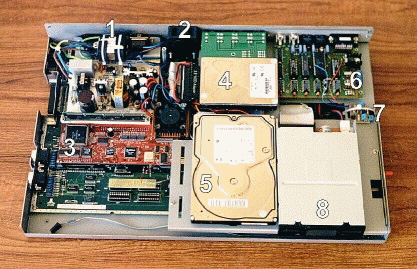
Shiuming's C-LAB Falcon MKX:
[1] High-performance mains EMI filter
[2]
40x40x20mm 12V DC extractor fan, 210 litre/min.
displacement
[3] CENTurbo II Rev. B with 68882
floating point co-processor and 64 Mbyte
fast RAM
[4] 1.2 Gbyte IDE 0
[5] 10.1 Gbyte
IDE 1
[6] SoundPool FDI digital audio interface
[7] Line Audio FDI upgrade
[8] Floppy disk drive
with blue LED
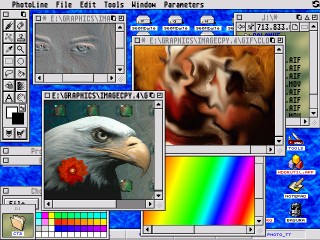
Photoline bursting
with colours (640x480 16-bit)
|