
Welcome to the MyAtari Contributors Guide! This
guide has been written to help you (and us) when preparing an articles
or reviews for inclusion in MyAtari. Please direct your questions
to questions@myatari.net.
A style guide is important for several reasons:
- Although we are relying entirely on voluntary
contributions by Atari enthusiasts (such as yourself!), we must
take a professional approach and be responsible for the accurate
representation of information. This includes but is not limited
to use of correct
terminology and standard units.
- To ensure consistency and to help you avoid
common mistakes (that we all make). This does not mean that
individualism and character is not valued, merely, we have no
time for things like re-cropping untidy screen-shots
and thinking up headlines for articles. It doesn't matter if
English is not your first language, we mainly want to establish
a good working procedure.
Ultimately, always take pride in your work and
show respect for others. We're out to make an enjoyable magazine
for all, so do not be afraid to ask if you need further advice.
The MyAtari contributors style guide:
What
can I write about?
You can write about anything Atari related. The articles
subject matter could be a review of your best piece of software,
a step-by-step guide to fitting a new piece of hardware or even
a round up of your favourite Atari web sites... you get the idea!
If you are stuck for ideas, have a look at our
readers
suggestions or alternatively, e-mail us
at questions@myatari.net.
How
should I format my article?
Please only submit your articles in either
ASCII or RTF format. If using ASCII, please use the following the
formatting codes described below to help our layout designer (Those
of you who are familiar with HTML should feel very much at home!).
- <IMAGE>FILENAME.XXX</IMAGE>
Corresponding caption (for the image above).
- If you need to refer to a particular image
within the body of your text, please use a list of figures.
For example:
"XYZ offer great flexibility in
accessing its various features (figure 1)..."
<IMAGE>TOOLMENU.gif</IMAGE>
"Figure 1:
The floating tool menu."
- <I>Text</I> = Format text between
<I> and </I> as italic.
- <B>Text</B> = Format text between
<B> and </B> as bold.
- <U>Text</U> = Format text between
<U> and </U> as underlined.
- <SUP>Text</SUP> = Format text
between <SUP> and </SUP> as superscript.
- <SUB>Text</SUB> = Format text
between <SUB> and </SUB> as subscript.
What
should my article include?
Your article should always contain a heading,
type (hardware review, interview...) and standfirst. For example,
"Want to develop web pages? Matthew Bacon shows you how...".
Being an electronically-distributed magazine, we're not as
strict on the exact amount of space an article may occupy. This
means if your piece is particularly long, do your readers a favour
by breaking it into sections with sub-headings.
Please
make an effort to spell names correctly! In the case of products,
names are often spelt with disregard for proper English, so they
stand out. Getting something this simple wrong shows lack of care
and is potentially insulting.
When reviewing a product,
it helps immensely if you tell readers where they can obtain it!
Get as much information as possible. Manufacturer, publisher, author
or distributor, postal address, telephone number, web-site...
Avoid "&" (and), etc., e.g. and all those lazy
acronyms that have become the staple of today's cyber-communication
(IMHO, BTW, FWIW et al). They make for very sloppy reading. Needless
to say, swearing and any other kind of generally offensive content
will not be tolerated.
Can I use images?
Yes of course you
can! Apart from breaking up text with sub-headings, pictures and
illustrations can also greatly enhance the overall presentation
of an article. however, please observe the following.
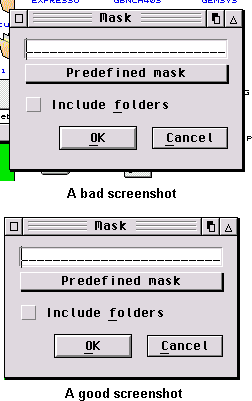 Any screen-shots must be pixel-perfect, no exceptions
(see right). It looks quite untidy in print, but on a computer display,
which is our primary medium, has much lower resolution and graphics
are displayed at 1:1 logical-to-physical ratio, the effect is even
more pronounced. Any screen-shots must be pixel-perfect, no exceptions
(see right). It looks quite untidy in print, but on a computer display,
which is our primary medium, has much lower resolution and graphics
are displayed at 1:1 logical-to-physical ratio, the effect is even
more pronounced.
A further consideration is to take screen-shots
that are relevant. Some people will be reading the magazine on an
Atari ST at a horizontal resolution of 640 pixels. Therefore, don't
take a 1,280*960 grab from your TT to illustrate a small dialog
box!
Game screen-shots shouldn't have any problem with
size, as most are displayed in no more than 320 pixels wide.
In all cases, supply your pictures in the highest possible
quality. Should there really be a need to include an ultra high
resolution picture, we can use the original to create thumbnails.
As far as photographic images are concerned, unless you're
using a high-quality graphics monitor with appropriate image processing
software, please leave any colour adjustment to us. Best thing is
to make sure the source is of a high quality in the first place.
If including a technical diagram for a project or similar,
make sure it's of a high enough resolution that the important specifications
can be seen. You may also want to include it in vector graphic form
(GEM metafile, Windows metafile, (E)PS or Calamus Vector Graphic).
What
image formats should I use?
Please only submit images in either GIF,
TIFF or JPEG formats. The GIF image format is recommended for screen-shots,
diagrams and other images with fine/regular geometric detail. However,
bear in mind that the GIF format only supports images with up-to
256 colours. The JPEG and TIFF image formats are recommended for
photos and complex images or any that require over 256 colours.
Standard
units and notation
- GHz=Gigahertz (1,000,000,000 events/second)
- MHz=Megahertz (1,000,000 events/second)
- KHz=Kilohertz (1,000 events/second)
- s=seconds
- ms=milliseconds
- ns=nanoseconds
- Byte=8 bits
- KB or Kbyte=Kilobyte (1,024 bytes)
- Kb or Kbit=Kilobit (128 bytes!)
- MB or Mbyte=Megabyte
- Mb or Mbit=Megabit (only 128KB!!! DON'T write
in terms of a "meg" because this is ambiguous and
misleading)
- "bus" not "buss" (according
to every computer architecture book we've read, so, no arguments
from musicians, please!)
- MIPS=Million Instructions Per Second
- (Giga) FLOPS=(billion) FLoating point Operations
Per Second
- Decimal point "."
- Digit grouping symbol "," (every
three digits).
Miscellaneous
- 16-bit resolution
- 16 bits per transaction
- 256-colour graphics
- 256 colours in the palette
- For outside-UK contributors, list prices
in your local currency or in Euros.
- It's=contraction of "it is"
- Its=possessive form, "Its features are
impressive."
- Acronyms should appear in upper-case with
no full-stops in between. For example, MIDI not Midi,
midi or M.I.D.I., and CD-ROM, not Cd-rom or any other variation.
There are lots more examples, but you get the idea.
- Dialog box and not dialogue box!
- STE, not STe
- Falcon or Falcon030 (not Falcon 030), up
to you!
- TT or TT030
- Hard/floppy disk (contraction of diskette)
- Optical disc
- Data=plural of datum. "The data are
stored here".
- Media=plural of medium. "Tapes and disks
are magnetic media, CD is an optical medium".
- When listing components for a project, a
catalogue part number can be helpful, but only to readers with
access to that same catalogue. Giving a detailed technical
specification with design tolerance is preferred as this enables
readers to get the right part from anywhere. Also make extra
emphasis on safety!
- US-English is acceptable. It will add color
to the mag.
- Use square brackets to denote keys, and the
"+" sign to show that several keys need to be pressed
together. For example, "[Control]+[Alternate]+[Delete]
to reset". When referring to a key, follow the exact spelling
of its legend. In the case of ST/TT/Falcon, [Control], not
[Ctrl].
- When quoting, it's not necessary to use quote
marks if using a colon as a separator. For example:
The instructions say, "XYZ"
OR
The instructions say: XYZ
NOT
The instructions say: "XYZ"
- When using the numbers one to ten within
a paragraph, it is generally accepted to use them in their written
form. For example, "Mark bought one Jaguar game.",
not "Mark bought 1 Jaguar game". However, when specifying
technical parameters and lists of figures, always use them in
numerical form such as, "D0-D7... 8-bit... Line 4... 10x4x32
CD-RW..." etc.
- Software has an author.
- Hardware has a manufacturer or designer (not
author!).
- The use of the word, program, in the context
of a piece of software is the only correct spelling. The use of the word, programme,
in the same context is incorrect!
- Please refrain from including a double-space
after a full-stop (which is typographically incorrect). Please
get in the habit of using only a single space.
Sending
your article
All articles must be sent archived for efficiency. Use
either ZIP or LZH. Submissions by snail mail are also welcome. Send
on a 3.5" floppy disk, CD-R(W) or DVD-RAM with a covering letter
to:
We regret that media cannot be returned unless
accompanied with a suitable stamped SAE.
Important - Please read!
MyAtari reserves the right to update this guide from time
to time. Please visit www.myatari.net/guide.htm to
read the latest revision.
MyAtari magazine - Feature #3, October 2000 |
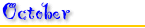
 Contents Contents
 Features Features
 Reviews Reviews
 Tutorials Tutorials
 Regulars Regulars
 Adverts Adverts
|

![[ MyAtari Advert ]](images/banner.gif)

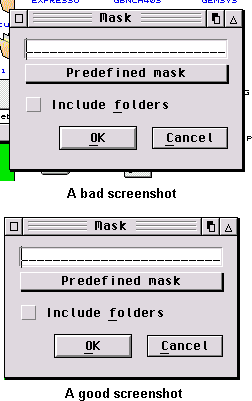 Any screen-shots must be pixel-perfect, no exceptions
(see right). It looks quite untidy in print, but on a computer display,
which is our primary medium, has much lower resolution and graphics
are displayed at 1:1 logical-to-physical ratio, the effect is even
more pronounced.
Any screen-shots must be pixel-perfect, no exceptions
(see right). It looks quite untidy in print, but on a computer display,
which is our primary medium, has much lower resolution and graphics
are displayed at 1:1 logical-to-physical ratio, the effect is even
more pronounced.