Matthew Bacon reviews
a PC replacement for your Atari - a mouse that is!
As most Atarians know, the original
Atari mouse could not be considered the best design
of its kind in the world. It was slow, unresponsive,
not especially ergonomic, but nevertheless loved just
the same. Since the time when Atari was one of only
a handful of computer manufacturers to use a mouse within
a GUI (amazing as this may seem!) "pointer device"
technology has moved forward...
Pointing devices now come in a wide
range of shapes and sizes, including trackballs, touchpads
and much more besides. Over the years, the Atari platform
has see quite a number of replacement mice, some good
and some bad. Just before the Spring AMS 99 show in
April my trusty mouse gave up the ghost so I took the
opportunity to browse around the Atari stands to pick
up a replacement.
My search took me to the ASP stand
where I found two exciting products, the Touchpad and
MouseBurSTer. Touchpad is a PC/serial replacement mouse
with a difference. It employs the latest pointing technology,
a touch sensitive pad approximately 4.5cm2, which translates
movement (via your finger, pen or any other solid object)
into cursor movement on screen. Although it does takes
a little getting used too, the Touchpad is subsequently
intuitive in use. You'll soon forget the days when you
had to move your wrist and arm halfway across your desk
just to move the cursor from one side of the screen
to the other.
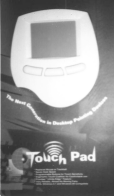
The touch pad not only registers movement
but also mouse clicks. A single tap registers a single
left mouse click while two taps in quick succession
registers as a double-click. Alternatively to register
mouse clicks you can use the three micro-switch buttons
below the touch pad - whatever you're comfortable with.
The left button acts as the left mouse button, the middle
button acts as a double-left mouse click and the right
button acts as the right mouse button.
Unlike a traditional mouse, the Touchpad
doesn't have any rollers to get clogged up so it does
not need any maintenance. Its small size and stationary
location make it ideal for anyone with limited desktop
space (mine sits quite happily above my disk drive)
and anyone with small hands - such as children.
Only two things stopped me awarding
the Touchpad a higher mark. 1) The high price (although
there are plenty of cheaper and more expensive pointing
devices on the market). 2) I found it to be rather cumbersome
when using an art package or resource editor.
|