Matthew Bacon test drives the latest
release of the all-singing, all-dancing replacement
desktop
A desktop is a desktop, right? It
allows the user to click on icons and drag files to
the trash can. Yawn, boring! Wrong, not all desktops are created equal.
When the ST was originally conceived,
the concept of a graphical user interface (GUI) was
still quite revolutionary and was important to its initial
success. However, by today's standards, the features
and functionality of the ST's desktop are basic by comparison.
So how can a ST/Falcon's desktop be transformed from
the primitive beast that it is into an all-singing,
all-dancing super-desktop?
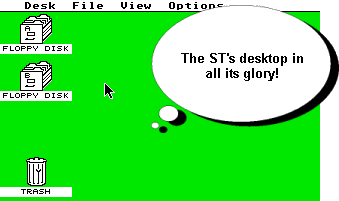
By installing jinnee v2.5 (pronounced
genie), that's how! So when MyAtari received a copy
of the recently released English distribution, you can
imagine our excitement ;-)
Getting started
Installation is handled by GEM Setup - a
great piece of software in its own right - which means
that once the registration process has been completed
(name, company and serial number), all you need do is
sit back and relax.
Alternatively, you can get stuck in
and customise the installation preferences and select
which parts of jinnee should be installed (useful if
you already have BubbleGEM installed for instance).
However, I'd recommend using the default settings unless
you know what you're doing!
A brave new world
When jinnee is run for the first time,
icons for each drive/device, a notepad utility (supplied
with jinnee) and wastebasket are displayed on the desktop.
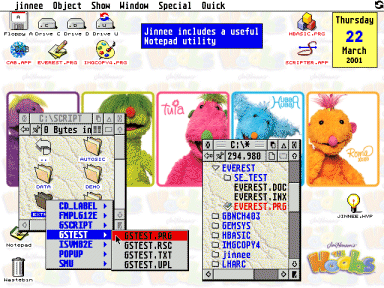
Look familiar? Probably! This is because
jinnee has drawn inspiration from other Atari desktops
such as MagXdesk, Ease, Thing, Neodesk and as well as from Windows
9x and MacOS. Consequently, if you are familiar with any
of these environments you'll immediately feel at home
with jinnee ;-) But with such an impressive selection
of features on offer, where do you start?
Well, the manual isn't a bad idea!
The English distribution from Atari Workshop is supplied
with a comprehensive 122 page printed manual that
covers every menu item and dialog box in detail. But
if reading the manual sounds rather dull... you can
always get stuck in and make use of jinnee's context-sensitive
ST-Guide help instead.
Getting friendly
What first struck me, upon using jinnee, was
its user-friendliness. I found it extremely easy to
navigate and intuitive to use thanks to its logically
designed interface. Manfred Lippert (jinnee's author)
has obviously spent a great deal of time working out
which are the most commonly used desktop features and
how to make them easier to access. For example, features
such as 'New object', 'Open', 'Delete', 'Find' and 'Format'
can all be accessed through jinnee's menus or via keyboard
shortcut. In contrast, jinnee's setting and preferences
(which should rarely need to be changed) have been neatly
tucked away.
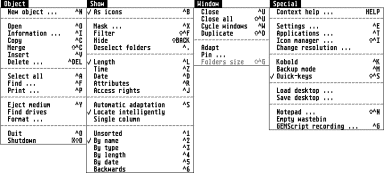
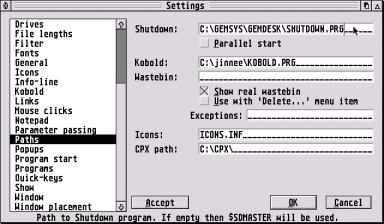
So jinnee looks and feels great, but
how does it compare to other commercial and public domain
alternatives? - I hear you cry!
jinnee is undeniably and unashamedly
a power-users desktop. As well as the standard desktop
functions like; 'New', 'Open', 'Close', 'Delete' and
'Format', features that Atari users have come to expect
from a replacement desktop are also present, including;
desktop icons for files, folders and applications; view
directories as either text or icons (in independent
windows); fast file copy, delete, move and rename functions;
sort directories by name, type, length and date; long
filename support; optional colour or patterned desktop
and window backgrounds; assignable icons for applications
and file types; launch applications via the menu bar
or by keyboard shortcut; Drag&Drop support; automatic
window size handling and a recoverable wastebasket!
But where most Atari desktops run
out of puff, jinnee is merely warming up ;-) For example,
jinnee also includes; spring folders, a hierarchical
folder display as well as Kobold and GEMScript support.
If these features are unfamiliar, allow me to elaborate.
Spring folders
Spring folders first appeared in the
Mac OS v8 to an eagerly waiting public. What was all
the fuss about? Well, imagine you want to move or copy
some files from one directory to another. Rather than
opening and closing multiple directories, wouldn't it
be great if it could all be done in a single mouse-drag
operation!? Of course it would.
OK, it works likes this. Select the
files/folders you wish to move/copy, then drag and hold
them over a drive icon. After a pre-defined time (user-configurable),
a new window is opened. Now drag and hold the selected
files over a folder within the newly opened directory window. Repeat
this step until you have reached the subdirectory you
require (Tip: if you select the wrong folder, you can
always use the parent icon!). Finally, release the mouse
button to complete the operation. Don't worry about
closing the opened windows as jinnee is smart enough
to do this for you!
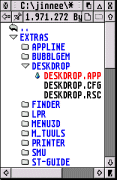 Hierarchical
folders Hierarchical
folders
The hierarchical
folder display function allows the user to view a folders
contents without opening the folder and moving directory
levels. No really, it's true! When viewing a directory
in text mode, each folder is preceded with a mini icon
(which is of course user-definable). To view a folders
contents, simply click once on the mini icon and the
directory window expands to include the folders contents
- smart eh?
Kobold support
Kobold is a lightning fast file copier which
is also published by ASH and distributed in the UK by
Atari Workshop. If you are fortunate enough to own Kobold,
jinnee allows you to use its fast copy, move and delete
routines instead of its own (which can potentially save
you hours!).
GEMScript support
Until recently, this feature could not have
been fully exploited by English speaking Atari users.
This is because it has only been within the last few
months that any scripting tools have been widely available
(in English anyway). However, with the recent release
of Scripter in the UK, all this looks set to change.
Next month MyAtari will be conducting
a full review of Scripter, so I won't go into too much
detail here, but to whet your appetite... Scripter is
a powerful scripting application that enables jinnee
users to execute scripts to automate repetitive desktop
tasks like deleting backup files (*.BAK) to the trash.
Scripts can be written by hand using a text editor or
created on-the-fly thanks to its powerful GEMScript
recording function.
To record a script, select the menu
item 'GEMScript recording', type in a file name for
the script and select 'Start'. jinnee will now record
any desktop actions that you perform until you select
'Stop' ;-)
More! - surely not?
If you're still not convinced, what if
I said jinnee also included over a dozen public domain
utilities as well! Of the utilities supplied, my two
favourites are 'Notepad', a utility that allows the
use of 'Post it' style notes to be placed on the
desktop and 'Desk Dropper', that provides a drop down
menu of user-defined files/folders which can be accessed
at any time (which is great time-saver when your desktop
is covered by numerous windows and dialog boxes!).
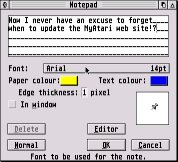 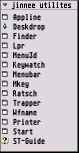
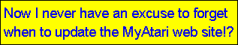
But (why does there always have to
be a but?!), I believe there are two things that let
jinnee v2.5 down. The first is the lack of an icon editor.
While I appreciate that jinnee includes a selection
of high quality icons (available in mono and colour),
which should be more than adequate for most users, it
does mean that a resource editor is required before
any editing can take place.
The second is that there remains a
few inconsistencies between the manual and resource
files. I imagine this is due to improvements being made
after the manual was translated from German into English
(not an easy task, well done guys!), but it isn't a
big deal as up-to-date resource files are now available
from Atari Workshop's web site thanks to DDP.
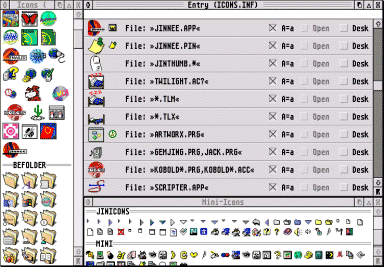
So, is jinnee ultimately worth £29.95
of your hard earned cash!? To be completely honest -
yes! On
the other hand, users upgrading from jinnee v1.x have
a harder decision to make as a great many of the features
we have mentioned already exist in v1.x.
However, by upgrading, users will
benefit from the following features; support for access
rights and executable bits; new 'Deselect folder' function;
new GEMScript-commands to install, deinstall and interrogate
programs be remote control; new 'Merge' menu entry as
well as various bug fixes. All in all a worthwhile upgrade,
and at only £15.00 what have you got to lose!?
To conclude, having used a number
of alternative desktops over the years (including EASE, KAOSdesk, MagXdesk and
Thing), I consider
jinnee 2.5
to be the best alternative desktop I have ever used! Download
the demo from http://www.mani.de
and you'll see what I mean. |