Images
It is vary rare for web pages
to purely consist of text alone. Images should be used
to spice up and compliment the contents of your page.
Do not
go over the top though (big images take along time to
download!), but a little colour is always welcome :-)
To include an image within your web
page, the following HTML code is used (notice that the
tag </IMG> is not required!).
<IMG SRC="" ALT="">
The image file formats in common use
over the World Wide Web include, GIF, JPEG and PNG.
If you do not wish to create your own images, you'll
find the World Wide Web and your Atari PD library a
superb source! A text alternative should always be provided
for readers who have instructed their browser not to
download images!
For example,
<IMG SRC="atari.gif"
ALT="Image of Atari logo">

<IMG SRC="ultra_v.jpg"
ALT="Image of Ultra Vortek poster">
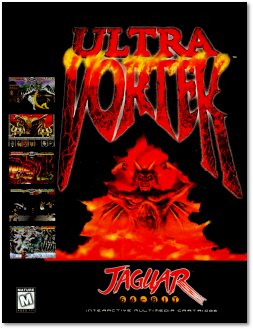
To include a background image the
attribute, BACKGROUND="", is included in the <BODY> tag, as shown below.
<BODY BACKGROUND="atari.gif">
Therefore, the HTML code for a basic
web page with a background image would look like this...
<HTML>
<HEAD>
<TITLE>This is my title</TITLE>
</HEAD>
<BODY BACKGROUND="atari.gif">
This page uses an image as its background ;-)
</BODY>
<ADDRESS>
This page was written by Matthew Bacon
</ADDRESS>
</HTML> |