I find myself in a quandary. An abundance of excellent educational software is sitting by my computer, but because of limited magazine space and time, much of it cannot be reviewed. New products will get a cursory review (no pun intended) in a monthly column by Lee Pappas. In-depth evaluation of selected educational programs will appear in this space.
Now that the weather is worsening, I have greater access to my expert testers. It is impossible to get a fourteen year old boy or an eleven year old girl, with or without their friends, into the house when it is nice outside. The same is true for the pre-schoolers in my neighborhood, who are usually quite excited to come in and try Dr. Brad's new game. Once in the house and with homework out of the way, all I have to compete with is The A Team or Archon. Not only is a child's response essential in evaluating educational software, it makes the entire process easier. Their grasp of a program's goals and mechanics is infinitely superior to mine. Play testing, or "learn testing" with formulation of an opinion on a product, has been an added educational experience for them.
I am beginning to get a feel about providing a useful service to readers without showing productspecific bias. I would not like to ignore a good program because a brand new, sparkling educational package of a similar nature just arrived. For the moment, I would like to work on a theme concept for each month's column. Examples might include the following: math, language skills, typing tutors, geography, computer literacy, "oldies but goodies," and adventures. Reviewing programs of similar theme in the same issue may provide readers with a better idea of which ones meet their needs. In addition to the theme-related reviews, a "wild card" selection will be reviewed. This will be a product which does not fit into a particular theme, or one so good that I cannot wait to tell you about it. It also provides the editors with an opportunity to cut back on my column when there is a space crunch. If a wild card selection does not appear in a column, it should surface sooner or later.
Suggestions for specific themes or other comments concerning this column would be appreciated. (I already have a copy of Strunk and White's The Elements of Style, thank you.) Being in a bit of a vacuum, I have the urge to yell out, "Hey Mom! How'm I doing?"
Ars gratia artis.
I'm not going to try to convince you of the importance of art in education. Nor am I going to discuss computer art and whether it has merit. Once past the age of fingerpainting, many of us have ceased expressing ourselves artistically. The programs reviewed here will rekindle those hidden talents in the older of us, and initiate the same in the young. We can create a masterpiece .... or not. Still, no paper is wasted. Proposition #X has resulted in the reduction, even elimination, of art and music education in many of our schools. Although the prospects look gloomy, these computerized ventures into the world of art offer some hope.
Three recently available art programs will be evaluated and compared. I will try to highlight the unique capabilities of each.
All three programs have similar basic functions. An integral part of each program is the MENU. The menus of Micro Illustrator and Fun With Art consist of graphic representations of the various functions accessed by the cursor. Paint has a menu with alphabetic characters as mnemonics to delineate its different modes. The menus are extremely conducive to quick and easy manipulation of several graphic techniques. The ease with which one alternates between the drawing screen and menu and the ability to select different design modes "on the fly" eliminate much potential frustration. Any child of school age can sit down and immediately begin using and enjoying any of these three programs.
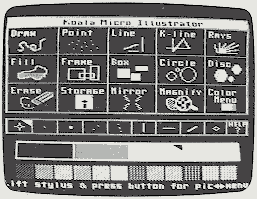
The ability to DRAW is central to any program of this type. Use of the KoalaPad Touch Tablet makes Micro Illustrator unique. Although the other two use joysticks, Fun With Art is more like drawing with a pen or pencil, while Paint gives the feeling of painting with a brush. Several brush stroke widths and a number of different styles of brush tips are available to budding artists. ERASING is simple, but protected from accidental loss by requiring a confirmatory "yes" to the now classic "Are you sure?" from the computer. Other common features include modes which FRAME or outline, draw a straight LINE between two points, and draw CIRCLES and RECTANGLES of different sizes. The FILL command allows one to fill a geometric shape with an endless variety of colors or designs. Not only is this a powerful tool, but it is great fun to watch as one fills distinct areas with brilliant colors.

If drawing is a manifestation of the body, then most certainly color is the soul. The capacity to select from one hundred and twenty-eight colors and explore various color combinations within the same picture is a prime example of the flexibility of these programs. Mixing colors, varying shades, and altering background colors with a variety of textures and patterns set this apart from conventional art.
The ZOOM or magnifying mode gives one the opportunity to view and alter a picture one pixel at a time. This feature allows for meticulous detail. It is remarkable to see a picture or design up close and notice how it differs with the change of perspective. The work of the French Impressionists with pointillism is brought into (or out of) focus, and adds to one's appreciation of their work.
Paint's pictures can be stored only on diskettes, while the other two offer both tape and diskette storage capabilities. These utilities are easily accessed from the menu and permit formatting a disk at any point. None has the ability to produce a hard copy with a printer. Micro Illustrator and Fun With Art include information on the use of the created pictures with other programs. There is extensive documentation and even a tutorial on disk covering programming techniques included with the KoalaPad Touch Tablet.
Different-Strokes.
When Yogi Berra's son, Date, was asked about his father's knack for malapropisms and his own seemingly genetic predisposition to the same, he replied, "Our similarities are different!" The advantages and disadvantages of each of these programs will be discussed. Any mention of unique features refers only to the comparison of the three programs at hand.
Fun With Art.
This cartridge-based program does not offer a large variety of brush styles. Color selection and change are a little more burdensome than with the other two. However, it is the only one of the three to have a text mode with which large or small sized letters are typed on the screen. It also has the singular capability of transferring parts of a picture(blocks) to another portion of the screen. Saving just a segment of a picture to tape or disk is possible only with this product.
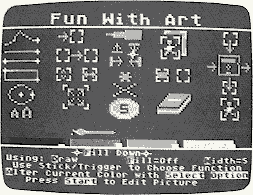
The block transfer mode enables one to append an image, zoom in on a block's contents or produce a mirror image.
The ability to set color priorities is also unique to Fun With Art.
The four basic colors can be set to draw over or under each other, depending on their respective color height or priority. The simplicity afforded with a cartridge makes this a particularly attractive package for young children.
Paint.
The inability to use these pictures in other programs is a significant detraction. I suspect there is a way to accomplish this, but there is no supporting documentation for such. The lack of the mirror image makes creation of intricate, symmetrical designs difficult, if not impossible.
There are many attributes. Eighty-one different styles and sizes of brush strokes are available. Being able to vary brush speed is a nice touch. The ability to internally or externally fill an area is found only in this program. If one wants to view a number of "paintings" sequentially, the ART SHOW function allows selection of up to twenty-four different pictures to be shown in a continuous display.
A one hundred and forty-seven page book accompanies this program. It was written for children and is exceptional. Documentation on the use of the software is adequate. Chapters on computer functions, imaging, computer artists, and a potpourri of art history are included. One highlight of the book is the chapter entitled "Idea Shop." The twenty pages of this chapter, designed to stimulate the imagination, suggest painting a lie, or peace, or pride, or making a painting to make one dizzy. Clever and informative, this book is a real bonus.
Micro Illustrator.
The only negative aspect of this package is the cost. The KoalaPad Touch Tablet is a lot more expensive than a joystick, but is there ever a big difference. Drawing on the touch tablet with finger or stylus is a joy. The ability to create lines that radiate from a single point is a distinctive feature. The lines, shapes, and other images are very sharp. The best drawn circle is found here, and is as easy as pi(sic)-(sick!) to use. There is an option in the color menu which changes any single color in a picture to a moving rainbow of colors. It is a dramatic special effect.
The mirror function may be used with most other modes and allows one to draw frames, circles, rays, etc. and have exact replicas in all four corners. This feature, along with the fill mode and use of a variety of colors and patterns, makes for the creation of an unlimited number of distinctive designs.
All three of these graphics programs are enjoyable and educational. They are easy enough to be used by some pre-schoolers. No one will tire of them, no matter what age. As my "testers" were rigorously performing their duties, the only problem I encountered was getting them to stop drawing with one program and get on to the next. Whether these programs develop artistic ability or just stimulate the imagination, drawing and painting with them is relaxing and fun.
KOALA MICRO ILLUSTRATOR
3100 Patrick Henry Drive
Santa Clara, CA 95050
16K/32K Catridge/Disk $99.00
PAINT
11480 Sunset Hills Rd. Reston, VA 22090
48K(BASIC) Disk $39.95
FUN WITH ART
1043 Kiel Court
Sunnyvale, CA 94089
32K Cartridge $39.95