Finally a flight simulator for Atari Home Computers. This review includes, at no extra charge, your first ground school lesson (unless you're already a pilot).
Solo Flight allows you to practice several types of flying scenarios, including cross-country and instrument-only exercises. The screen is divided into two parts. Your instrument panel resides on the bottom half; above it is a display of your plane as seen from behind, along with appropriate surroundings. The latter may consist of the ground, clouds or lots more clouds. Should you see "lots more clouds," you'll have to fly IFR. IFR is pilot talk for Instrument Flight Rules, as opposed to VFR, Visual Flight Rules.
Your flight instruments consist of an altimeter (altitude gauge), airspeed indicator, a small artificial horizon (attitude gauge), power indicator and fuel gauge. Numeric readouts include pitch, flap angle, magnetic heading (compass) and climb rate. Two important readouts, VOR 1 and 2, are numeric. This differs significantly from the VOR units in real aircraft, as they are analog gauges. An ILS (Instrument Landing System) readout, landing gear up/down, brakes on/off and engine overheat indicators are also included.
Control of the aircraft is achieved using the joystick and keyboard. Pushing the stick to the left or right will turn your plane in that direction. Pulling back will make the plane climb; pushing forward will tilt the plane's nose down. The computer's number keys control your speed (a la Star Raiders), the F key will put the flaps down in 20-degree increments, and the S key actuates or releases the breaks.
The view of "what's outside" centers on the aircraft you're controlling. You can "look" out the left, right or back window by pushing the corresponding cursor control key. As you pilot, the aircraft will accurately respond to your actions; even the pitch of the plane changes, which I thought was really neat.
If you opt to play IFR, you'll lose your top visual display (it turns grey), and it'll be just you and your instrument panel. If you keep the plane climbing, you'll eventually rise above the cloud layer and get your visual display back except the ground will be thousands of feet below, and you'll have no idea where you are. Now you'll really have to know how to use your navigational instruments. The Solo Flight reference manual explains the use of these, along with rudimentary flight procedures. For expe rienced (real life) pilots: while you may not have to file a flight plan, you'll have fun showing off to your friends who never "had time" to go up with you.
Flying IFR can be a lot of fun, but can easily spell curtains until you get the hang of things. The sense of accomplishment you feel when you come gut of the clouds, right on top on the airport you were flying to, far exceeds that of just getting a high score zapping space invaders. At the end of an IFR run, you'll be shown an on-screen map of your flight route (this could resemble anything from a clear cut line to somebody's signature!).
The nicest parts of Solo Flight are its navigation features. Three rough maps are included: Eastern Kansas, Western Washington state, and mid-Colorado, each representing a different type of terrain. All three regional maps include 7 airports and 2 VOR towers. Kansas is better for "student" pilots; the other two states are trickier because of mountains and higher ground elevations. Other features of the simulation allow you to practice landings, "staying in the pattern for touch and go's" (landings and takeoffs), and windy conditions.
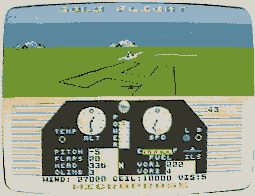
The ground display is made up of green multishades, and the sky, blue shades. Several puffy cumulous clouds reside on the distant horizon. The detail of ground objects in Solo Flight leaves a bit to be desired; however, I have yet to see truly realistic ground objects on any home flight simulator. Visible objects include airfields, mountains, cities and VOR towers. Airports are black, and roughly resemble their real-life counterparts. Cities look like horizontal outlines in grey. The mountains have the weakest imaging of all. They are merely white outlines, which you can see through (and even fly through!).
As a whole, Solo Flight is the best Atari flight simulator published to date. Though the graphics are somewhat rough, and the control panel is not up to what it should be (there is no stall indicator, and non-standard VORS), if you've been looking for a program of this type, you'll have a lot of fun on your Solo Flight.