by Braden E. Griffin, M.D.
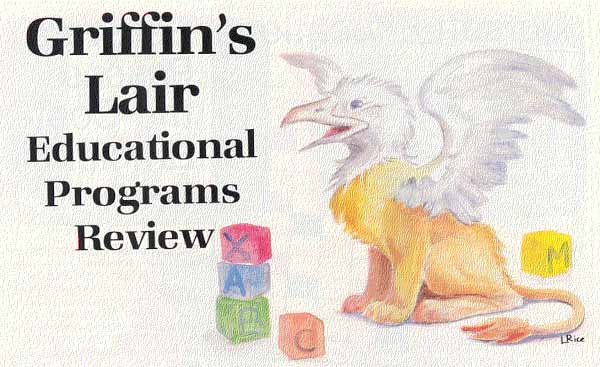
by Braden E. Griffin, M.D.
As the deadline for issue 19 approached, I found myself so overwhelmed at work (you know, Doctor-stuff... saving lives ... ) that I knew I would not be able to complete my column in time. The staff at ANALOG is so considerate about extending deadlines for me that I feet a bit like Bridie Murphy. Anyhow, I called the co-boss (Michael) and asked if it would be a problem if I missed an issue. After some remark to the effect that I might be responsible for a second Jonestown, my request was granted. In the midst of a discussion as to which is really more important, my column or the lives of tiny premature infants on respirators, sprinkled with incredibly ghoulish suggestions as to the dedication of my column in absentia, I was asked what the theme was to have been. I said that I was reviewing a number of typing programs. To which Michael dryly responded, "You mean programs that teach you how to type faster and get things done on time?" Touche!
One of the major reasons for buying a home computer is the ability to manage the written word. School reports, term papers, correspondence, articles for ANALOG and "The Great American Novel" are but a few of the many uses of this important resource. Typing is certainly an integral part of this process, and the more facile this skill, the less drudgery in the writing. Typing instruction seems to be a natural for computer education. One of the first educational programs often purchased is a typing tutor. Why not? A most utilitarian skill, typing is a long-term asset, at least until the voice-activated word processors of the future arrive. One wonders if this new technology will lead not only to the atrophy of typing skills, but also to the demise of penmanship. Someday, everything written by hand may look like an M.D.'s prescription.
The programs reviewed this month are basically the same. Letters, words, phrases, etc., appear on the screen, and one tries to duplicate the example. The examples may take the form of an enemy attack, the destruction of which requires rapid and accurate reproduction. Whatever the method, the aim is to teach one to enter characters quickly from the keyboard without looking at the keys. Some are a little more fun, others more classically structured, but all will achieve their purpose with adequate motivation. Displaying the input at eye level, augmented by the use of graphics, is a definite advantage of computer instruction. A disadvantage may be that the computer keyboard differs from the standard typewriter, although the differences are slight. It may matter little if one is only going to use these skills with a computer.
Some people type from copy, while others type as they compose. As a member of this latter group, I find the use of two fingers adequate to keep up with my sluggish mentation. For most people, however, these programs free one from thinking about fingers instead of words and may be of great benefit. I heard that Isaac Asimov, maybe the most prolific writer ever, when asked what he would do if he only had one year to live, responded "Type faster!"
BONUS RIDDLE: What common 10-letter word can be typed out using only the top row letters (QWERTYUIOP)?
MASTERTYPE
As commander of a space ship located in the middle of the screen, the neophyte typist must destroy the combat enemy word stations appearing in each of the four corners, before their missiles destroy the ship. When a word or letter is correctly typed, a blast of energy emanates from the ship toward the respective word, and its missiles are exploded. All this fun and learning to type at the same time sounds too good to be true.
![[MasterType screenshot]](pictures/master_type.jpg)
There are eighteen lessons, the first of which begins with the practice of single letters from the home row. The accompanying booklet includes a diagram indicating the proper positioning of the fingers on the home keys and the other keys for which each finger is responsible. As the lessons progress, the other row letters are incorporated in the drills, and multiple letter words are presented. Numbers, punctuation marks and shifted symbols are included in the more advanced lessons. After entering a word, the space bar must be pressed to fire the laser -- a realistic approach, since this is what one would do if actually typing a word as part of a text. If a mistake is made, one may press the space bar and try again; however, the delete/ backspace key is functional, and using it is better practice for the real world of typing.
Several options are available, including a level for beginners in which each word is only one letter long. The CHANGE mode allows one to vary the game speed, access a new lesson, or switch to upper/lower case letters. This latter feature is quite important and not found in all programs. Custom lessons may be created with forty words per lesson, with a maximum length of nine characters each. Sentences cannot be entered as such, because the use of the space bar terminates a specific entry. After each game, one's progress is charted by calculation of the typing speed in words per minute.
MasterType is a fast-paced, exciting, arcade-style typing trainer with clever sound and graphic enhancements. My children found this program the most fun to play. Its repetitive and progressive format make it a valuable tool for anyone wanting to develop typing skills.
TYPE ATTACK
Type Attack is another arcade-style typing tutorial, this time in the Space Invaders genre. Each lesson is composed of two parts. First is the character attack, consisting of three separate waves of eight columns of characters. As the bottommost character is typed, it is zapped from the screen, then the next, until the entire wave has been systematically destroyed. No aiming is required, but just like the game on which it is based, the columns gradually move toward one's bases bent on devastation. The character attack is followed by the word attack, comprised of groups of complete words using the previously practiced characters. The words fly horizontally across the screen, the one with the blinking shield being vulnerable to attack. Correctly entering the letters and pressing the space bar blasts the word from the sky. If not destroyed, the word wraps around the screen, giving one another opportunity. Incorrect entries at either level, or allowing a word to wrap around, consumes energy. When the energy runs out, the game is over.
A menu is displayed initially and offers several choices. The speed may be selected from settings of 1-99. (The manual suggests that robots and genetic mutants will feel most comfortable at speeds above 80, a fact I will not dispute.) There are thirty-nine preprogrammed lessons from which to choose. These progress in the order of traditional typing instructions practicing the home row first, etc.... Up to sixty additional lessons may be created and saved. Fifteen words with a maximum length of eight characters (without spaces) may comprise each lesson. The booklet contains diagrams for proper finger positioning for both the 400/800 and the XL series.
Typing speed in words per minute is displayed by a bar on the left side of the screen as the attack progresses. Points scored for letters destroyed and points computed from the speed level multiplied by the WPM result in a final score. The highest scores enter a "Hall of Fame." This program includes use of upper/lower case letters and backspace for entry errors. An additional feature is that a game in progress may be saved and resumed at a later time.
![[Type Attack screenshot]](pictures/type_attack.jpg)
The sound and graphics used in Type Attack make the overall presentation of this program quite enjoyable. Dexterity with the keyboard will definitely be achieved while having a lot of fun. This is the most addictive of the programs I have seen; and addictiveness leads to repetition, which is what typing instruction is all about. This program is my personal favorite, but just by a whisker. It is certainly well worth the investment.
TYPO
So far, we have had a typing tutorial which blasts word enemies approaching from all sides similar to many early arcade games and one which annihilates menacing columns of characters a la Space Invaders. What's left? Pac-Man! In the middle of a dot-filled maze is a window where letters, words or phrases appear. As one types the contents of the window, a little ship wends its way through the maze-consuming dots. Of course, there is the ever present fuzzy monster chasing the ship through the maze. The monster moves at the rate of the preselected WPM (words per minute), requiring one to type faster than the WPM to avoid destruction. The object is to eat all of the dots while learning how to type.
While Beethoven's Fur Elise provides the background music, a number of options are displayed in the menu. The desired speed in WPM (1-120) is selected. One then has the option of practicing random letters, words or phrases. There is also the option to create one's own lesson. At the bottom of the playing screen can be seen the preset pace, as well as the actual typing speed in WPM. With the display window in the middle of the screen, it is often difficult -- if not impossible -- to follow the progress of the dot-ravaging ship and its pursuer, while trying to type the correct sequence of letters. There is no backspacing capability, since only the correct letter is accepted. An erroneous entry only delays the progress of the ship. Although shifted punctuation marks and symbols are permitted, there is no provision for upper/lower case characters, only capitals.
![[Typo screenshot]](pictures/typo.jpg)
The biggest asset of Typo is its ability to display phrases. Unlike the other two typing games, one may practice letter sequences, words or phrases with spaces, punctuations, etc. with lengths of up to 114 characters. With this program, one can create exercises like the quick brown fox and Now is the time for all good men. The simplicity of a cartridge, plus pleasing sound and graphics, add to the learning process. Typo differs a little from the others, but it, too, is fun -- and one's fingers will soon learn where to go.
TOUCH TYPING
Touch Typing provides a more traditional approach to acquiring typing skills. Progressing from Beginner to Advanced levels, repetitive drills are displayed on the screen for one to duplicate. Exercises with one hand, then the other, then both all the way to typing paragraphs are found in this program. The manual is excellent, and the method of instruction is well founded. In the Beginner level, a keyboard is displayed on the screen, highlighting the letters being practiced. There is no upper/lower case provision at this level, although it is found at both the Intermediate and Advanced levels. Word and letter error counts, as well as typing speed (WPM), are kept and displayed at the bottom of the screen. Since this program incorporates the tracking of errors, there is no backspacing capability.
![[Touch Typing screenshot]](pictures/touch_typing.jpg)
I have mixed feelings about the overall appeal of this program. It is less expensive, being on tape, but it seems to take forever to load. It is fundamentally sound and based on classic typing training methods, but it is somewhat boring compared to the other typing programs. Probably the most comprehensive of any of the programs, it may gather dust if the student is not highly motivated.
There you have it. Four different programs to teach typing skills. All are well conceived and serve their purpose. For those on a tight budget, a program to give one practice typing sentences appeared in ANALOG issue 6 and has been reproduced in The ANALOG Compendium. Typing Trainer, by Regena, is written in BASIC for 16K Tape/24K Disk and employs special effects in the form of a steam engine and whistle. The program can easily be changed to include a wide variety of sentences of one's own choosing.
Typing skills are important. Present day educators might say, "Maximal utilization of digital dexterity in interfacing with the computer will impact positively in the endeavor to forestall nonsuccess. " Oh yes, the answer to the riddle which seeks the common 10-letter word using only the letters in the top row of the typewriter: "proprietor" and "repertoire" meet the requirements, but most apropos is, of course, typewriter.