by Braden E. Griffin, M.D.
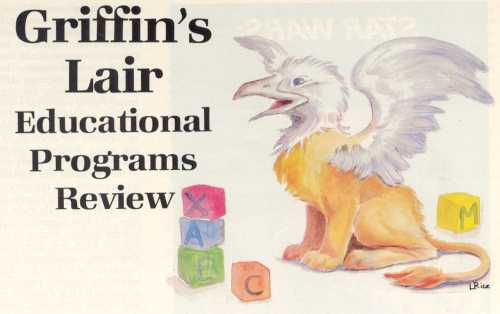
by Braden E. Griffin, M.D.
So, you want Jane and Johnny to learn about life, do you? This month's Griffin's Lair reviews games that teach, among other things, safety and problem-solving, spatial relationships, alphabetizing and dictionary use. The reinforcement of positive habits is another promising use for educational programs... as long as they're not created by Orwellian hackers.
WORD FLYER
by Childware
When I receive a new product to review, I throw it in the disk drive and begin to play it, paying little attention to the accompanying documentation. This is contrary to my natural tendency toward a compulsive behavior pattern which often forces me to practically memorize the instructions before beginning anything. (You can imagine my exasperation on Christmas Eve, attempting to assemble a hobby horse made in Korea, with instructions prepared in Albania. I never did find slot B!) I have developed this aforementioned impulsive approach simply because almost everyone I know does it that way. During this initial evaluation, I frequently forget what company has produced a particular program. In a way, this may help eliminate some of my biases. However, the unique packaging of Electronic Arts' products and the uniform excellence of everything I have seen come from them, makes it impossible not to be prejudiced. The aura of high quality items associated with certain brand names is slowly fading from our society, and the old motto "a name you can depend on" is often just an advertising gimmick. Well, Word Flyer by Childware maintains the image of Electronic Arts as the "primo" software producer.
Word Flyer is a word matching game for all ages. The playing screen presents two large birds, each sitting atop a word tower. Using the joystick, one of the four words or letters in the word tower is selected to be the "flyer" and flies to the middle of the screen. Soon, zooming words appear, moving towards the center of the screen from the background. The object is to match the flyer by moving it until it touches the appropriate zooming word. As the number of correct matches increases, a score bar is filled with color. When it is totally filled, one moves on to the next level. There are five levels in all, beginning with one- or two-letter flyers and progressing to three- and, finally, four-letter words. As the levels advance, there are hazards to make the matching process more difficult. These include nonsense words that lower one's score if matched and a careless cloud that obscures some of the zooming words. In the fifth and final level, the flying time is shortened, and the zooming words fly much faster.
A number of options are available, including the ability to change flight levels and flight speed. The alphabet bar may be used to change the letters that the words begin with. In addition, the game may be selected for one or two players. An hourglass acts as the timer in the two-player mode.
The game itself is easy to play, and even children not yet able to read can enjoy it as much as others. Pattern recognition and hand/eye coordination are enhanced in very young children playing the lower levels. Alphabetizing and spelling skills are taught as the levels progress. A vocabulary of over 2000 words makes play quite interesting. It is suggested that a dictionary be used to determine if unknown letter combinations are actual words and, if so, what they mean. Development of such reference skills is essential. Hopefully, the importance of using a dictionary will be instilled, and parents will not have to continue droning, "go look it up." Parents are encouraged to play along with their children, since in the two-player mode the two scores add together. I was impressed with the section in the manual devoted to parents how they might help their children. The first suggestion is that parents not stop reading to their children when they start reading themselves. Considering all the ways available to assist in a child's education, computer programs or otherwise, reading aloud may very well be one of the most productive.
Word Flyer is fun, educational and augmented with excellent sound and graphic effects. Children of all ages will thoroughly enjoy the experience. Electronic Arts is "a name you can depend on."
![[Word Flyer screenshot]](pictures/word_flyer.jpg)
SAFETYLINE/STORYLINE
Software Movies
It is always nice to see new and innovative ideas in computer education, particularly when they are directed at the very young. Few programs on the market are able to hold the attention of this normally hyperactive group. With these two separate programs, Storyline and Safetyline, Maximus succeeds where others fail by presenting an interactive movie sure to brighten the eyes of preschool and early elementary aged children. Both programs follow a similar format, with two software movies on each cassette. Games designed to reinforce the movies' messages are found on an accompanying cassette or disk. The instructions are thorough, and, with a little help initially, most children will be running the programs without assistance.
This is a great program. The movies, Sam Goes to School and Sam Gets Lost at the Zoo, are narrated by Max the Cat, Sam's invisible friend. The first movie presents important safety tips for children, as Sam learns to cross a busy street at the traffic light and arrive at school safely.
The two accompanying games are fun and masterfully complement the movie. In Streetcross, one must get Sam to school quickly and safely. All the safety tips learned from the movie must be observed. If Sam tries to cross in the middle of the street or against the light, warning music plays, and Sam is moved back to a safer place. The Hidden Tips game is a word search game similar to those found in the newspaper's comic section. One of Max's safety tips appears at the bottom of the screen, and a key word from it appears at the top. The goal is to find the key word hidden in a matrix of random letters.
![[Safetyline screenshot]](pictures/safetyline.jpg)
In this movie, the plight of a lost child is addressed. Five important safety tips are emphasized. These include: 1. stay calm; 2. try to find a policeman and tell him your name, address and telephone number; 3. seek out someone you know well and trust; 4. find a store with lots of customers and ask the clerk for help, loudly, clearly and politely; and 5. never talk to strangers. The game, Tipmatch, is a Concentration-like matching game encompassing safety tips teamed from the movie. In Zoomaze, Sam is lost and must wend his way through a maze to one of four boxes. If he finds the policeman, Sam will be shown where the teacher is, and, once she is reached, a musical salute is played. But Sam must be careful, for if the stranger's box is reached, the game is lost.
Both sides of Safetyline present extremely important lessons for the young child. And somehow, no matter how often we admonish our children about safety, it frequently gets mixed in with messages like "eat your vegetables" or "Don't sing at the supper table." The graphic depiction of these same safety tips, with the positive reinforcement of the games, may provide a more lasting impression. Reading, memory/retention and basic problem-solving skills are part of the educational experience. This program offers, not only a good way to introduce kids to the computer, but a chance to develop necessary early survival skills.
Clover the Clown provides the narration for two familiar fables, "Rumpelstiltskin" and "The Ugly Duckling." These two are cleverly presented in software movies, each of which lasts about ten minutes.
On the "Rumpelstiltskin" side, the interactive games are Guess My Name and Promises, Promises. The former is a hangman-type game, where the object is to guess the letters of one of over two hundred boys' or girls' names given to the troll. A wrong guess results in part of the troll's face appearing. Correct responses build up one's stack of gold. If the name has not been spelled by a certain number of turns, and the troll's face is completed, he then growls and steals some of the gold. In Promises, Promises, the goal is to promise Rumpelstiltskin less gold than he wants. A number between 10 and 90 is selected on a bar, then Rumpelstiltskin moves his arrow randomly along the bar, stopping on the amount he wants. If a lesser amount is selected by the player, then that amount is added to the stack of gold. After ten tries, if the troll has the most gold, he will jump with glee. On the other hand, if he loses, he will explode and become a pile of straw.
![[Storyline screenshot]](pictures/storyline.jpg)
The movie sequence on this side is so well narrated that tears welled up in my eyes. (Granted, I was once accused of crying at an ROTC training film.) In spite of having to reach a bit to present two relevant interactive games, the two associated with "The Ugly Duckling" are fun and educational. Pick the Twins involves matching the two identical pictures from a group of eight displayed. In some, the differences are quite subtle. There are five different sets of either ducks or flowers in each round. In Duck Puzzle, twelve squares of a picture puzzle are scrambled, and the player must restore the original in the fewest number of moves. The hard version of this game makes the process more difficult, as the puzzle rescrambles itself during play.
Storyline teaches spatial relationships and pattern identification, as well as the skills involved in hangman. Clover the Clown's advice in "Rumpelstiltskin" -- "Never make a boast that is untrue" and "Don't make promises you can't keep" -- comes across loud and clear. Young children see themselves differently than we see them, and the message found in "The Ugly Duckling" is a valuable one.
Committed to providing "software designs for developing young minds," Maximus has succeeded admirably. I enthusiastically recommend both of these programs.
Next issue, ANALOG Computing will present educational programs you can type in yourself! Don't Miss it!