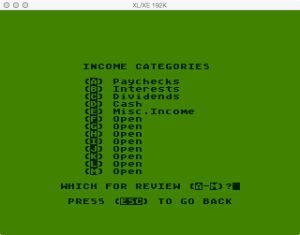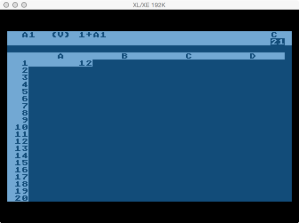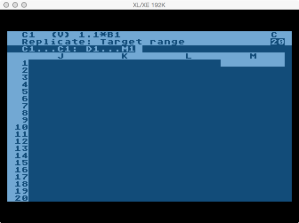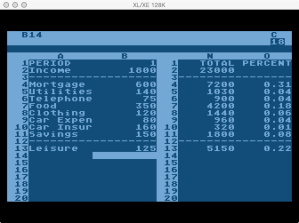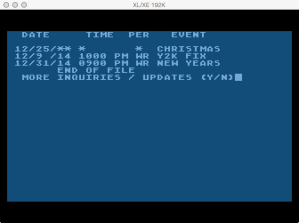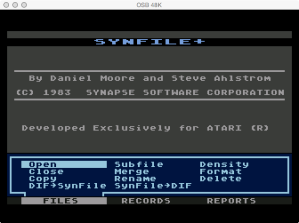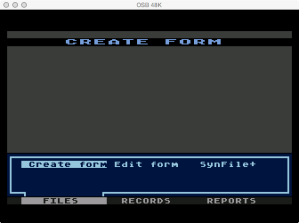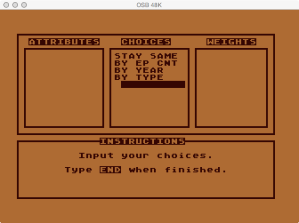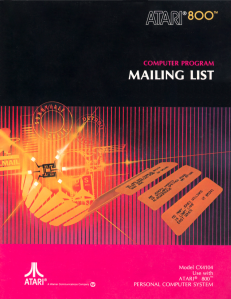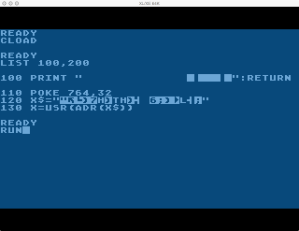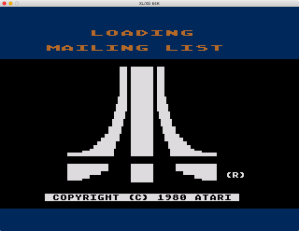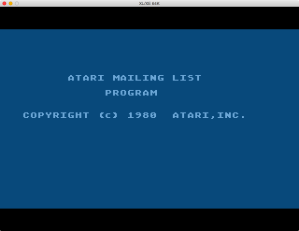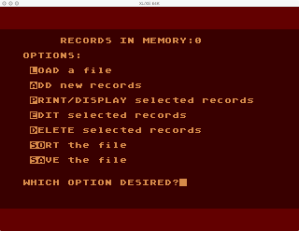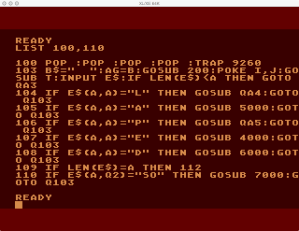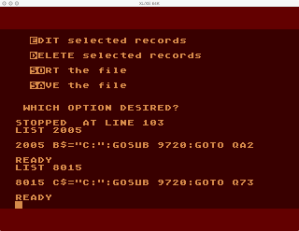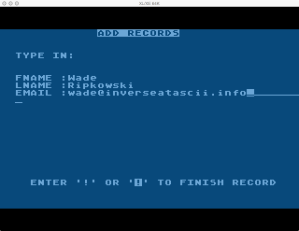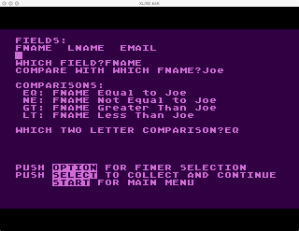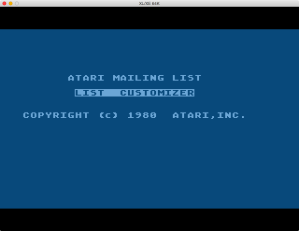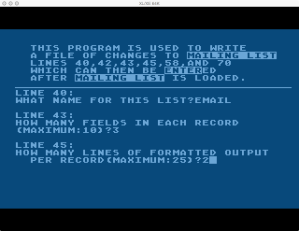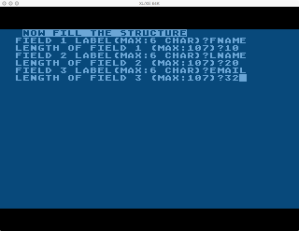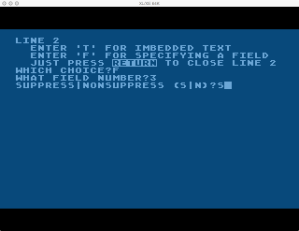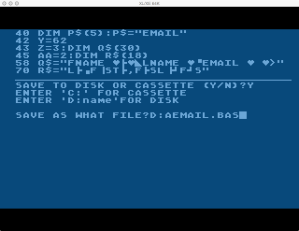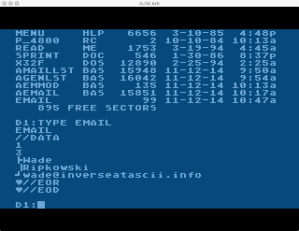This episode features Atari Family Finances as released by Atari in 1982. This software was originally released in 1981 through APX as Family Cash Flow and Family Budget. It was written by Jerry Falkenhan.
Podcast: Download
Box and Manual Scans
I provided these scans to AtariMania as well.
Box Front:
Box Rear:
APX Family Budget Manual Cover, sorry I don’t have the Cash Flow one.:
Family Finances in Action
Booting Cash Flow:
Cash Flow Main Menu:
Cash Flow Main Menu as distributed under APX:
Converting from single to dual disks:
Cash Flow Income program month selection:
Cash Flow Income program menu functions:
Cash Flow Income program Review Entries category selection:
Cash Flow Income program Review Entries category details:
Cash Flow Income program Enter New Data:
Cash Flow Income program Change Entry. Notice the primitive input form where you select the field you want to edit prior to editing:
Cash Flow Income Program Print menu:
Cash Flow Expense program month selection:
Cash Flow Expense program menu functions:
Cash Flow Expenses program Enter New Data (notice the color change back to green):
Cash Flow Setup Program start for initial setup or new year:
Cash Flow Setup Program Income Categories:
Cash Flow Setup Program Income Category edit. Select category, enter new name over the dashes:
Cash Flow Setup Program Expense Categories. This works the same way the Income categories does:
Cash Flow Review Finances loading. The expense and income months are filled in from top to bottom as it reads data from diskette:
Cash Flow Review Finances Detail:
Cash Flow Review Finances Income:
Cash Flow Review Finances Expenses:
Budget loading. You will normally answer N to both questions:
Budget loading data. Income and expense data is loaded by month from diskette. This fills from top to bottom and ends up with two columns each:
Budget Main Menu:
Budget Setup Budgets. Similar to other input forms. Select the item you want to edit:
Budget Setup Summary:
Review Budgets – Yearly
Budget – Review Budgets – Budget Expense vs Actual Expense. Select category, select month or range of months:
Budget – Review Budgets – Actual Incomes vs Budget Incomes. Select month or range of months:
Budget – Review Budgets – Incomes Budget vs Expense Budget. Select month or range of months:
Budget – Review Budgets – Incomes Actual vs Expense Actual:
Budget – Review Budgets – Single Category Income. Select category:
Budget – Review Budgets – Single Category Expense. Select category:
Review Budgets – Monthly
Budget – Review Budgets – Actual Incomes vs Budget Incomes. Select month or range of months:
Budget – Review Budgets – Actual Expense vs Budget Expense:
Budget – Change Entries – Change Expense. Again select the item you want to change:
Budget – Change Entries – Change Income. An item (C) being changed:
Printing
Output from the various functions that print. In regard to the report titles; On the left side of the – is the program disk, on the right side is the menu option:
Cash Flow – Print Finances:
https://inverseatascii.files.wordpress.com/2015/01/s1e9-print-printreports.pdf
Cash Flow – Income – Print Entries – All Summaries:
https://inverseatascii.files.wordpress.com/2015/01/s1e9-print-incallsummary.pdf
Cash Flow – Income – Print Entries – All Detail Rpts:
https://inverseatascii.files.wordpress.com/2015/01/s1e9-print-incalldetail.pdf
Cash Flow – Income – Print Entries – Month Summary:
https://inverseatascii.files.wordpress.com/2015/01/s1e9-print-incmonthsummary.pdf
Cash Flow – Income – Print Entries – Month Detail:
https://inverseatascii.files.wordpress.com/2015/01/s1e9-print-incmonthdetail.pdf
Cash Flow – Expense – Print Entries – All Summaries:
https://inverseatascii.files.wordpress.com/2015/01/s1e9-print-expallsummary.pdf
Cash Flow – Expense – Print Entries – All Detail Rpts:
https://inverseatascii.files.wordpress.com/2015/01/s1e9-print-expalldetailreport.pdf
Cash Flow – Expense – Print Entries – Month Summary:
https://inverseatascii.files.wordpress.com/2015/01/s1e9-print-expmonthsummary.pdf
Cash Flow – Expense – Print Entries – Month Detail:
https://inverseatascii.files.wordpress.com/2015/01/s1e9-print-expmonthdetail.pdf
Yearly
Budget – Print Budgets – Budget Expense vs Actual Expense:
https://inverseatascii.files.wordpress.com/2015/01/s1e9-print-budgprinta.pdf
Budget – Print Budgets – Actual Incomes vs Budget Incomes:
https://inverseatascii.files.wordpress.com/2015/01/s1e9-print-budgprintb.pdf
Budget – Print Budgets – Incomes Budget vs Expense Budget:
https://inverseatascii.files.wordpress.com/2015/01/s1e9-print-budgprintc.pdf
Budget – Print Budgets – Incomes Actual vs Expense Actual:
https://inverseatascii.files.wordpress.com/2015/01/s1e9-print-budgprintd.pdf
Budget – Print Budgets – Single Category Incomes:
https://inverseatascii.files.wordpress.com/2015/01/s1e9-print-budgprinte.pdf
Budget – Print Budgets – Single Category Expense:
https://inverseatascii.files.wordpress.com/2015/01/s1e9-print-budgprintf.pdf
Monthly
Budget – Print Budgets – Actual Income Vs Budget Income:
https://inverseatascii.files.wordpress.com/2015/01/s1e9-print-budgprintg.pdf
Budget – Print Budgets – Actual Expense vs Budget Expense:
https://inverseatascii.files.wordpress.com/2015/01/s1e9-print-budgprinth.pdf
User Guide
I won’t always provide the user guide, but in absence of a cheat sheet I will.
User guide download
Show Links:
- Atari Mania Atari Family Finances: http://www.atarimania.com/utility-atari-400-800-xl-xe-family-finances_18527.html
- Atari Mania APX Family Cash Flow: http://www.atarimania.com/utility-atari-400-800-xl-xe-family-cash-flow_27170.html
- Atari Mania APX Family Budget: http://www.atarimania.com/utility-atari-400-800-xl-xe-family-budget_29639.html
- Atari Archives APX Family Cash Flow: http://www.atariarchives.org/APX/showinfo.php?cat=20080
- Atari Archives APX Family Budget: http://www.atariarchives.org/APX/showinfo.php?cat=20108