Kuma
£49.95
If you look at the 250 plus page
manual for VIP Professional and then compare it to the 17 page instruction
booklet for K-SPREAD you might be forgiven for dismissing K-SPREAD
out of hand. But hold on a minute, don't be so hasty, you might
be missing an excellent program and it could be the one for you.
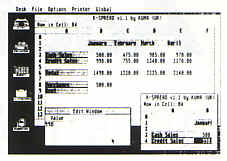
K-SPREAD is a straightforward
spreadsheet, nothing more, nothing less. It does not support extensive
keyboard macros, graphing, database utilities or the like but how
many ordinary people or even small businesses really need all the
power of the fully integrated professional packages? The real bonus
of K-SPREAD is that it is so easy to use. There are no messy key
stroke sequences to remember and very little need to refer back
to the manual once you have learned the basics. Apart from data
entry, almost all aspects of the program are controlled by the mouse,
and it is so easy you won't believe it. Want to change column widths?
Just grab the column and extend it to the desired width, no need
to work it out. Change just the one column or all. Want to duplicate
some headings? Grab them and move them to another column. Likewise
with figures and formulas. When you move columns or rows that have
formulas, you are asked if you require formula amendment and this
way it is easy to set up a number of formulas without extra keyboard
entry. One word of warning though, check the formula you have just
created for it may not be exactly as you thought. Not really a bug,
more of a case of insufficient planning on your part.
I do not have room to explain
the various uses of the spreadsheet but most financial requirements
of the home user and small businessman can be accommodated by K-SPREAD.
The worksheet has a capacity of 8192 rows by 256 columns, limited
only by the memory of your machine. At present, with TOS on disk,
K-SPREAD gives you just over 100K compared with just 30K on VIP
at present. There is adequate cursor control between cells and the
basic formulae needed for row or column calculation. Copying via
GEM is excellent and files can be saved or merged with other data
as well as printed out. One very good feature is the ability to
open up a total of five windows at anyone time so that you can see
what is going on in different parts of the spreadsheet. The worksheet
can be viewed in two different sizes although the smaller of the
print sizes does strain your eyes a bit.
Printing is one of the areas to
which Kuma has paid a bit more attention than most, for K-SPREAD
allows you to send control codes to your printer from within the
program or set up your own printer configuration file. The Epson
configuration is supplied, naturally, but it is good to find a software
manufacturer who recognises that there are other printers, or who
is not too lazy to bother with such 'unnecessary' frills.
I must admit that, having seen
the power of VIP, I was ready to dismiss K-SPREAD but I am very
impressed, particularly with its ease of use. Highly recommended
as a 'starter' spreadsheet and if you want to go on to graphing
and data handling. Kuma will have complimentary packages in due
course. K-SPREAD might do all you want, so why pay a higher price
for all the frills of Lotus 1-2-3 when you may never use them?
top