Broderbund
Got a Disk Drive? Got a Dot Matrix
Printer? You have, then read on. If not then don't turn over the
page as this review may just be the one to confirm your decision
to acquire them.
Since the beginning of last year,
fellow Atarians across the pond have been raving about
Broderbund's hottest selling software for some months. Yes you've guessed it,
Print Shop. Available on disk only, it's now here in this country,
still in its original packaging of yellow box, thirty page well
written manual, twenty sheets of coloured fan fold paper, envelopes
to match and a host of periphery pieces of paper all which are superfluous
in this country, as with so many American imports.
EASY TO USE
From booting up the disk to printing
out complex patterns, letterheads, greeting cards, signs and even
banners up to thirty feet long, the simplicity of use exudes friendliness.
In fact the first page of the manual recommends you ignore the booklet
and start printing straight away, and what's more you can!
Menu driven, the program allows
you to configure the disk to your printers requirements. Print Shop
will work with most Dot Matrix printers but not with letter quality
types. Once the printer set up has been configured then you no longer
need to return to that option unless you use a different printer.
Taking you through the menu, options displayed are Greeting Card,
Sign, LetterHead, Banner, Screen Magic and Graphic Editor. All except
the Screen Magic and Graphic Editor let you use any of the sixty
icons and eight different fonts included on the disk. The Screen
Magic option can use fonts only and the Graphic Editor, icons only.
Both the Greeting Card and Sign options also allow the use of 9
different borders. All text can be in three styles, Solid, Outline
and 3-D.
Okay, so now you know what Print
Shop has got, let's see what it can do. If you've always admired
the graphic quality of professional letterheads but never been able
to afford them or didn't want 1000 or more of the same design then
Print Shop will allow you to create your own using any of the above
icons and fonts. Text can be centred, justified left or right for
both top and bottom of the page. Icons can use the same format but
with the extra touches of continuous tiled effect or both corners
at the same time. There are three lines for both top and bottom
to place any message you like but this can only be done in the normal
Atari font.
GREETINGS CARDS
Greeting Cards are another option
available. Again you design your own (this is generally the format
throughout the whole program) or in this part you can command the
computer to design one for you. The cards are only small, made up
from a sheet of A4 paper folded into four. Select from the borders,
icons and fonts to personalise your greetings. When printing the
card it appears upside down which had me worried at first but with
a quick look at the manual I confirmed that it was working correctly
and once folded it soon takes on the normal appearance of a card.
I felt that it would be much better if it could print out across
the page folding the page in two. This of course would need to be
put through the printer twice (once either side) to create the desired
effect. The cards, incidentally, look much better on coloured paper
than plain white.
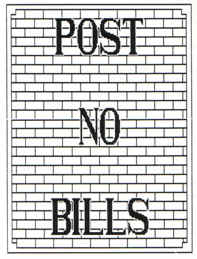 The program really comes into
its own with the Sign option. Like the other modules, standard A4
paper is used. If l had to choose a favourite part of the program,
this would be it. Select your border and icon in any of three sizes,
design your layout of icons depending on what size you chose, then
compliment the poster by overlaying your message. Again in any of
the eight fonts. You can at this stage select large or small print.
By using one of the patterned icons you can create sensational looking
signs by tiling the icon layout then superimposing your text. Using
these posters is really an eye catching way of promoting your ideas
or getting the message across whether it's polite or positively
disgusting!
The program really comes into
its own with the Sign option. Like the other modules, standard A4
paper is used. If l had to choose a favourite part of the program,
this would be it. Select your border and icon in any of three sizes,
design your layout of icons depending on what size you chose, then
compliment the poster by overlaying your message. Again in any of
the eight fonts. You can at this stage select large or small print.
By using one of the patterned icons you can create sensational looking
signs by tiling the icon layout then superimposing your text. Using
these posters is really an eye catching way of promoting your ideas
or getting the message across whether it's polite or positively
disgusting!
Talking about getting the message
across, we come to the Banner Option which can print any message
up to 30 foot long. Icons can be included anywhere on the banner
and all the fonts and styles are available. Banners of different
fonts can be created by mixing small banners together for a really
smart looking message.
THE GRAPHIC EDITOR
The Graphic Editor supports both
joystick and touch tablet as well as cursor control. Creating your
own icons with the touch tablet s almost impossible at least it
defeated me quite easily. The drawing area consists of an 88 x 50
grid which makes any designs rather simple. The Editor in my opinion
is rather cumbersome. I somehow feel that it was thrown in as an
afterthought, however having said that it is a welcome addition
to the program. Should you feel adventurous enough to design your
own icons then modifying the originals is a good grounding into
creating your masterpieces. Other commands in this section include
format disk, load, save and print. Only icons can be edited and
when printed from the editor routine are only small size.
An unusual feature of Print Shop
is the Screen Magic module. This in effect is a kaleidoscope or
rather twenty-four kaleidoscopes which can be swapped, frozen, saved
to disk, reloaded and printed out. In a way it is really a separate
part with only the fonts available from the main part of the program.
Text can be superimposed on any kaleidoscope in any of the available
fonts. In the print out, the size of the dump only fills half a
page and you select either the top or bottom half of the paper.
Normal or inverse dump is also included in the option. A mini-DOS
is available which lets you format the disk to save your screen
magic pics. So far this seems to be the least used part of the program
but perhaps the one with the most potential
.
CONCLUSIONS
To sum up Print Shop in a few words
is an impossible task. Without any doubt its one of the best programs
available for the Atari. It's ideal for any club, group, association
or even individual who wishes to get the best out of their printer
and presentation. It might be easier to just state its good points
and its failings. It's quite easy to get blasť about any program
once you begin to master it but Print Shop, as good as it is, still
leaves you wishing it could do more. The good points include the
ease of use throughout the whole program, all the modules are superb
but each could do with a little extra. One main failing is its inability
to print labels as a module on its own. The only way I found this
could be done was to use the Graphic Editor and dump the icons down
to the label one at a time, then reload the labels in the printer
and using a basic or commercial program just type the caption on
the label. Yes I know it's time consuming but the only way round
it so it seems. Another failing is not being able to save your current
page design to disk. This may not seem much of a problem but it's
a little annoying having to build up your design every now and then.
With the disk being double sided, swapping it back and forth is
one of the niggles you have to put up with, mind you with such a
comprehensive program this is only to be expected. I was disappointed
with the Graphic Editor's inability to produce high quality icons
(or was it my inability?) and also not having the opportunity to
design or modify the fonts and borders.
In general this is an excellent
program which has given birth to a number of clones (some of which
I'll review at a later stage) and I'm sure Print Shop will have
tremendous appeal to all printer owners. My children plague me to
print out more and more icons just so they can colour them in. I
hardly get chance to use it myself.
On the accessory front there are
three data disks each containing 120 new icons which can be purchased
separately at £22.95 each. Fan fold paper refills are also available
although I am not sure who would want to pay £19.95 for it when
you can purchase a ream of coloured paper for less than £7 from
any good stationers. Antic Magazine have also produced a conversion
program to download MicroPainter and Micro Illustrator files to
Print Shop format. This should go some way to appeasing my frustration
of the Graphic Editor.
Finally a word of warning, Print
Shop is set up for the XL/XE models and although it works normally
most times on the pre 83 400/800's it can throw a wobbly and spoil
your design on these older models. Don't let this put you off though,
it's still a great program.
The price is £39-95 which may seem
steep but at least you'll never get tired of it. My thanks go to
York Computer Centre for supplying the disk. I have not regretted
buying it and I am sure you won't.
top