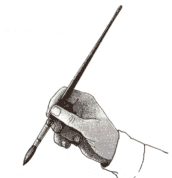
When it comes to computer graphics, the
Atari 400/800/XL/XE micros are the undisputed leaders in the 8-bit
field. Any idiot with two eyes and a brain can see that! (Unfortunately,
that rules out one-eyed Commodore 64 and Apple owners.)
And what makes the Atari so superior to
the others? Well, there's the large scale custom integrated circuits
that make it all possible. There's the colour indirection from a
palette of 256 colours. There's the 6 character graphics modes and
the 11 bit-mapped graphics modes which can be mixed and matched anyway
you like through custom display lists. There's the operating system's
built-in drawing commands. There's the page flipping and the redefinable
character set. There's the display list interrupts and the vertical
blank interrupts. There's the inimitable Atari player-missile graphics
which make animation such a cinch. There's the hardware controlled
horizontal and vertical fine scrolling. And there's the pure fascination
and excitement of having so much graphics potential at your fingertips!
However, all this graphics power is useless
to you unless you have the tools and knowledge to use it. I can't
give you the knowledge (that comes from reading every Atari magazine,
book and technical manual that you can get your hands on), but I
can provide you with a useful tool.
The accompanying program is a colour selection
utility that I wrote some years ago and have found invaluable ever
since. Simply type in the program, check it with TYPO III and save
a copy before running. You don't need any instructions. Everything
you need to know is presented on the screen. When typing the program
in, be careful of the funny strings in lines 1080 and 1160-1180.
I must apologise for these. I wouldn't normally submit a program
full of funny characters because I know how hard they are to type
in. Unfortunately, I didn't have time to change them.
Design notes
Colour Palette is a very interesting program
from a programmer's point of view because of the sheer number of
different graphics techniques used in such a short program. I had
intended to describe these in some detail, but as I said above, I
just ran out of time. You'll have to settle for the following sketchy
notes.
Firstly, you should understand that Colour
Palette was not just slapped together overnight, but was 'designed'.
I gave a lot of thought to the best way to present a colour selection
utility and what was the simplest and most intuitive way to use it.
I eventually came up with the following goals:
-
Any program initialisation should
be instantaneous (or as near as possible).
-
The initial display should include
a title, a copyright notice and instructions for the user.
-
The crux of the display should show
all 128 colours on the screen at once. (It is not necessary to
show the 256 colours available in GRAPHICS 9 as this mode is
rarely used and the screen is simply not big enough to display
them all adequately.)
-
All the colours should be separated
by black dividers to avoid colour bleeding.
-
The 'current' colour should be clearly
identified by a cursor which is shaped so as not to obscure the
colour underneath. The cursor's colour should alternate between
black and white (i.e. flash) so as not to get lost amongst all
the other colours.
-
The user should be able to select
any colour by simply moving the cursor about with a joystick.
-
It should be possible to use the keyboard
as an alternative to the joystick in case you don't have a joystick
(highly unlikely), the joystick is busted or not plugged in or
you simply prefer using the keyboard. The arrow keys are the
obvious choice for cursor movement, but it shouldn't be necessary
to press the CONTROL key unless you really want to.
-
Whenever the cursor moves, the value
of the new colour should be displayed immediately. It should
not be necessary to confirm a selection by (say) pressing the
fire button. The colour values should be shown as both POKE values
and SETCOLOR values.
-
The cursor should have a short delay
after the first move, but should speed up on the following moves
until the joystick or arrow keys are released.
-
The program should be crashproof.
-
And finally, it should be fun to use!
The end product uses a plethora of different
graphics techniques including player-missile graphics and super fast
string manipulation using some fairly standard tricks. The custom
display list incorporates character graphics, bit-mapped graphics,
blank scan lines and multiple display list interrupts. The latter
are synchronised during the vertical blank interrupt. (The assembly
language routines are shown in the accompanying listing for anyone
interested. You do not have to type these in to use the program.
) Note the mixture of GTIA modes and non-GTIA modes. Who said it
couldn't be done?
I think I've achieved my goals from the
users' point of view, but some of the code could be improved. The
auto-repeat routine is a case in point. Press an arrow key twice
in quick succession to see what I mean. One of these days I'll rewrite
the whole thing in assembly language. And one of these days I'll
win the lottery too...
Anyway, type in Colour Palette and see
what you think. I doubt that you'll be disappointed.
Listing
top