|
Batteries
Included/
Ariolasoft
£39.95
|
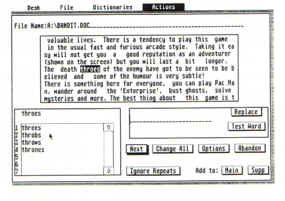 |
There are a few companies, and only a few,
who you just know you can trust and Atari 8-bit owners will confirm
that Batteries Included is one of them. All of their previous Atari
products have been of the highest calibre and their first offering
for the ST - DEGAS - has set the standard for other graphics
programs. What then of their first piece of 'productivity' software?
Is it up to expectations? You bet. Batteries Included have once
again set the standard to which all other software producers should
aspire.
Thunder is a top quality professional spelling
checker that can work as a desk accessory with GEM based word
processors or as a stand alone program with virtually any other word
processor on the ST. It gives you access to a dictionary of 50,000
words with the option of adding a further 2000 words. Although you
cannot delete words from the main dictionary, there is a limited
user definable supplementary dictionary and several sets of
supplementary dictionaries can be built up for specific
applications. You can choose from an option screen whether
supplementary dictionaries are loaded automatically when Thunder is
booted or load them yourself as needed.
As a Desk Accessory, Thunder will perform 'real-time'
checking which means that as you type a word it is checked and a
bell sounded if it is incorrect. You then have the opportunity to
move the mouse to the menu bar and correct the spelling from the
alternatives suggested or manually. Personally I cannot see the
benefit of such instant checking, except as a teaching aid, as it
tends to slow down composition of a document to an unacceptable pace
especially if you are not a trained typist. I prefer to get the text
in as fast as possible and then check afterwards as you can then use
global replacement and the like to speed things up. One feature
which works well is what they call the 'Learn dictionary' which
allows you to teach Thunder your most common mistakes and have them
automatically corrected. If, for instance you habitually type Atrai
instead of Atari you can teach Thunder the pair association and
forget it. Likewise the program has the ability to expand
abbreviations making it possible to use a form of shorthand. You
could, for example use MBC for Manchester Brewery Corporation to
save you typing it in full each time. The only thing to be careful
of is that you cannot use accepted words as abbreviations otherwise
you could find some rather peculiar documents!
I feel Thunder really comes into its own as a
stand alone spelling checker. Almost any text file can be checked as
non ASCII characters are ignored. The document is read from disk
into a window on-screen which allows you to view the word in
context. Each time an unrecognised word is found, it is highlighted
and a bell sounded. Suggested alternatives are given in another
window from which a substitution can be made with a click of the
mouse. You may alternatively ignore the word, ignore repeats of the
same word, change all occurrences of the word or add a word to the
main or supplementary dictionaries. All with just the click of the
mouse and with utmost ease. It really is a joy to use.
Most of the time you will be able to correct
spellings from the suggested alternatives, especially once you have
used it a few times and expanded the dictionary to suit your own
idiosyncrasies. One of the things that sets Thunder apart is that
the vast majority of the suggested alternatives are intelligent,
certainly more so than any other spelling checker I have seen. It
even suggests two words to replace one, in case you have omitted a
space! It also recognises whether the word being tested is in upper
or lower case or both and offers alternatives accordingly. There is
no need to say much more about how Thunder works, it is incredibly
easy to use, fast and efficient.
Another part of the program that can be called to
check a document is statistical analysis with gives you character
and word count as well as sentence and paragraph analysis although
the latter are not accurate on all word processors as they depend on
reading ASCII carriage returns. Some words processors have their own
peculiar line endings. The program will also tell you the 'education
level' of the document, based on established principles, and, whilst
not strictly accurate it can be useful to know how complex your
document is. It can also be fun, for instance, did you realise that
some of the reviews of languages that have appeared in PAGE 6
require 16 years of schooling!
Before sending you away with a recommendation to
buy, I must go through the nitpicking. Firstly, believe it or not,
there are spelling mistakes in the main dictionary! Fortunately they
are not the sort which will affect your work, except by the remotest
coincidence, and they only appear as suggested spellings. Things
like cross-referengcer and wifreframe?? The most frustrating thing
however is coping with American spelling conventions. Although
Batteries Included claim that the dictionary used is unique in that
it can recognise both American and English spellings it clearly
can't. All words that we spell with ise such as recognise are thrown
out because the Americans spell them with a z. You do need to add a
lot of words to the dictionary when you first use it. Finally,
something of little direct importance but which intrigues me. Why
did they not use Thunder on the manual! It is riddled with spelling
mistakes. That's what happens when you use a program as good as
this, you become ultra-critical!
Criticisms above aside, Thunder really is a top
class professional program. If you write articles for money it is an
essential tool. For anyone else who uses a word processor it will
still be one of your most useful buys that will educate you and
enhance the quality of everything you produce. Thank you Batteries
Included, my respect for your products continues.
top