Broderbund
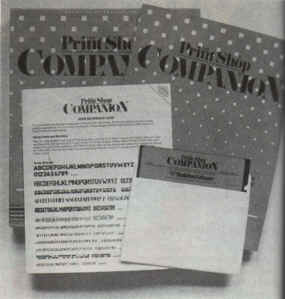
If you've heard the old adage 'Sequels are rarely
equals' then fear not for The Print Shop Companion is one of those
sequels that not only equals but in fact adds considerably to the
original. When the Editor offered me the opportunity to review this
package, I couldn't wait to get my hands on it. At last, I thought,
an enhancement to the much used Print Shop. I won't make you wait
until the end of this review to let you know whether it is a good
offering or not. The answer is a qualified yes! Before you drop what
you're doing however, and go out and buy it be warned that it will
only run on 64k XL and XE models.
Print Shop Companion is designed to compliment the
Print Shop and if like me you've struggled to create quality icons,
moaned about the borders, swore at the fonts and wondered what on
earth to do with Tile Magic, then despair no longer - help is at
hand. The Print Shop Companion has six sections. Using the tried and
tested modus operandi, it smoothly allows you to take control from
booting up the disk. The first requirement is Program Set Up -
similar to the original. It asks for Print Shop to be placed is the
drive so it can modify the disk to accept true 'companionship'. All
this does really is, a) turn the background colour from Atari blue
to black and, b) add a command to the graphics, borders and font
files so they will accept the Companion. It also obtains details
about your printer configuration from the original disk. Once this
has been achieved its on to the main menu.
The first section is the new Graphics Editor+.
Based on the original it has 18 new commands and, without going into
full detail, it's fair to say that the majority of commands seen in
most graphics programs are available. Worth mentioning are -
scrolling picture, undo, pattern, mirror, flood fill, negative,
tile, text and superimpose. A notable omission from the editor is
the wrap-round which was quite a handy feature in the original,
however the new commands easily make up for it. The cursor now moves
faster on the screen and as before you control it by joystick,
keyboard or light pen, which has not got any easier to use. The text
is only one size and in the standard Atari font. In all, the
graphics editor+ is a vast improvement on the original and really is
a pleasure to use.
Leaving the editor and returning to the main menu
is instantaneous as the program makes use of the XL/XE extra RAM.
The next section is the Border Editor, which consists of three
editing boxes where you can modify existing borders from the nine on
the Print Shop or any of the fifty stored in the Companion. The edit
boxes are really a smaller version of the original Graphics Editor
(Print Shop) and are just about as difficult to use. The boxes
represent: 1) the corners, 2) the top and 3) the sides. As you draw
the area around the edit boxes is filled in, either across the
screen or down the side depending upon what edit box you are in.
Extra commands are flip horizontal/vertical, negative colour, flip
top; button, flip right. One feature which isn't available is the
opportunity to 'get' an icon and place it in a box to use as a
border, this could make the border editor really something! A
compensation is the ability to copy the current edit box to the
other two.
The Font Editor is the third section and again you
are presented with another editor box and the opportunity to either
edit the existing eight fonts from Print Shop or any of the new
twelve from the Companion. Creating a font is a multiple step
process. Select your font from the existing ones or start from the
standard Atari reference font. Create or modify as you like (or
can). Store them temporarily in memory and then save the entire font
to your data disk. This is handy when you want that elusive pound
(£) sign, just alter any character to suit and store. If you use
the reference font you can select this in any of three sizes however
you cannot, unfortunately, do this with the other fonts. A number of
the Editor+ commands are available with extras such as Index, guide
lines and redo. As you work, the memory used in creating a font is
displayed. If you are creating a large font with embellishment then
you may have to work on the alphabets in two goes, for example on a
small font the memory used is 27% and a large font could easily be
90%. With every extra pixel used, it could easily push you over the
top. One other feature is the command Flip Backward, you can create
your own backward font for reading in mirrors!
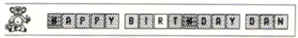
 Tile
Magic is really a spin off from the kaleidoscope feature of Print
Shop. This section gives you eleven different moving patterns, which
can be frozen and saved to disk or flipped to the Graphic Editor+ to
add your own special touches. One interesting feature here is the
instant flipping between tile magic and graphic Editor + and vice
versa. There is nothing really much more to say about tile magic
except that it will probably get used as much as the kaleidoscope!
Tile
Magic is really a spin off from the kaleidoscope feature of Print
Shop. This section gives you eleven different moving patterns, which
can be frozen and saved to disk or flipped to the Graphic Editor+ to
add your own special touches. One interesting feature here is the
instant flipping between tile magic and graphic Editor + and vice
versa. There is nothing really much more to say about tile magic
except that it will probably get used as much as the kaleidoscope!
The fifth section covers Creature Maker, a sort of
computer mix and match book that my kids used to play with.
According to the manual there are 1000 possible configurations
available. As with the tile magic, flipping back and forward to the
Graphic Editor+ is available and scrolling picture to simulate
walking.
The final section of the Companion is Calendar to create weekly or
monthly calendars using any of the fonts. Graphics in a choice of
two sizes can also be used. The range of year is from 1753 to 9999
i.e. Georgian calendar. Whether you choose a weekly or monthly
calendar you can type in your special dates or reminders. The added
bonuses are it can be saved to a data disk for later use giving you
the opportunity to dump to printer without going through Print Shop.
I really like this section, for years I've been wanting a monthly
calendar that printed out days similar to those on large wall
planners and now I've got it - the only problem is I don't have time
to follow it!!
That just about concludes the summary of The Print
Shop Companion although there are a few more extras such as 20 bonus
graphics from Broderbund Software products i.e. Kareteka, Spare
Change and Loderunner, 20 numeric graphics 0 - 9 in left and right
formats and 4 date endings, st, nd, rd and th. These are
superimposed to make up date icons. Final extra is the ability to
leave the main menu and load in the Print Shop disk. Unfortunately
this does not worth the other way round.
Well I think that just about covers the Print Shop
Companion. Yes it truly is a companion and well worth the price. The
manual is 38 pages long and this time you will need to read it
before attempting some of the sections. I thoroughly enjoyed using
the Companion and for most people the balance between application/
children's use will be acceptable. I would have preferred a label
maker instead of the Creature Maker/ Tile Magic sections but you
can't have everything.
Print Shop Companion is available from Software
Express to whom I'm indebted for the loan of the
program.
Alan Goldsbro
top