As I have often said in my language reviews, a
typical programming session is a cycle of editing, compiling,
linking and running / debugging. Last issue I reviewed Menu + from
Metacomco, which is designed to make this cycle easier. By selecting
'edit' in a menu, your editor is loaded and run, automatically
loading the file you are interested in. Consecutively selecting
'compile', 'link' and then 'run' allows you to smoothly start each
process, but there can be problems with such systems. For instance,
if you want to edit multiple files, having to select each in turn
can slow you down, and the link option becomes complicated.
Menu driven systems (not just Menu+) are at their
best when you are only dealing with one program. For the larger
programs Metacomco's MAKE program comes into its own. Operation is
very simple, and, when working properly, it should save you much
typing, and a fair bit of time. MAKE works by using the
date/time-stamp that is put on each file when it is written to (this
means that you must always set the time at power-up). When you edit
a file, for example 'cmain.c', the date/time-stamp is set to the
current time. When MAKE is run, it loads a file known as a MAKEFILE
which contains directives which tell MAKE the dependencies of each
file.
In the example given, the makefile contains
directives telling MAKE that 'cmain.app' depends on 'cmain.bin' and
'csubs.bin', which in turn depend on 'cmain.c' and 'csubs.c'
respectively, each of which depend on a single header file 'chead.h'.
With this information, MAKE would look at the date/time-stamps of
each file, and if 'cmain.app' is older than any of its dependants,
it will carry out instructions also held in the makefile on how to
update the files. As 'cmain.app' depends on 'cmain.bin' which
depends on 'cmain.c' which, due to the edit above, is more recent
than 'cmain.app', the instructions required to make 'cmain.bin' from
'cmain.c' will be carried out (in this case the running of a
compiler), then those to link 'cmain.bin' and 'csubs.bin' (the
linker), until at last 'cmain.app' is up to date. If I had edited
the header file, both files would have been compiled, then linked.
This may seem a complicated technique, but once you have your
makefile set up correctly, the whole process is initiated just by
double clicking on MAKE.
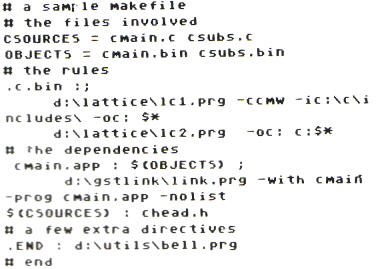
Example MAKEFILE
When you are dealing with large numbers of files,
this is by far the easiest way to manage them. Firstly you do not
have to remember which ones you have edited as MAKE will find out.
Secondly, once you have started MAKE you may do something more
useful than wait for the compiler to finish to be ready to start the
next compilation. If you tell MAKE to sound a bell at the end of the
compile / link, it will draw your attention when done. There are dis-advantages
to this however as if, for example, you have edited a file but don't
really want it compiled, you can get MAKE to sound a bell by running
a 'bell ringing' program at the end, however if there is a compile
error this does not happen and the procedure will end silently.
The makefile example is an actual file which I
have been using myself. It demonstrates several points, first that
you can use macros to represent groups of files (the list can spread
over more than one line). I found that MAKE will hang (i.e. go to
sleep) when I put a macro on either side of a dependency. Also, the
dependency using the header file 'chead.h' does not work (I said it
did above to illustrate the principle). I have another makefile
which has two such header dependencies, one of which works, but the
other doesn't, and I can find no explanation. Also worth mentioning
is that you can use an 'implicit rule' to compile the. c files,
which saves having to define the compile sequence more than once.
The MAKE manual is very technical, and is not
particularly easy to read or understand. I must say that I am not
sure that all the problems I have had are bugs in MAKE, it may be
that I don't fully understand the manual, but the end result is the
same.
Two extra programs are included on the disk, the
first is a 'TOUCH' utility which is used to set the date/time-stamp
of a file to the current date & time. I found this invaluable when I
forgot to set the date at power up, and also for forcing recompiles.
It seemed to have trouble stamping all the files in a large (50 +
files) subdirectory though. 'SETDATE' is a program for your boot
disk 'AUTO' folder, and allows you to set the date and time. I found
it very frustrating, especially as it is very strict on format (it
won't even let you press RETURN to skip it!), and as the date is not
only lost on reset, it is effectively worthless. If you want such a
program, use EURODATE, a public domain program which is far less
strict on format, or something similar.
To conclude, MAKE is very suitable for any
programming situation where you are frequently editing more than one
file. I have found that once it has been fine tuned it is very
reliable, and although there is a slight overhead while it checks
the dates of all the files, it saves time which would have been lost
typing in the next file to be compiled. The manual is perhaps a
little confusing, but at the end of the day it is a worthwhile
utility.
MAKE costs £49.95 and is available from:
Metacomco plc, 26 Portland Square, Bristol, BS2 8RZ. Telephone
(0272) 428781
top