XLENT Software (UK)
One of the necessities of owning a printer is the ability to dump
text and graphics in a range of styles and sizes. Megafont ST will
let you print text and program files in a variety of character
styles, using either an 8 x 8 standard 8 bit font or 8 x 16 DEGAS
compatible font. Any ASCII, 1st Word or Wordstar compatible file
along with Basic program listings can be dumped to the printer in a
multitude of different fonts. Graphics can be merged into text files
by using Megafont ST. If that's not enough, Megafont ST includes
both 8 x 8 and 8 x 16 font editors.
For those who are unfamiliar with the jargon, a font is the name
used in computer parlance for style of text, for example most of
this article is printed in written in PLANTIN ROMAN (the normal
style) and this section is written in PLANTIN ITALIC. Many
hundreds of styles are available. An 8 x 8 computer font is made up
of a matrix of 8 cells x 8 cells, similar to the layout of a
chessboard and an 8 x 16 font is consequently made up of 8 cells x
16 cells. The greater number of cells to a font, generally the
better the character formation.
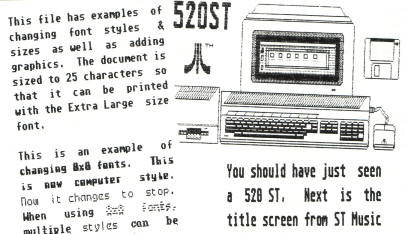
Whenever I review
software, I always see how easy it is to operate without using the
manual. Megafont ST is GEM based and by using the drop down menus I
had very few problems in finding my way round the program. There are
a few parts to Megafont ST that require a look at the instructions
but, once read they could probably be put safely away for reference
only. The disk also comes unprotected for hard disk and backing up
purposes. Well done Xlent for your confidence in the market!
There are six sections to
the program, as we run through them you'll be able to build up your
own picture of the usefulness of Megafont ST. The first section is
Font Type. Choose from any of the twenty 8 x 8 fonts or from sixteen
of the 8 x 16 fonts all available on the program disk. Fonts (either
8 x 8 or 8 x 16) may be lifted from other disks such as DEGAS or
alternately they can be constructed using the separate editors.
File Type is the second
section. Text files can be printed 'as is' i.e. every character used
in the file will be printed except for the carriage return symbol
although, in this mode, only one font can be used. In 'ASCII as is'
all the characters with ASCII values from 0 to 255 will be printed
whereas 'ASCII strip' will only print those characters with values
from 0 to 127. In the ASCII modes multiple fonts may be used and 1st
Word and Wordstar compatible files are also catered for.
The third section deals
with the size of the printing. For Epson printers the number of
characters across the page range from 120 (small), 60 (medium), 40
(large) and 29 (extra large). Other printers (NEC, Prowriter,
SMM804, Gemini) have slightly different settings.
Moving onto the fourth
section takes you into the Page options. Left and right margins can
be set along with line spacing from 1 line to 8 lines in between
text. Micro spacing and boldfacing are supported for the Epson
range. A handy feature in this section is paging, after 55 lines of
8 x 8 text or 35 lines of 8 x 16 text the printer will automatically
form feed.
The penultimate section
holds the final choices for printing your text file. This section
also houses a Keyboard input of up to 75 characters which is handy
when all you want is a simple one-liner! Also included in this
section is the ability to print all the characters held in the
current font selected. Another useful function is to download any
font to the printers RAM although this only applies to those
printers which have this capability such as the Epson FX series and
if your fortunate to have more than one printer then you can change
printers without having to leave the program.
Section six covers
graphics. DEGAS files, Neo (32128 bytes) and Typesetter, Typesetter
Elite and Rubber Stamp files (32000 bytes) are all acceptable for
printing. Boldfacing and inverse are executable and parameters and
margins can be set for placing the graphics. The Graphic Delimiter
can be altered to suit and this takes the same requirements as the
text delimiter. All graphics are printed the same size,
approximately 135 mm square, but both Mono Icons and Colour Icons
can be printed and their size is approximately 65mm square.
That just about covers the printing section of Megafont ST. The text
functions are excellent in their design and operations, however the
graphic functions were largely a disappointment to me. Megafont ST
has really been designed to print text files with the added ability
to include graphics within those files. There seems to be no way to
alter the size of the graphics, which to me was what the original 8
Bit Megafont was all about. Perhaps the font editors were included
in the package as a bonus. The two separate font editors operate
more or less like any other font editor and don't really warrant
much reviewing except to say that they are up to Xlents high
standards.
The manual is a sixteen
page A5 document laid out in Xlent's inimitable style - full of good
humour, vague descriptions and spelling mistakes! There are three
sample files on the disk which go some way to assisting you at
first. Priced at $29.95 it's still good value for money even though
the graphic end is poorly supported. The front cover of the manual
describes Megafont ST as the 'Ultimate Printer Utility' - don't
believe it, I'm sure Xlent could do better!!
top