AB Software
£4.99
Some time ago I reviewed Michtrons' Super Directory
program. Quick-List is another program designed to fulfill the same
purpose, that of organising your disk library and allowing you to
find a file easily. As Quick-List is so cheap (at only £4.99) it has
to be looked at — but how does it stand up?
Quick-List does not use the whole GEM interface. It
has no menus, but a third of the screen is filled with icons that
are used to select the programs' functions. The icons are very
detailed (in monochrome mode) and understandable and the screen has
a pleasant layout generally. The program has built-in help screens
(no-manual due to cost) to explain the icons if you need it — though
using it causes the loss of your file data and it would be better
without this problem. The colour version is quite different, using
different screen layouts at certain points. Its main problem is that
it does not restore the screen colours on exit, leaving the desktop
in a mess.
The basic operation of Quick-List is that you put
your disk in drive A:, select the READ option, and the disk is read
with the files listed in the larger area of the screen. You are then
asked if you want to add the disk to your data file. If you say yes,
then a small keypad appears on the screen and you have to use the
mouse to click on buttons to give the disk a number (which should
then be written on the disk). Two problems with this bit: you cannot
use the keyboard to type in the number and then hit Return (all
programs should be fully usable from the keyboard — not just a
problem with Quick-List, my pet hate is First Word Plus but that's
beside the point). The main problem however is that you do not know
what disks you have already entered, and it is quite possible to
give a disk number twice, thus 'doubling up' the contents.
Having entered the files (up to 1170) in this manner,
you can then have the data sorted by disk number or by name, and
then they can be viewed. Quick-List is not as powerful as
Super-Directory in this respect, and I feel its largest drawback of
all is that it does not include the path with the filenames in the
printouts available. After a sort, the files become detached from
their parent folders, and this would make it a little more difficult
when actually finding the file on the disk. You can also find files
using a search option, which is quite flexible as it looks for your
keyword anywhere in the filenames, so 'DEM' would find both
`DEMO.BAS' and `MODEM.DAT'. Additionally, it is possible to alter
the name of a file stored in the list, as well as removing them.
Another problem is that Quick-List looks for its data
files on drive A: and not the current drive which makes it
inconvenient for hard disk users. All directories are taken from
drive A: too, which makes reading files on another type of disk
(e.g. my 5.25" drive) impossible, but this is probably not a great
problem.
Overall, I think that if you need a simple disk cataloguing program,
then this is good value for money. With a little more work on
tidying up, and a bit more functionality over sorting and the amount
of information, it would be superb value.
Several retailers will not stock Quick List because
it is too cheap at £4.99 but it can be obtained by Mail Order from
AB Software, 186 Holland Street, Crewe, Cheshire. Tel. (0270) 212653
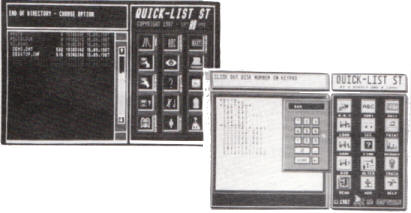
top