When the ST first appeared, most users bought a mono
monitor and used an existing colour monitor or also bought one of
the Atari colour monitors. Other users went the other way purchasing
a mono monitor later but whatever the combination there was one
great bugbear which was that you had to continually unplug and plug
in each monitor as required. As well as being quite tedious it
hardly did the monitor socket on the ST any good.
This situation continued for an unbelievably long time with only a
couple of 'home made' switching devices available at high cost, but
now there are several monitor switches readily available to enable
you to leave both monitors hooked up and change between the two at
the flick of a switch or push of a button. We have had two of these
on test for a couple of months.
THE LOW COST SWITCH
The first is made by Lindy Computer and is available from Frontier
Software at a cost of £19.95. It consists of a small black box 3" by
2" and 1" high which can be fairly unobtrusively tucked away behind
your ST. In fact this is probably the only place for it as the cable
supplied is only 8" long! The cables from your mono and colour
monitors plug into the opposite side of the box to the fixed cable
and a small switch mounted on top allows you to switch between
monitors. Note that, as with other switches or when unplugging the
monitor cable, the ST will reboot when monitors are switched.
THE POSH ALTERNATIVE
If you are willing to pay out a bit more for the luxury of a monitor
switch then you might like to try the Monitor Master available from
Shacksoft for £35.00. This is altogether a much more sophisticated
unit although it does exactly the same job as the Lindy switchbox.
The box is in matching ST grey and measures 4k" by 3" and is 11"
high. It is designed to sit either beside your ST or alongside the
monitor and has a fairly generous and quite substantial cable over 2
feet long! It is also mounted on four rubber feet to protect your
furniture. All cables are connected at the back of the unit and
switching is achieved by a push button on the front. When pushed in
the colour monitor is engaged and when pushed again the mono monitor
is used. The ST will reboot as stated earlier.
A COMMON PROBLEM
Both switches work well but strangely both have the same `bug' which
means that you cannot leave your colour monitor switched on at the
same time as the mono monitor. Well, you can, but both switches
continue to feed a signal to the colour monitor when the mono is
engaged resulting in a most annoying buzzing being emitted from the
speaker of the colour monitor. I cannot understand why all lines
could not be switched. Both units probably use the same switch
inside and the manufacturer seems to have taken the cheap and easy
way out, as is all too common nowadays.
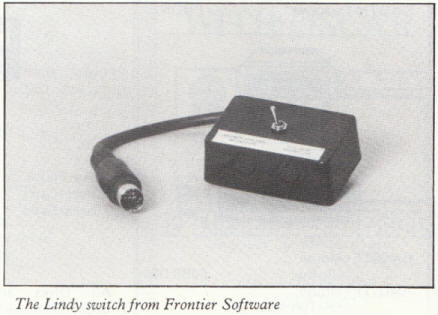
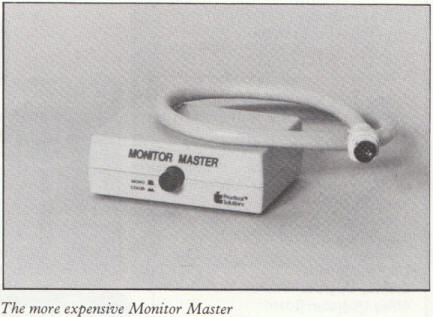
WHICH ONE?
They both work well and either can be recommended provided that you
don't mind switching off the colour monitor whilst using the mono. I
personally prefer the Monitor Master because it is more flexible due
to the longer cable and more stylish overall, but you may not
consider that worth an extra £15.
These units can probably be obtained from your local dealer. If
not Frontier Software can be contacted at P.O. Box 113, Harrogate,
N. Yorks, HG2 OBE. Tel. 0423 67140 and Shacksoft are at Unit 9,
Ascot Court, White Horse Business Park Trowbridge, Wilts. Tel. 02214
3502
top