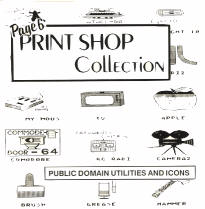 |
FIVE disks packed with around 475 new icons of every
conceivable variety plus half a dozen super utilities to help you manage
PRINT SHOP more effectively. The utilities include a new ICON EDITOR
that can be controlled by joystick, touch tablet and mouse and has
everything you would expect of a fully fledged drawing program. Very
similar to designing Print Shop icons using Atari Artist or a similar
program. You can load and modify existing icons or create your own very
easily. This will also convert graphics from Print Shop format to DOS or
vice versa and format disks to Print Shop format.
|
PSLABELS fills in a
missing gap from Print Shop and lets you design address or similar
labels using any available icons or fonts. VIEWER is a great utility
that loads up to six icons on screen complete with filenames and then
allows you to dump that screen to an Epson compatible printer so that
you can build up a permanent graphic library of all of your icons
complete with filenames, much better than trying to remember what
hundreds of filenames mean. PSPIC is similar but more creative in that a
number of icons can be loaded and positioned anywhere on the screen,
even overlapping, to create interesting new effects. These screens can
then be saved as 62 sector format pictures to be printed out with
GRLOAD.DMP which will also print out Print Shop Screen Magic pictures
once they have been converted to DOS format with other utilities on this
disk. PRSHOP2 is a program that allows you to view 'Other Disk' graphics
and transfer them to DOS format and back. Also useful for checking icons
which are shown on screen as they are loaded or for checking
directories. Finally there is PACK which enables you to create 'theme'
disks with collections of similar icons by saving DOS format icons into
packs which can then be transferred to other disks, or over a modem, and
then be 'unpacked'. Add 475 new icons to that lot and you have just
about the best collection of disks we have ever assembled. An absolute
must for any owner of Print Shop.
The PAGE 6 PRINT SHOP COLLECTION comes as FIVE -
that's right FIVE - single sided disks in a plastic case complete with
instructions for just £7.50 - that's just £1.50 a disk and you can't
go wrong at that price!
NOTE: These disks are entirely separate from any PRINT
SHOP disks in the main library - there is no duplication.
_________________
THE PAGE 6 PRINT SHOP COLLECTION
The programs and icons on this set of disks have
been collected from many sources but a great deal of the collating
of Print Shop icons has been done by the Jersey Atari Computer Club
in the U.S.A. to whom grateful thanks should be extended for
providing so much support for Atari and Print Shop users. The Page 6
Print Shop Collection consists of 5 single sided disks, one of which
contains several utility programs to use with Print Shop icons
whilst the remaining four contain a collection of icons which you
may use with Print Shop or with other utilities. You will need to
make up working disks of your own from Disk #1 and the following
notes should. be followed carefully.
BACKING UP:
We recommend that you make a back up of Disk #1 to
use as a working copy in case anything should go wrong. The disk can
be copied with a sector copier of by using DOS option J. To use DOS
you must boot up your own version of DOS, do not try to use DOS from
Disk #1 which has been modified. Do not try to copy the disk by
transferring individual files to another disk. Put the original away
and work from the back up. You may also back up the other disks in
this way for safety. Whatever you do DO NOT TRY TO SAVE ANY FILES TO
ANY OF THE ENCLOSED DISKS.
SETTING UP:
You need to make (at least) 2 disks of your own
from Disk #1 to successfully and safely use all of the utilities
provided. Follow procedure shown carefully.
1. THE GRAPHICS EDITOR: Boot up your system
using your own version of DOS and make a second copy of your back up
disk using the same procedure outlined above. Label this new disk
Print Shop Graphics Editor. The following files must remain on the
disk DOS.SYS, AUTORUN.SYS, PGRAPHS.COM, JOYSTIK.OBJ, KOALAPAD.OBJ,
MOUSE.OBJ, EDITOR.DOC but all other files must deleted. Unlock the
files with DOS Option G and then delete them with Option D. The
finished disk will contain the full Print Shop Graphics Editor and
will autorun when booted.
2. The UTILITIES: Re-boot with your own DOS
if necessary. Format a blank disk and write DOS to the disk using
Option H. Copy the following files using Option O or Option C if you
have two drives - G.SYS, GRLOAD.DMP, PSLABELS, PSPICLOBJ,
VIEWER.OBJ, PRSHOP2.OBJ and PACK3TL.OBJ. Next rename G.SYS to
AUTORUN.SYS using Option E. The disk is now ready and should be
labelled Print Shop Utilities. Whenever you wish to use GRLOAD.DMP
you must boot with this disk to install the appropriate handler,
although all the other programs can be run from other disks.
CREATING AUTORUN DISKS
Any of the programs with the OBJ extender may be
made into an autorun disk if you wish. This is not essential but is
often useful and is particularly recommended for the VIEWER program.
The procedure is to format a blank disk, write DOS to the disk using
Option H and then transfer the chosen file using Option 0 or Option
C. The final step is to rename the file to AUTORUN.SYS using Option
E. If you now boot up with this disk the program will autorun.
THE PROGRAMS
THE GRAPHICS EDITOR: Full instructions for this program are
included in the file EDITOR.DOC and this should be dumped to your
printer. Boot up your own DOS and type DOS to get the usual Menu.
Insert your Graphics Editor disk in Drive 1 and use Option C to copy
the file to your printer. In answer to the prompt COPY -- FROM,TO?
type EDITOR.DOC,P: and the instructions will be printed as a
formatted document.
GRLOAD: This is a simple Screen Dump
for Epson compatibles that will allow you to dump 62
sector/Micropainter format files to your printer. These files can be
created with some of the other utilities included in the collection.
Note that you must boot up with the Print Shop Utilities disk you
have created for this program to work. The program is in BASIC and
should be run by typing RUN "D:GRLOAD.DMP". The prompts will ask for
the size of picture required, number of copies and then the filename
of the screen to be dumped. PSLABELS: This program will allow you to
print address labels or other types of label incorporating any Print
Shop Icon and, if you have alternative fonts available, to print
text in your choice of font. Run the program from BASIC by typing
RUN "D:PSLABELS". The screen prompts are fairly self explanatory and
you may enter your text or icon in any order. Note that you cannot
alter text once entered, you will have to re-type the label in full.
The program is set up for 70mm x 24mm labels but wider labels can be
used and deeper labels can be accommodated by adding extra ? #C2:
commands to line 2260. The size of the print cannot be easily
altered however and you will have to find the best position on the
label if you are unable to obtain 70mm x 24mm labels.
PSPIC1: Load this program from DOS Option L
or create an autorun disk as outlined earlier. The program allows
any number of Print Shop icons to be loaded on to one screen for
creative effects or reference. Load the first icon and indicate its
position on the screen. Once loaded and displayed press RETURN to
load another icon or save the picture. Icons may be overlaid or not
as desired. The prompts are self explanatory and the only problem is
getting used to the position of the x,y co-ordinates which relate to
a Graphics 8 screen. With practice you should be able to create
screens exactly as you wish. Once the desired screen is finished it
may be saved in 62 sector format and this screen may then be dumped
to an Epson compatible printer using the GRLOAD program mentioned
earlier.
VIEWER: This may well be the most handy
program you have! Load from DOS Option L or create an autorun disk
as outlined earlier. The program will load six icons from any disk,
display them on screen and dump them, complete with their filenames,
to an Epson compatible printer. Never again will you need to wonder
just what a particular icon looks like, you can build up a complete
visual library of all of your Print Shop Icons. You may also use the
program to visually check out icons by leaving your printer switched
off.
PRSHOP2: Load this program from DOS Option
L or create an autorun disk as outlined earlier. The program was
originally written to enable Print Shop icons to be transmitted by
modem but is useful in other ways. It can be used as a quick and
easy way to check a directory of all icons on a disk or to view each
icon in order. Any icon may be transferred to Atari DOS format so
that icons can easily be rearranged on your disks using the normal
DOS functions. Several different theme disks could be made up using
the DOS copy functions and these can then be transferred back to
conventional Print Shop format for use in the normal way. The
prompts are fully self-explanatory.
PACK3TL: The program is an extension of the
previous program that allows 'theme packs' to be made of your choice
of icons. Again load the program from DOS Option L or create an
autorun disk as outlined. The icons must have been transferred to
Atari DOS format using PRSHOP2 and you then simply choose which
icons you wish to include in a particular file. This file may then
be transferred to another disk, 'unpacked' and then be transferred
back to Print Shop format using PRSHOP2. These two programs used
together are an ideal way to ensure that your most used icons are
all on one or two disks.
THE ICONS: The remaining four disks in the PAGE 6 Print Shop
Collection contain a wide variety of icons in Print Shop format that
may be used with Broderbund's Print Shop or with the utilities in
this collection.
Two further Option Packs of additional icons
are available each containing around 300 icons on 3 disks.
Print Shop is a trade mark of Broderbund. All of
the programs and icons in this collection are, to the best of our
knowledge and belief, in the public domain.
top