Boot this disk to autorun
or type RUN "D:TYPO.3"
The program listings in PAGE 6 are prepared carefully to
ensure that they can be typed in as easily as possible. Before typing
any listings ensure that you are familiar with the use of the Shift and
CONTROL and INVERSE keys as outlined in your computer manual. The
listings are prepared to match exactly what you see on screen. Every
character that you may see in a listing is included in the chart below
for cross reference. By using TYPO 3 you can ensure that you type in the
programs EXACTLY as they are printed. Remember a single typing mistake
may mean a program will not run.
WHAT ARE THOSE CODES?
Each line of a program begins with a special two letter
code. THESE SHOULD NOT BE TYPED IN. They are used by the program TYPO to
check that you have typed each line correctly. IF YOU HAVE NOT ALREADY
TYPED IN THE TYPO3 LISTING PLEASE DO SO NOW. The program can be used as
you type in each line of a program or to check an already typed program.
The code for each line will match but if you have problems check the
listing conventions below carefully, you are most probably typing a
CONTROL character incorrectly. TYPO 3 cannot check if a line has been
missed so if you have problems in running a listing count the lines in
the program and ensure none are missing. If the TYPO codes match and the
program still does not run, LIST it to cassette or disk using LIST "C:"
or LIST "D:filename", switch off the computer, re-boot and then ENTER
the program using ENTER "C:" or ENTER "D:filename". Save this version in
the normal way.
HOW TO USE TYPO 3
1. Type in the listing carefully for although you can
use TYPO 3 to check itself (see 6 below) it may not work if you have
made mistakes.
2. SAVE or CSAVE a copy of the program.
3. Each time you want to type in a program listing RUN
TYPO 3 first. The program will install a machine code routine in memory
and then delete itself. Now type in a line as shown in the magazine
excluding the first two letter code and press RETURN.
4. A two letter code will appear at the top left of your
screen. If this code matches the one in the magazine carry on and type
the next line. Note, the code will not match if you use abbreviations.
If you prefer to use abbreviations LIST the line you have just typed,
move the cursor to that line and press RETURN. The code should now
match.
5. If the code does not match, use the editing keys to
correct the line and press RETURN again. Repeat if necessary until the
codes match.
6. To check a line you have already typed LIST the line,
place the cursor on that line and press RETURN.
7. When you have finished a listing just SAVE or CSAVE
it in the normal way.
You can type in a program without using TYPO3 and then
check it by SAVEing or CSAVEing a copy of the program, running TYPO 3
and then LOADing or CLOADing your program and proceeding as in step 6
above.
Always SAVE or CSAVE a program before running it and
always use TYPO before telling us that a program will not run.
|
|
|
 |
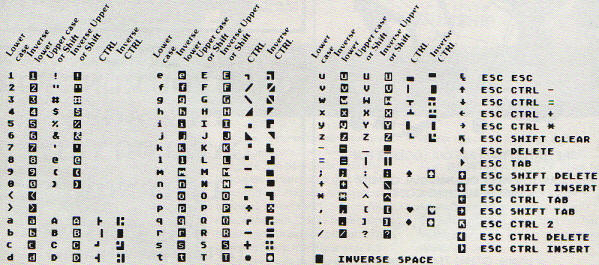
top