
How
to become a dotcom millionaire
|
Matthew Bacon asks, "Who Wants
to be a Millionaire?"
We all dream of winning the lottery
and becoming millionaires. Imagine never having to worry
about how you're going to pay this month's rent or afford
this year's holiday. Unfortunately, the chance of this
happening to either you or I are millions to one! If
only there was an easier way.
Well, after a great deal of research,
I am pleased to say I've found one! I'll give you one
guess... no, the answers not appear on a well-known
television game show. It's become a dotcom
millionaire of course!
When internet sites like lastminute.com and
amazon.com arrived offering everything from computer
games to luxury holidays (at really cheap prices), the
media proclaimed the death of the traditional high street
store. All of a sudden, consumers no longer needed to
go to the shops as they could buy everything they needed
using their computer and credit card.
Once banks and venture capitalists
realised that money (and more importantly, profit) could
be made from these dotcom sites, they began investing
heavily in any site that had a catchy domain name and
received several thousand hits per day. The owners of
these sites were usually paid very large sums of money,
so large that they often became millionaires overnight.
If they can do it, so can we!
All you need is; 1) an Atari ST or
compatible with access to the web; 2) an original money
making idea that will attract lots of visitors and potential
investors; 3) some empty web space to upload your site
into; and finally, 4) some HTML authoring software to
enable you to develop your site. Easy eh?
To help you decide which Atari software
to use when developing your dotcom site, I have put
the following freeware HTML utilities to the test.

|
Homepage
Penguin by Matthias Jaap
Homepage Penguin is an easy-to-use GEM application that
uses a friendly wizard interface to guide you step-by-step
through the process of creating a web page. As a result,
no knowledge of HTML is required. In fact, Homepage
Penguin is so easy-to-use, you'll be creating web pages
within minutes of installation!
The Homepage Penguin wizard consists
of the following:
- Before you start...
Here you are asked, "Do you want comments in
you HTML source code?" While experienced HTML
users will have no need of them, novice users may
find them useful as they explain the HTML tags generated
by Homepage Penguin.
- The title
Here you
are asked to provide a title and an optional sub-heading
for your web page. They can be justified to the
left, right or centered on the page and optionally
followed by a horizontal line.
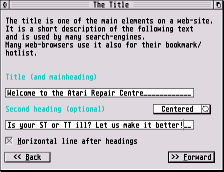
- The background
To
make your web page a bit more interesting, Homepage
Penguin allows you to define the background colour
of your page. Alternatively, a GIF or JPEG image
(which you've prepared beforehand) may be used instead.
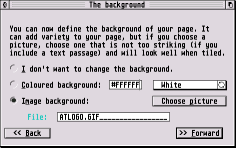
- Colours
Here you can
select the colours used for text, links and visited
links.
- Pictures...
To spice
up your web page, Homepage Penguin allows an image
to be included. It could be a picture of yourself,
your ST... in fact, anything you want!
- Text
Here you may
import a text file to provide the main content of
your web page, so it's a good idea to prepare something
beforehand.
- Links
If you wish
to link to other pages within your site or to another
web site such as MyAtari magazine (www.myatari.net),
it can be done here!
- Contact
Finally, Homepage
Penguin asks for your name and e-mail address which
it can place at the bottom of the web page so your
visitors can contact you.
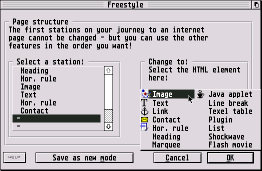
For the purposes of this article I
used an early version of Homepage Penguin which is freeware,
however, a commercial version is also available that
includes many new and improved features. One of these
features is the rather cool "Freestyle" mode
that allows the user to decide how the final web page
should be structured (see screen shot above).
Check out our example web page created
using Homepage Penguin 1.x here.
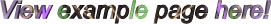
|
Web.Wizard
by Cadenza Software (alias
Matthew Bacon)
Like Homepage Penguin, Web.Wizard
enables Atari users with little or no knowledge of HTML
to quickly and easily create web pages. Although initially
released as a commercial product, the Web.Wizard suite
is now available from Cadenza Software as freeware.
The Web.Wizard suite consists of:
- WebPage.Wizard
An easy-to-use
wizard (similar to Homepage Penguin) that guides
the user step-by-step through the process of creating
a web page.
- Frame.Wizard
A powerful tool
that enables the user to create complex HTML framesets
using a point and click interface. No HTML experience
required!
- Table.Wizard
A useful utility
that enables the user to create complex HTML tables
without any HTML knowledge using a point and click
interface.
- HTML Link Ripper and Stripper
- Collection of royalty-free images
- HTML tutorial series
- A to Z of HTML tags
WebPage.Wizard consists of the following:
- General
Here you are
given the option to include comments in the HTML
source generated by WebPage.Wizard. The comments
describe in plain English the HTML tags used by
WebPage.Wizard which is great if you're learning
how HTML works ;-)
- Title
Unlike Homepage
Penguin, the title string entered here is not displayed
at the top of the web page but used along with the
keywords entered to improve your pages search engine
placement. By including keywords relevant to the
content of your page, the chance of internet users
visiting your page increases!
A MIDI or
audio file may also be selected here which will
be played when your web page is viewed - cool eh?
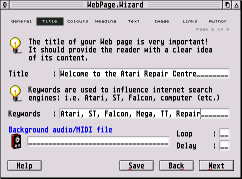
- Colours
Here you are
able to define the colours used for the headings,
text, hyperlinks, links and visited links on your
page. A background colour or image may also be selected
;-)
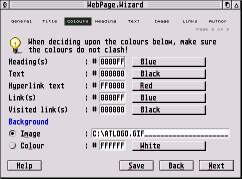
- Heading
To capture
your visitors' interest, WebPage.Wizard allows you
to create eye catching headings. Not only can the
size, style and justification of the heading and
sub-heading be chosen independently, a horizontal
line may also be included after them.
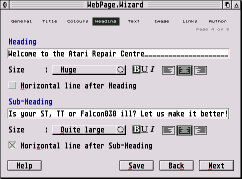
- Text
Here you may
import a text file (which you have prepared beforehand)
to provide the main content of your web page. Not
only can the text be split into more than one column,
the font, justification and styling (bold, italic,
underlined) may also be defined.
- Image
Like Homepage
Penguin, WebPage.Wizard allows you to include an
image on your web page. The image can be placed
almost anywhere on the page (above, between or below
the body of text - left, right or centered) and
be linked to another web page or site.
- Links
If you wish
to link to other pages within your site or to an
external site such as MyAtari magazine (www.myatari.net),
it can be done here!
- Author
Finally, WebPage.Wizard
requests your name and e-mail address so it can
provide a way for your visitors to contact you ;-)
Check out our example web page created
using Web.Wizard here.
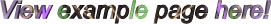
|
Atari HTMLGen by Hector Facundo Arena
Atari HTMLGen
is the result of a spot of GFA BASIC programming on
a rainy day by Hector Facundo Arena. Based on the author's
Linux HTMLGen and Perl HTMLGen, Atari HTMLGen is simple
web page development tool.
Unlike Homepage Penguin or Web.Wizard,
HTMLGen uses a text-driven interface. While this means
that it is extremely fast and ideal for Atari users
with standard machines, it isn't particularly user-friendly
;-(
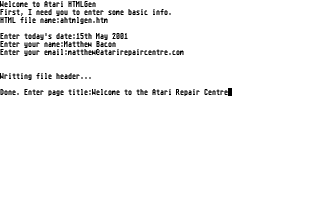
HTMLGen works by asking the user a
series of questions. It first question asks the name
of the HTML file that should be created, followed by
the date, users name and e-mail address. After the web
pages title has been entered, HTMLGen's main menu is
displayed.
The main menu provides the user with
six options; Enter main title; Enter subtitle; Insert
image; Insert text; Write footer and exit and finally,
Save 'as is' and exit.
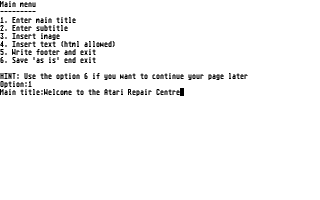
The options can be selected in any
order and as often as required (this determines the
structure of the web page). It is therefore a good idea
to work out the structure of the page you wish to develop
before
running HTMLGen. Come to think of it, it's also a good
idea to know what images and text you'd like to include
as well because HTMLGen does not include an undo function
or means of importing text which is a shame.
HTMLGen is also let down by its poorly
generated HTML code. Therefore, when compared with other
freeware HTML utilities like Homepage Penguin and Web.Wizard,
it simply cannot compete. However, the good news is
that the author intends to continue development (by
adding support for background images, audio files, image
alignment and project management), so could be worth
keeping an eye on!
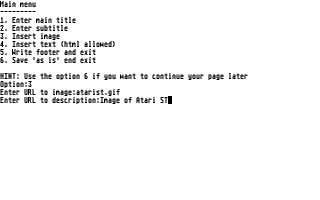
Check out our example web page created
using HTMLGen here. If you'd like to learn more about Atari
HTMLGen, a full review of it is available in this issue of MyAtari.
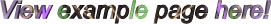
|
Conclusion
Well, that concludes our whistle
stop tour of Atari freeware HTML utilities, I hope you
have enjoyed it. Whether you choose to develop your
dotcom site using one of the HTML utilities above or
decide to take the plunge and learn HTML from scratch
(check out this month's 12-part tutorial series here), myself and
MyAtari wish you the very best of luck!
Of course, no guarantees are made
or implied... but, should you become a dotcom millionaire,
please don't forget all the poor folk here at MyAtari
magazine HQ ;-) But seriously, if this article has inspired
you to create an Atari web site of your own, please
send us the web address so that it can be featured in
a future issue.
|
MyAtari magazine - Feature #11, April
2001
|

 Contents Contents
 Features Features
 Reviews Reviews
 Tutorials Tutorials
 Regulars Regulars
 Adverts Adverts
|