Those
Musical Magical Arpeggiators!
MIDI arpeggiators
are getting more popular in today's electronic
music, the Atari platform is well-represented
as Tim Conrardy explains
Recently
I have been exploring the different software
arpeggiators available on the Atari platform.
Arpeggiators have been part of the electronic
music scene for a long time and has been
incorporated into most of the modern "retro-style"
synthesizer workstations of today. Using
an arpeggiator can often lead to almost
"magical" effects which can also
be overdone, or if executed tastefully can
add another dimension to your music you
never thought was there.
What is an
arpeggiator? Basically it takes notes from
a chord and strings them together as individual
notes to form patterns. These patterns are
usually played ascending (up), descending
(down), both ascending and descending, or
in some instances, in a random order. You
can also adjust the speed in which the patterns
are played. This allows the musician to
perform arpeggiation effects simply by holding
down a chord, or playing in some notes.
This is very different to the auto-accompaniment
consumer keyboards available in today's
retail outlets.
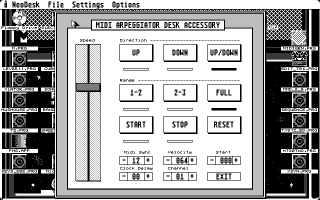
ARPEG.ACC
by Richard Homme
This is available on most Atari
FTP sites and also on the Atari-MIDI file
section. It is a desk accessory which means
you can have it open at the same time
your sequencer is running. It has three
directions: up, down, and an up/down combination.
It also has settings for the range, speed,
as well as start, stop, and reset. There
are also settings for MIDI sync, velocity,
start time, clock delay as well which MIDI
channel will be transmitted. To use it,
simply pull up the accessory from the desktop
menu. Set the speed, direction and range.
Select [start] and start playing individual
notes on your MIDI keyboard. You do not
need to hold down chords as in other hardware
arpeggiators. ARPEG.ACC remembers the last
note played and adds it to the line of notes
already in memory.
However,
if you want to select other options, such
as change the speed, or directions, it stops
the arpeggiation process when clicking into
those fields. Fortunately it remembers the
notes played. Clicking on [play] will restart
the arpeggiation process. Then you can add
more notes to the sequence that is already
playing, which brings a nice real-time element
into ARPEG.ACC.
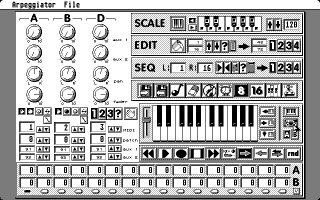
Electronic
Cow's MIDI Arpeggiator
Recently Electronic
Cow's excellent music applications went
freeware. Among these little jewels is an
application called MIDI Arpeggiator. While
its main function is to offer a step-time
analog sequencer type environment, it also
has a real-time arpeggiation function which
is what we will be looking at.
After opening
the application and the excellent graphics
appear, you will notice a small "car"
icon to the right of the graphic keyboard
display. Clicking on this will activate
the real-time arpeggiator. Now start playing
your MIDI keyboard, but in this case, you
will be holding down chords to achieve the
arpeggiation effect. There are actually
very few parameters you can change on this
real-time feature. There are the [A] and
[B] buttons under the car icon which change
the type of arpeggiation. Also the large
numerical [8] and [16] icons (in the tool
bar above the keyboard display) change the
quantize value from 8th notes to 16th notes.
On the SCALE
section is a tempo parameter which can be
changed by selecting the up and down arrow
icons. However, with these few parameter
settings, wonderful effects can be achieved.
Try setting up your synthesizer with a mellow
bell-like timbre with a slow echo delay
and start using this appeggiator with those
types of voices. There is something built
into this application that is very "musical"
even with the limited parameter settings.
Just a few minutes of playing with this
will bring you into another realm of magical
musical beauty. Then again, change the patch
to a percussive-type analog sound, and you
got dance hog heaven!
Currently
there is no way to record the real-time
arpeggiator function of MIDI Arpeggiator,
except by way of another computer with sequencing
software, or hardware sequencer. However,
some Atarian musicians have a PC/Mac that
is used for digital audio/internet or a
spare Atari computer, so this should not
present a problem.
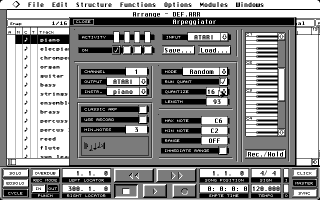
The arpeggiator
module in Cubase
Here is a little-known module
that came with Cubase Audio Falcon (CAF).
It is the arpeggiator module (ARPEGGIATOR
MOD). It also works on Cubase Score (3.1)
although there have been reports it does
not work on a regular ST but does work on
a TT030. The best thing to do is to try
it and see if it works on your flavor of
Cubase. It is available on the Atari MIDI
file section as well as below.
After copying
the ARP.MOD to your module folder and installing
it using the "module" dialog on
the main menu of Cubase, go into "modules"
again and you should see the arpeggiator
in the main module dialog. Clicking on it
will bring up the arpeggiator module.
This beauty
is actually four apeggiators in one! You
will see a bar that says Activity. Below
it are On boxes. Select the far-left one
so a check appears in the box. The arpeggiator
is now on and armed! Now play a chord on
your MIDI keyboard. You will hear an arpeggio
representative of the chord you are playing.
Now the fun begins by experimenting with
the many parameters available. Click on
the Mode dialog where it says Normal. You
will see many options such as Normal (the
default setting), Invert, Up only, Down
only, and Random. This last option offers
many algorithmic possibilities not seen
on other arpeggiators. Select Random and
let's check it out. Click on the "16"
of the Quantise dialog. You will see many
more options than just 16th notes. The lower
numbers create a slower arpeggiation, while
higher values create faster arpeggiations.
Click on
32. Now play some chords on your MIDI keyboard.
The more notes you choose as a chord structure,
the more notes are played out in the arpeggiation
process. Now, for some fun, let's click
the second On button twice in the Activity
row. Play some chords. You now have two
arpeggiators going at the same time! One
is set for 32nd notes at random selection.
The second is set at the default settings
of 16th notes and Normal settings (which
is up and down patterns). Makes for a very
nice combination. You can also set the second
arpeggiator to another MIDI channel, allowing
another patch (or sound) to be played.
To record
your results to a track, select MROS in
the Output window then close the arpeggiator
(it is still running in the background).
Select the track you want to record on the
main Cubase arrange screen. Put Cubase into
record mode by hitting * on the computer
keyboard, or use the mouse. Now play your
chords, and the arpeggiation process will
be recorded onto a Cubase track.
There are
many more possibilities that can be accomplished
with the arpeggiator module. A text file
in the archive explains all of its functions.
To arpeggiate
or not to arpeggiate
As you can see from
simple experimentation with these applications,
it is easy to get carried away and just
let things go into arpeggio land. It would
be best to take a back seat and decide where
a well-placed arpeggiation effect would
sound most effective within the context
of the piece. Of course, an arpeggio could
be the basis for the piece, but give consideration
where it is placed and also what type of
voice/patch/sound should be used for the
arpeggio process. Just remember that these
are tools. Tools can be over-used as a means
to an end and not as what they should be,
a tool to help transform the music within
you into a tangible form.
|
![]()
![[ Advert ]](images/banner.gif)
![]()
![]()