The Atari computer is truly an electronic marvel which offers
fabulous graphics and sounds. It is for these qualities the Atari Home
Computers are best known. There is, however, another feature that the
Atari possesses which, when used to best effect, can be just as stunning
- if not more so - than all those very impressive graphics modes.
How would you like Roman-style numerals instead of the normal
numbers? Or perhaps some artistic script writing (like the writing you
see in Scott Adams Adventures!)? What about some trees or perhaps grass?
Some mountains might be nice! How can all this be done? It's called
character redefinition.
Probably the best place to start understanding the principles of
character redefinition is to examine what makes up a single character in
the first place. Each character can be mapped on an 8 x 8 grid which
represents 8 bytes of memory inside the computer. A character is best
thought of as being composed of 8 layers - see figure 1 - with each
layer representing a consecutive address in memory.
As you can see from figure 1, the shape of the character is decided
by which 'bits' are filled in (on) and which are not (off) in each
layer.
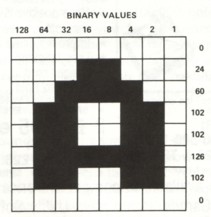
This image is stored in memory and the value stored at each memory
address (representing each layer) is determined by the placement of the
'on' bits. Let's suppose that layer 1 starts at address 30000. To create
the shape in figure 1 you would POKE 30000,0;30001,24;30002,60 and so
on. Address 30008 would represent the first layer of another character.
Now you know the basic principle of creating a character, let's get
down to practicalities.
WHERE TO STORE YOUR CHARACTER DATA
The memory of your Atari is grouped together in lots of 256 address
locations. Each group or lot of memory is referred to as a 'page'. You
must decide which memory page to start storing your character set data.
Care must be taken to avoid occupying memory which may be taken by your
Basic program. The bigger your Basic program (which needs your custom
character set), the higher up in memory you must go to store your
character data, i.e. the page number must be bigger. I have found that
page 120 (on a 32K machine) works well enough for me. With a page number
of 120, this means that the starting, address for your custom set is
120x256 which equals 30720. Try poking 756,120. If the screen goes
blank, this means that there is nothing in that area of memory and that
you can store your character data there. It is wise to do this while you
have the program which is going to use your character set already in
memory. If the screen is full of weird characters then you must try a
higher page.
SELECTING CERTAIN CHARACTERS ONLY
Up till now I have assumed that you want to redefine every keystroke
character or will only use those characters that you have redefined.
Sometimes, however, you may want to change only one or two characters
and keep the rest the same as the Atari set. For example, if you have a
business program, you will probably want a '£' sign rather than the '$'
sign! Perhaps a proper division sign instead of '/'.
If this is the case, then two things must be done. First, the whole
Atari character set must be copied over into the spare memory pages you
have selected and then selective areas that relate to the
character/keystroke you want to change must be POKED with new values. In
case you're thinking of giving up, I should add that the CHARACTER
GENERATION UTILITY program does everything for you, but I will explain
it here so you can understand the mechanics better.
The following short program would deal with the first task:
10 FOR I=0 TO 1023: POKE 120*256+I,
PEEK(224*256+I): NEXT I
Page number 224, by the way, is the page which the computer uses to
store its permanent character set. This page cannot be changed which is
why you need to copy the character set to another location. As you will
see, this program simply peeks what is in page 224 and then copies it
into page 120. If you want to actually see the copying process taking
place, then switch off the computer and re-enter the program but with
Line 5 POKE 756,120. Run it. Weird, isn't it?
The second task, picking out that group of 8 memory addresses for
your particular character, requires consultation of your Atari Basic
Reference Manual at page 55. Here you will find a table which details
the relative positions of characters. Let us suppose you want to poke
data that creates a £ sign into the area of memory that currently holds
the $ sign. Consider the following program, which does this.
10
FOR I=0 TO 7:READ A
20
POKE 120*256+4*8+I,A
30
NEXT I
40
DATA 28,32,32,32,120,32,98,126
Let's see now. Line 10 reads each of your data values. There are 8
values - one for each layer of your character. In this case it is a
pound sign. Line 20 identifies the starting point of your character set
(120*256), then it calculates the first of the 8 addresses you want
(+5*8) - where 4 is the internal number representing the $ sign (see
page 55 of your manual) and 8 since there are 8 memory addresses
involved to make up each character. Line 30 repeats the process 8 times
and Line 40 holds your data.
The utility program actually writes these programs for each key you
choose for each custom character you create!
Once you have stored the values of your new character set into
memory, you will want to see the fruits of your labour on the screen.
POKE 756 with the page number you are using, in this case it is 120, and
voila!
NOTE. Entering a new Graphics command returns you to the Atari
standard character set. You must POKE 756,120 (or whatever page you are
using) straight after a new Graphics command. A GOSUB may help you here.
See next article for program
top