SOFTWARE ... all the LATEST ...
Software for the ST is now beginning
to arrive in force. In this review feature we take a look at several
different packages now available.
HABAWRITER
Haba Systems
£74.95
|
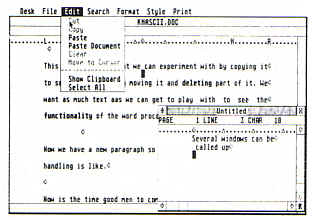 |
There are many different types
of word processor but most people tend to be impressed by those
that have a hundred and one facilities and will do anything a professional
writer might dream of. These are fine if you need all the facilities
but the majority of users don't and the drawback is that the more
you have, the more complex the program becomes to use and learn.
It can take several weeks to wade through a manual and get used
to commands.
HabaWriter lacks many commands
found on more advanced word processors but what it lacks in facilities
it more than makes up for in ease of use. It really is one of the
easiest to use word processors I have yet seen for the ST. The secret
lies in the GEM environment which makes use of almost every function
very easy. All documents are created in windows which can be adjusted
to suit and you may have up to six windows open at once all processing
separate documents. This is ideal if you are rewriting a document
or using another as the basis for an article or letter but it is
also a godsend if the phone rings and you want to make a few notes
or if you get temporarily sidetracked on another project. Each document
shows margins and tabs and you may choose whether to show carriage
returns and format markings. The display is less than 80 columns
but will scroll across allowing you to work on documents up to 132
columns wide. Movement around the document is very flexible by using
either the mouse or by using keys either singly or in combination.
Cut and paste is the simplest I have yet seen and is one of the
programs strengths. To mark a block you simply use the mouse to
drag an inverted box over the text until you have highlighted the
area you desire. Then simply move the cursor to the appropriate
position, pull down a menu and choose from cut, move, paste or copy.
Search and replace are equally as easy with a dialog box in which
you type search and replacement criteria. You may search forwards
or backwards and replace globally if you wish.
Most of the other normal functions
you would expect are available but the program does not support
double column printing, headers and footers, page numbering or section
headings and has limited printer control. There is a printer configuration
file for Epson which will give you underline and bold but not much
more. Use on other printers might be a problem unless Haba plan
to release other printer drivers.
So what are the overall impressions?
It depends on what your needs are. The majority of people will find
HabaWriter an extremely easy to use program which will probably
do most of the things they want. Think carefully about your requirements
and if you are not likely to use many of the more sophisticated
features of word processors such as page numbering, double column
printing and the like and would prefer spend your time using rather
than learning to use the program then HabaWriter can be considered
excellent. If you need all the whistles and bells this one is not
for you.
Footnote: Just as we went to press
we received an updated version of HabaWriter, version 1.1, which
allows the creation of additional printer drivers as well as the
facility to program the keyboard to several different configurations.
The main program remains much as before although several small refinements
have been introduced.
top