If you are looking for a way to get digitised
images on your ST at a reasonable price check out the Turbo Dizer.
John S Davison did and got some excellent results
A-Magic/Software Express
£129.95
Yes, it really is called the Turbo Dizer — the name doesn't give
much away does it? Turbo Dizer (TD from hereon) is a high speed
video digitizer for the ST, designed to capture video frames in
monochrome from any standard video source (video camera, video
recorder or even a television having a video output). Here,
monochrome means it uses different shades of one colour, not that
the image is in ST high resolution mode. In fact, it works only in
low-res mode.
TD is supplied in a simple, foam padded cardboard box and it's
obvious that money hasn't been wasted on frivolous packaging. Inside
you find a rather large ST cartridge containing the frame-grabbing
circuitry, a disk containing the software, and a miserable little
instruction booklet consisting of just twelve pages of which only
five are in English (the rest are in German).
The cartridge sits completely outside the ST's cartridge slot on
four little rubber feet, the circuit board carrying the edge
connector being extended about 1.5 inches clear of the cartridge
case to facilitate this. The opposite end of the case carries a
standard BNC bayonet connector for the video signal input.
There are no cables supplied with this unit, but suitable ones are
easily obtainable from stores selling video equipment. In fact, I
found I already had cables with appropriate connectors amongst the
bits and bobs I've accumulated for use with my video recorder.
MONITOR MYSTERY
The ultra-skimpy manual proved to be virtually useless. It doesn't
really tell you how to connect up the system, nor does it mention
that the ST's monitor doesn't actually display the image you want to
digitize prior to its capture! I naively assumed that the cartridge
would pass the video signal straight through to the monitor screen
so you could see what you were trying to capture. Not so! You need a
separate means of monitoring the incoming signal. The computer
monitor only shows the last frame captured, and if you haven't yet
captured anything then you don't see anything. Logical, I suppose,
in a perverse sort of way.
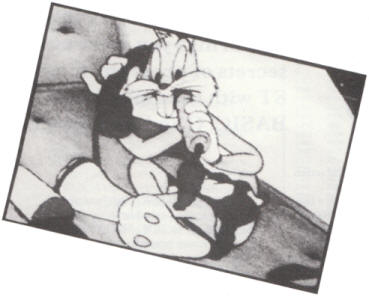
Fortunately, the Sony KV1440 combined TV/monitor I
use with the ST can simultaneously take both the RGB signals from
the computer (showing the captured image) and RF signals from a
video recorder (showing images to be captured), with the ability to
switch between them at the press of a button. If your equipment
can't handle two sets of inputs then you may have to improvise some
form of external switching arrangement or use a separate TV or
monitor to view the incoming signal.
The disk contains English and German language
versions of the program, but has no sample digitized images or
utility programs often supplied with packages of this type and the
program itself is rather basic — there are no facilities for
manipulating captured images before saving, for loading and viewing
previously captured images, or for such niceties as looking at disk
directories or formatting disks. Nor is there any way of using desk
accessories for these functions from within the program.
SIMPLE CONTROLS
After loading, the program takes you straight to a simple control
screen. This allows you to choose the colour for your captured frame
(grey, red, green or blue); to set number of shades/levels for that
colour (2, 4, 8, or 16); to request use of `stippled' patterns as
well as 'solid' shades (which doubles the number of available
shades); to set the format for saved files (DEGAS, Neochrome, Art
Director or Bit Map) and to select Start, Help, Info, Save, or Quit.
All of these are activated via mouse selected buttons, as the
program doesn't use drop down menus.
By using different numbers of shades you can obtain different
effects in your captured frame. This can range from the 'soot and
whitewash' look produced from the two level selection right up to a
reasonable 'photographic' quality from the 16 shades plus stippling
setting.
Unlike the other colours, when using the grey option you're limited
to a maximum of eight solid shades, as this is all the ST can handle
at present. If you select sixteen grey shades the program uses only
eight, but substitutes eight alternate COLOURS for the missing
greys. As these are purely arbitrary, the effect produced is rather
bizarre to say the least!
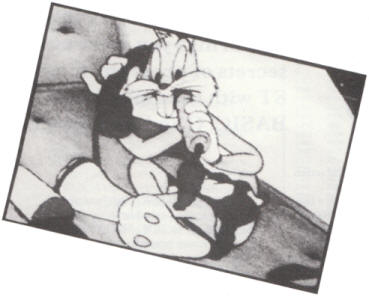
The program has no apparent method of changing these
colours, so you're stuck with them unless you change them later
using a separate art program.
The sensible selection of saved file formats means you can transfer
captured images into most art programs to alter colours, clean up
the image, add embellishments etc. as you wish. Also, you can use
the images with just about any slideshow, desktop publishing, or
other graphics utility, or even use them in your own programs.
HIGH SPEED
With everything connected up, options chosen, and the video source
running, capturing an image is simplicity itself. A press of the
space bar results in the video image frame currently being presented
to the cartridge being grabbed, digitized, read into the ST's
memory, processed for chosen colour and shades, and displayed on the
ST's monitor screen. This happens quite rapidly, actual speed
depending on the number of shades, varying from about an eighth of a
second for two levels to about one second for 16 levels.
TD doesn't capture a complete video frame, but slices about 1.5
inches off the top, bottom, and each side of the frame (on a 14 inch
monitor). This means that frames originally composed for full screen
viewing are cropped, sometimes annoyingly so. If you're digitizing
an image directly from a video camera you can allow for this,
though. The image also suffers minor distortion as circles appear
slightly oval, but this isn't a serious problem.
As well as controlling overall image appearance via number of
shades, the program also allows you to alter its contrast range.
Unfortunately you can't apply this to an image already captured, and
have to recapture it for the adjustment to take effect. There's no
indication of where the range is set at any given time, so once you
move it from the default position it's difficult to reset it to
neutral again.
I found capturing frames 'on the fly' from a video tape running at
normal speed to be a rather hit and miss affair, with captured
images often blurred beyond recognition. I found the best results
were obtained using the video recorder's still-frame facility. My
faithful old Toshiba Beta machine has four video heads, designed to
produce still-frames without those unsightly noise bars across the
picture area. It also has a variable speed frame advance facility,
and I found both these features invaluable in finding good frames to
digitize.
EXCELLENT RESULTS
In summary, TD works very well once you know what you're doing. I
tried capturing images from several different video recordings, and
produced some excellent results after a period of experimentation. I
also transferred saved images to Art Director without problem. I
didn't get chance to try it with a video camera, or to test
compatibility with other software packages, but there's no reason to
believe the results would be any different.
The package is let down by its primitive software, which provides
only the most basic of functions and A-Magic should throw that awful
instruction booklet in the dustbin and start again. Having said
that, Turbo Dizer does bring video digitizing down to an affordable
price so if you need a low cost digitizer Turbo Dizer is definitely
worth looking at.
_________________
Since the above review was written we understand from Mike Jone
of Software Express that most of the criticisms of the software and
manual have been attended to. Version 2 of the Turbo Dizer contains
improved software that allows easier adjusting of the tones of a
picture, loads pictures in any format, includes an editor for
colours etc. and allows animation similar to the more expensive
S.A.M. In addition, the manual is to be completely rewritten by
Software Express themselves. The new version of Turbo Dizer will
retail at £149.95 but existing owners can upgrade to the new
software for just £5. Software Express may still have some stock at
£129.95 so if you get in quick and then pay just £5 for the software
upgrade you can save a few pounds!
top