XLENT Software
£14.95
For many
years 1029 printer owners have been crying out for a useful utility
to use with their 'neglected' peripheral. Support for it now comes
from XLENT software, in what they describe as 'THE ULTIMATE UTILITY
FOR THE 1029 PRINTER'. 10-Print comes as a double-sided disk, with
several fonts and accessory programs and a small, but interesting,
manual. The disk itself had a minor 'defect' in the fact that it
only has DOS 2.0 and not the more commonly used DOS 2.5.
A NEW DEVICE HANDLER
On loading, 10-Print installs a device, Q:, into the
handler address table, and then loads the rest of the program into
page 24 of memory. The big downfall of this is that when DOS is
called, DUP.SYS automatically overwrites the Q: handler and the only
way of getting it back is to re-boot. As 10-Print appears to only
occupy 1K of memory, I cannot understand why the author couldn't
have bumped up MEMLO a little, to accommodate both DOS and the Q:
handler. A solution to this fault can be obtained by using the
CUSTOM.BAS program that is on the disk. This gives the user the
chance to relocate the program anywhere in memory.
IN USE
To the
user who just wants a hard copy of a program listing, 10-Print
operates in exactly the same way as the LIST "P:" command, except
that you use Q: instead. The normal printer output using this manner
is 60 characters per line, but by using LIST "Q2:" the printer lists
in 38 characters per line, as in a default GRAPHICS 0 screen. The
devices Q3: and Q4: also exist, these modes print in the same way as
Ql: and Q2: except that characters are 8 lines high, so as to
reproduce characters as shown on screen, but these modes take two
passes to complete each line and so take twice as long to complete
the listing. The actual output to the printer deserves a good
comment as 10-Print does not use the 1029's built in character set,
but the one that the computer is using at the time of printing!
Programs using the Q: handler can be easily written
in BASIC, as the handler is compatible with all the usual OPEN,
PRINT # and PUT # commands, and P: can also be OPEN on a different
channel, enabling the printer's standard font to be mixed with the
character set that the computer is currently using. This is a
fantastic feature, that will allow you, by simple software control,
to print in any style of font that is currently resident in memory.
Spacing and the number of characters per line can be
altered by POKEing a memory location, CHRWID and NUMCHS
respectively, though Q2: and Q4: will always print 38 characters per
line. This gives access to narrower characters and with a special
font that fits into 4 columns per character, it will allow 120
characters per line. Although some readability is lost by doing
this, it is ideal for applications such as printing a lot of text on
labels or for database/ spreadsheet output.
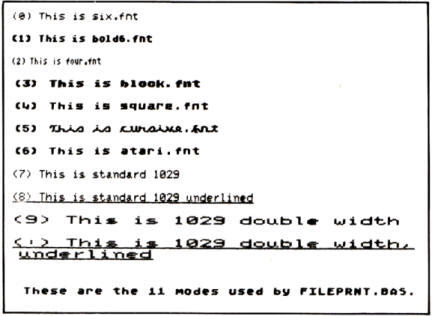
APPLICATIONS
10-Print appears to be a stand alone utility for the 1029, in the
way of providing better quality listings, but as it is an
AUTORUN.SYS file, how can it be used with a word processor that also
auto boots? After a short consultation with the manual, I discovered
that if a word processor file is printed to disk, as it would appear
on paper with indentations, margins etc., there is a program called
FILEPRNT on the disk which allows WP files to be printed. The
program does not work properly as it is and requires some 'cosmetic'
programming, which the vast majority of users should get round with
ease. Once it has been set to the users requirements, FILEPRNT will
automatically select different fonts to be printed within the
document currently being processed, providing that you have embedded
3 special font selection codes within your text.
Another program on the disk, TYPESET, gives limited
compatibility with TYPESETTER files. Limited because it only allows
part of a TYPESETTER file to be printed. Advanced programmers should
be able to come up with a routine to print the whole file.
By studying the BASIC programs included on the disk,
practically anyone can be capable of writing a routine to suit their
problem. People who follow this advice will notice that the GRAPHICS
8 screen dump and TYPESET programs, don't even need the Q: handler
to be resident in memory!
CONCLUSIONS
10-Print, despite the occasional minor 'bug', is a very flexible and
powerful utility, which many 1029 owners should have installed
before any programming session. It's main value lies in it's
capabilities to produce listings that contain control, graphic and
inverse characters, but it is extremely useful for enhancing the
appearance of any text based output.
It may not be the 'ultimate 1029 utility' but it is
possibly the only one that can contend for the title and is well
worth considering, if you want to improve the appearance of
different forms of textual output on your 1029.
top