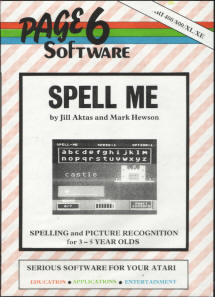 |
SPELL ME will help your child with the first steps
in alphabet recognition and spelling and will develop word and
picture association skills
* Lots
of colour and Nursery Rhyme rewards for correct answers
* Upper or lower case letters
*
Progressive levels
*
Multiple choice timer
SPELL ME allows your child to develop at his
or her own pace either with parent's or teacher's guidance or
alone. Pictures of familiar objects are presented for which the
child has to provide the correctly spelt word. In the first
level the word will stay on screen so that the child can match
the letters. In the next level the word disappears after a few
seconds so that the child has to recall the word and its correct
spelling whilst in the most difficult level only the picture is
shown requiring the child to associate and spell the correct
word. Each level may be made more difficult by changing the
timer and your child's progress may be monitored by the built in
points score.
(c) 1988 J. Aktas and PAGE 6 Software |
HOW TO LOAD SPELL ME
- LOADING FROM CASSETTE
IMPORTANT: Ensure that all peripherals connected to your ATARI are
switched off with the exception of the cassette recorder.
1. Place the SPELL ME tape in the cassette deck and press the PLAY
button on the recorder
2. Switch on the computer and wait until the READY prompt appears
3.
Type RUN "C:" and press the RETURN key on computer twice
An introductory screen will appear and the main SPELL ME program will
then load. Loading time is approximately twelve minutes. Should the tape
fail to load, FAST-FORWARD the tape to the end, turn the tape over the
tape and try the above process again from step 1. The program is
recorded on both sides of the cassette.
When the program has successfully loaded there will be a brief
initialisation before the program commences.
- LOADING FROM DISK
IMPORTANT: Ensure that all peripherals (such as interfaces) connected
to your ATARI are switched off with the exception of the disk drive.
1. Insert the SPELL ME disk in Drive 1
2. Switch the computer on - do NOT hold the OPTION key
3. The program
will run automatically
NOTE: The SPELL ME disk should be left in the disk drive as
additional pictures are loaded after 20 words and pictures have been
used. At this point the screen will go blank for a short time, and the
computer will try to load the second batch of pictures. If the disk
drive is turned off, or the disk is not in the drive the program will
use the first batch of pictures again but in a different order.
EARLY LEARNING IS VITAL
It is clear that each parent must find their own way to best help
their child to develop - however certain guiding principles apply in
every case. The following is offered as a general perspective, written
by a qualified teacher. To achieve an element of balance between the
sexes "she" is used in the first section, and "he" in the second.
Whichever pronoun has been used, the text refers equally to both sexes.
It is now widely accepted that children are most receptive to
learning from birth to five years old. Don't waste these precious years!
The aims of education are diverse but the ultimate objective would
probably be to aid the child to maximise her potentials, to broaden her
horizons so that she matures into an articulate, confident, aware adult,
able to analyse and generalise the phenomena of reality and capable of a
fruitful and rewarding existence. You can give your child a head start
if you have the right attitude. Try to encourage your child to question
and explore her world. Be patient always, and try to take a long term
view. Answer her honestly and if you don't know the answers - be frank
and say so - but remember to add "we can look it up at the library" or
"I think Mum or Grandad will know the answer to that". Never ignore your
child's questions and never put your child down or ridicule her or you
will lose her trust.
Enlightened parents try to permit their children maximum freedom to
learn. Of course you should stop your child doing anything positively
dangerous - but if you feel tempted to say "Don't!" or "No!" or "Stop
it!" - pause for a moment and ask yourself "why?". It may be that a
little extra mess will be bearable if you see it as a step in your
child's development. That small step can become a giant leap! Always be
POSITIVE and try to follow your child's natural inclinations. Never
force your child to do something because you think it's "time". When she
is ready she will be more receptive. You will know when the time comes -
if you try to stay alert to your child's needs.
Ideally, you should have introduced your child to books from an early
age. She should be used to sitting quietly with you and turning the
pages of a book. She may enjoy using the computer, and will have her
favourite games. There are some very definite advantages to using a
computer as a learning aid. Your child may not yet be sufficiently
dexterous to use a pencil successfully, so the computer's "writing" will
give a sense of reward and achievement so that the child will be
positively encouraged to continue. (However, pencils and paper are still
absolutely essential items and you should not forget this!)
The computer is colourful and dynamic and your child will have a sense
of controlling her own learning environment in a stimulating atmosphere
more akin to play than the traditional educational context. (NOTE: The
eminent educational psychologist Vygotsky describes play as a child's
most valuable learning experience.) Your child can progress at her own speed and
make her own choices. In addition, hand and eye co-ordination are also
developed, since a variety of motor skills are required to operate a
computer successfully. To summarise - your computer has a distinct role
to play in your child's intellectual and physical development.
It is essential that you should be with your child when she first uses
the program SPELL ME, and actively participate in the game. However,
after an initial period of supervision SPELL ME may be used by the child
on her own. This will encourage self-reliance and independence. But
remember, she needs you - so be there when she asks for your help.
GETTING THE BEST FROM SPELL ME
Remembering the following points will allow you and your child to get
the best from SPELL ME.
* Play at your child's speed - not your own.
* Help your child to
succeed.
* Praise a correct answer, but do not criticise your child for an
incorrect response. Be constructive and ask him to try again. Help him
to find his error and work through it systematically together.
It cannot be stressed enough that attitude is all important. When
used correctly SPELL ME can play a valuable role in the early days of
literacy teaching. You will find for yourself that your child responds
positively to it - with your help he can build on that base and go on to
fully develop his own potential.
J. Hewson B.A., P.G.C.E.
HOW TO PLAY SPELL ME
SPELL ME begins with upper case letters.(large letters) These are
used because they match the keyboard of the computer. SPELL ME may also
be played using lower case letters simply by pressing the SELECT button.
Press only once, and the computer will remember your command, and
re-draw the alphabet at the earliest opportunity. (Should you wish to
use lower case it is a good idea to stick adhesive letters on the
keyboard.) As the alphabet is redrawn, explain to your child what is
happening. The relationship between upper and lower case letters is a
difficult concept for small children to grasp, and so we at Castle
Software have especially designed SPELL ME to help children with the
development of this concept.
The game begins in the simplest mode. A word will appear at random, with
a picture alongside. (The pictures are shuffled so that they appear in a
different order for every game.) The child will recognise the picture as
an everyday object. However, should he be in doubt, try to offer clues
so that he manages to name the object correctly.
If your child fails to name the object, then name it yourself and help
him to continue. You can press START to change the word - however you
will lose a point. Please do realise that it is better to allow the
child to name it, even if it means a wait and more effort on your part.
Enter the letters to copy the word. Press the RETURN key. Should you
forget to press RETURN, then a visual reminder will appear, followed
after an interval by a chiming tone. A correct answer is rewarded by one
of three different nursery rhymes. If the entry is incorrect, a short
dull sound is produced and the child can try again. A second failed
attempt means a point lost. The computer then fills in the correct
answer, which should be pointed out clearly to your child.
The points system is significant in that it will permit you to keep an
eye on how your child is doing when he uses the program by himself. The
most important thing for you to remember is that children thrive on
success, and it is your job to enable your child to succeed.
There is a time limit for completion of each word, which varies
according to the number of letters involved, and which may be altered to
create nine difficulty levels. The time limit begins with a "blip" noise
as the time bar turns red. We have found that most children like to
imagine that there is a "time burglar" (or similar) behind the "wall"
who is waiting to steal their letters. It's good to encourage your child
to use his imagination in this way, as it will help him to understand
the concept of "time limit".
In order to minimise confusion, all keys which are not necessary for
playing SPELL ME have been disabled. The usual DELETE-BACK-SPACE key
remains usable so that errors can be corrected by the child, before
pressing RETURN.
OPTIONS FOR SPELL ME
Once he has mastered Option 1 your child can move on to the other
levels of difficulty.
The OPTION key allows you to choose the difficulty level. There are
three levels available and pressing the OPTION key will cycle through
each level. The three levels of difficulty are:
1 - The word and picture appear together
2 - The word and picture appear together but the word disappears after 1
time unit has elapsed
3 - The picture appears without the word
The SELECT key will toggle between upper and lower case letters and
the alphabet at the top of the screen will change each time the key is
pressed.
The START key will enable the player to give up on a word if he or
she gets stuck.
To CHANGE SPEED (i.e. how fast the timer counts
down) hold down the SHIFT key and press a number from 1 to 9. 1 allows the longest time to
complete the word and 9 the shortest. The chosen speed will be shown at
the top centre of the screen.
SYSTEM RESET will re-run the game at any point.
The Atari "attract mode" has not been disabled as young children may
often walk away and leave the computer and TV switched on. If the game
is left unattended for around 8 minutes, the screen will go blank, and
slowly change to various colours. This is a feature of your Atari
designed to protect your television. Simply press any key to return to
your game of SPELL ME.
top