MyMail
1.50
With the
powerful freeware e-mail package reaching
revision 1.50, Thomas Wellicome looks at
the pros and cons
MyMail is
a mature Atari product which is constantly
under revision. Erik Häll's web site
features a new version of this popular e-mail
package more regularly than all but the
most keen of software-hungry Atarians could
want. Due to this, most versions of MyMail
have been fairly stable running on all ST-compatible
systems that have an AES which supports
colour icons, AV server support, roughly
2MB of free memory, and a screen mode capable
of displaying at least 16 colours on screen.
MyMail is compatible with the STiK, STinG
and Mint Net connection packages, though
it lacks i-Connect support. It is an extremely
well-featured e-mailer with a whole host
of features, many of which are only available
on the Atari in this package.
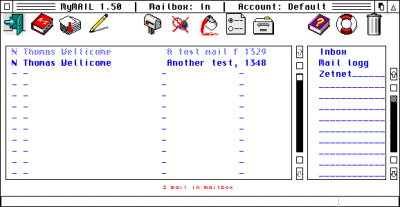
|
The
main MyMail window with its
flashy animated icons. |
A welcome
feature is the built-in message editor.
It certainly feels considerably more professional
than running the usual external editor such
as Everest, even if it does lack some of
the top features that such a package contains.
Attachments appear in a nice Outlook-style
pane at the bottom of the message, though
the method for attaching files isn't immediately
obvious, at least to those of us who have
manual-reading fears. A right-click on the
attachment pane brings up the file selector,
allowing you to pick the file you wish to
attach. If you have a multi-tasking system
such as MagiC or MiNT, the drag-and-drop
protocol can be used to attach files or
include pasted text within the message window.
Similarly the clipboard is supported, though
a proper feature for importing text wouldn't
go amiss.
One nice
feature of the message editor is the availability
predictive mail address selection. To the
uninitiated, this means when you type an
address MyMail remembers it, and when you
come to type it again up pops a dialog box,
with the addresses that match the letters
you've typed in so far. This is a nice feature,
but the pop-up is chronically slow, a program-wide
problem for MyMail which will be discussed
later.
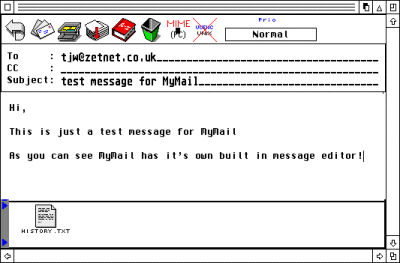
|
MyMail's
built-in message editor. |
The
e-mail address book is a solid feature,
allowing quick and easy selection of addresses.
Contacts can be viewed by name, alias or
address and sorted by alias or name. It's
still not as quick to use as NEWSie's address
book, but with the predictive mail address
selection you're unlikely to use it as much.
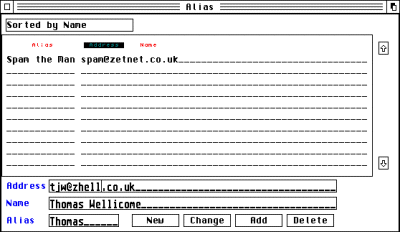
|
MyMail's
address book. |
Extensive
mail downloading facilities are offered,
such as mail filtering, deleting of the
mail on the server and on multi-tasking
systems, background send and receive. The
latest feature is spam-filtering, which
automatically trashes unwanted mail.
MyMail like
aMail reviewed last month offers considerable
control over the downloading and display
of messages. Web addresses can be sent to
the web browser, and text colour can be
selected for various items in the body of
text such as e-mail and web addresses. Fans
of emotion icons (emoticons), or smileys
will be happy to learn that MyMail has supported
graphical versions for the most common for
a long time now.
Another new
feature is vcards, as seen on Outlook on
the PC, where details for your contacts
can be stored. It's not quite up to the
complexity of Outlook 2000's Contacts capability,
and the routines for the vcard menu are
hideously buggy, so much so that it didn't
work on either of the test machines. The
author is aware and these problems are sure
to get sorted soon.
The main
problems with the program come from the
user interface. It looks relatively pleasant
and co-operative at first glance and the
animated icons are extremely decadent for
an Atari program. However, the program operates
in a fixed-sized window which makes it awkward
to work with. On lower resolutions the window
fills most if not all of the screen, which
even with the ability to iconify windows
available on most modern multi-tasking systems,
is frustrating to use. Even in the higher
resolutions available on the Milan and Falcon
the inability to resize MyMail's interface
makes working with it more difficult than
it should be. You cannot, for example, read
the whole of the message title, which makes
finding specific mail difficult. This is
further complicated by the lack of any search
options and the mail folder selector which
fills up a lot of space. An option to hide
this would be useful.
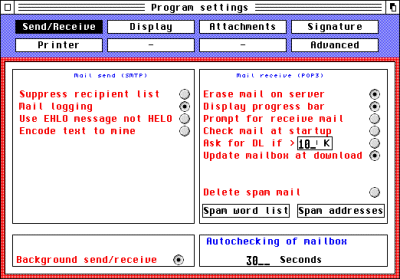
|
The
re-designed program settings
dialog featuring the all new
spam-filtering abilities. |
The
icon shortcuts in the main window are of
varying degrees of usefulness. Some virtually
ignore the basic principles of shortcuts,
in that they should be quick routes to commonly-used
functions. Editing the colour of text display
or configuring preferences are hardly needed
every time you run the program, which makes
six of the eleven shortcuts available unnecessary.
Deleting text is also considerably more
complicated than it need be. Clicking the
right mouse button and then selecting actions
and delete marks the mail as deleted, but
then you have to click on the trash can
shortcut in permanently delete the mail.
Finally there are problems with the pop-up
menus and scroll bars, both of which are
non-standard, and sluggish and unfriendly
to use. The pop-up menus, accessed by clicking
on the right button over mail messages,
are extremely slow in reacting to user movement
on the Falcon, and aren't a lot better on
the Milan. Similarly, the scroll bars in
the main windows, while having improved
considerably from early versions, still
don't react as an average GEM user is used
to. Couple this with the fact that they
are about half the width of the normal scroll
bar and you have the recipe for hair-tearing
situations.
Fortunately
a full re-design of the main window is on
the author's to-do list. This partly because
he plans for news-reading support in future
versions of MyMail, which regular users
of the program will have been waiting for
since the distant days of pre-version 1.00.
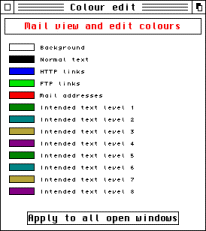
|
Pick
a colour, any colour. MyMail's
extensive text colour configurations. |
Mail
downloading is also painfully slow. ST users
still trying to get by with an unmodified
serial port might as well make a cup of
tea if they have a lot of messages to download.
Even at top speeds MyMail is not as fast
as NEWSie or aMail. Add on the spam and
background send and receive features and
things become almost unbearable. In an attempt
to counteract this the author has added
an option to toggle downloading using an
option called CGgets, which improves things
slightly, but is also incompatible with
some TCP/IP stacks. The result of a incompatible
stack is a crashed MyMail, as this writer
discovered when the Falcon he was using
ground to a standstill while trying to upload
mail to the popular Atari provider Zetnet.
Also, such an obscurely named option which
is hidden away in the settings menu is likely
to be missed by the average user. Which
is a shame really.
In conclusion,
there is little doubt that MyMail is the
most potentially capable freeware e-mailer
on the ST-compatible range of machines.
All this capability is slightly hampered
by MyMail's interface which looks nice but
functions poorly. ST owners still struggling
along with floppy disks and monochrome monitors
are pretty much out of luck really, My Mail
is just too slow and lumbering to be any
use to you. The new features have also brought
a host of new bugs, so earlier versions
are probably better for users who need a
stable environment. Despite this MyMail
is regularly updated and at some point in
the future there will be a new interface
and the long-awaited news reading features
to gasp at. We await the next update with
interest.
|
![]()
![[ Advert ]](images/banner.gif)
![]()
![]()