Portfolio
Story 1
The machine,
its technical specifications and history
by Tobias Költzsch
In 1989,
the Atari Corporation decided to launch
the first hand-held computer system in the
world: the Portfolio. The size of a video
cassette and weight of about 450g, the Portfolio
was the smallest (but fully functional)
computer in the world. In 1989, it cost
about $400US.
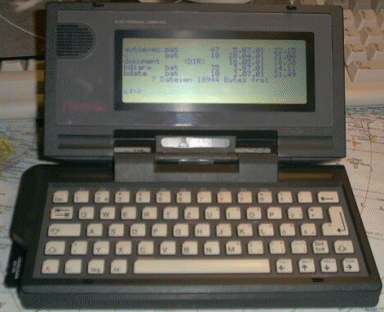
When it was
launched, the Portfolio was a really futuristic
computer. Despite its small dimensions,
it was quite powerful with an Intel 80086
processor and 128KB RAM.
The operating
system, DIP 2.11 is similar to DOS 2.xx
(just some differences concerning the commands).
In fact, the Portfolio is a real computer,
powered by three type AA (mignon) battery
cells. The display has a size of 80x40 characters,
and can even display graphics. The keyboard
is a standard computer keyboard, mine has
a German QWERTZ layout. Atari also decided
to produce a kind of floppy disk system
using credit card sized media to enlarge
the RAM (it is important to know that the
Portfolio makes no differentiation between
RAM and ROM - it's the same). There are
two types of floppies available, with 64KB
or 128KB. These floppies are really useful
to back-up your data, or to transport it
to a "real" personal computer
(more about this later).
But before
we turn our attention to the peripheral
gadgets Atari produced for the Portfolio,
I want to tell you more about the powerful
pre-installed software. It seems unbelievable,
but Atari managed to include a text editor,
a diary, a really powerful spreadsheet,
a calculator and an address book with dialling
function, all in about 20KB (when you use
them you have to enlarge the RAM for these
programs to make them faster, of course).
The text
editor is quite similar to the DOS one and
can also read Microsoft Word's .doc files
(even those of Word 2000). When you write
bigger texts, the loading and saving process
takes several seconds, that's sometimes
a bit nasty.
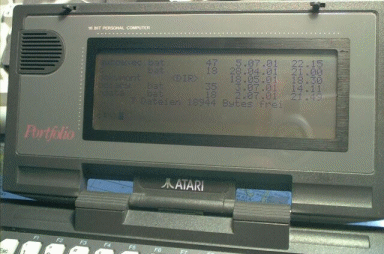
A great thing
is the spreadsheet application. Fully compatible
with Lotus 1-2-3 and Works, it allows you
to create excellent spreadsheets. There
are just a few Lotus commands you can't
use with the Portfolio spreadsheet. For
Economics students like me this spreadsheet
application is really useful, I always have
my spreadsheet with me!
The Portfolio
also has a good clipboard function. That
means I can copy text from one text file
and paste it into another one, like on "real"
PCs. The Calculator is only rudimentary,
it contains the basic functions (no scientific
ones).
Some great
programs are the address book and the diary.
The address book can handle full addresses
with telephone numbers. The ultimate feature
is the dialling function: just press a button
combination and the Portfolio's speaker
simulates the tone dial. Hold the telephone
microphone next to the speaker, and the
number is dialled. Believe it or not, it
works! The diary is really practical, too.
With alarm, repeating times and unlimited
space it is a really important tool for
me.
Concerning
"unlimited space", the Portfolio
saves all information in normal data files.
That's why you can easily back-up everything.
If you want
to use the Portfolio perfectly, a good knowledge
of DOS is strongly required. It starts with
the FDISK command (choose whether you need
more RAM for the internal programs or more
for external ones), and ends with the programming
of batch (.BAT) files. They make the Portfolio
much easier to use, for example, backing
up files or copying them with immediate
deleting.
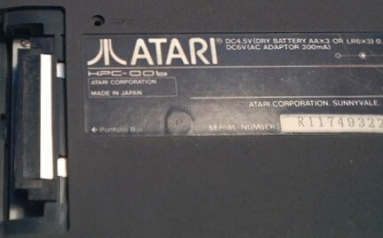

Now I will
show you the useful peripheral gadgets for
the Portfolio. Atari had in mind to make
the Portfolio a powerful instrument for
your personal work; that is why they built
in a RS-232 port and created many useful
gadgets. Unfortunately you can't connect
the RS-232 port directly to a desktop PC,
you need extra adaptors. You can choose
from two different ones: a parallel one
and a serial one. With the parallel port
you can print directly from the Portfolio,
with the serial one you can connect the
Portfolio to a desktop PC. A connection
to the internet is also possible, using
a PPP dialler.
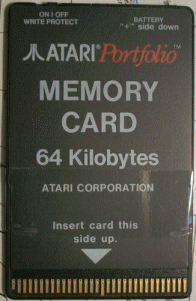

If you want
to use another way to exchange data with
your desktop PC, you can also use the Portfolio
RAM floppies and the PC Portfolio floppy
drive (that's my personal choice). This
drive is perhaps the most useful thing Atari
built for the Portfolio. The floppy drive
for your desktop PC allows you to exchange
data using your Portfolio floppies without
making a direct connection. The installation
of the drive is not that easy, you have
to install a huge port card. The drive was
once created for DOS use, and is not that
compatible with the modern operating systems
like Windows 9x, NT, 2000 or ME. But, nevertheless,
an Atari user wouldn't be one without the
chance for creativity. Turning off all virtual
ROM, restarting the PC in DOS mode and using
something like Norton Commander, you can
"easily" access your floppy card
and copy files.
Now you have
a general overview of the basic functions
and periphery of the Portfolio. In the next
issue of the magazine, I will tell you more
about where you can still buy the Portfolio
and its accessories.
By the way,
this series is written on my Portfolio,
of course!
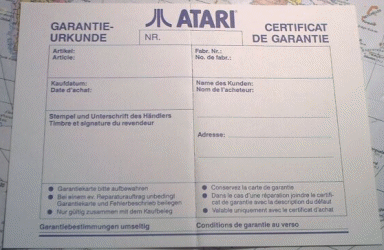
|
![]()
![[ Advert ]](images/banner.gif)
![]()
![]()