Published by Precision Software
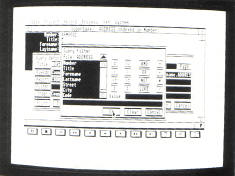
Superbase Personal is advertised as 'Excellence at
work', 'Easy to use, Flexible & Powerful'. The question is, does it
live up to such claims? Despite being 'easy' the first step is to
read the manual. Whilst it is possible to struggle on for a while
without doing so you will get far more from the program once you
have read it.
SOME DEFINITIONS
Before I start, I shall define a few terms used with
Superbase and databases in general. A FIELD is a single line
consisting of a field name and field data. The field data is
generally entered by the user. 'Name:' is a typical field name, with
the actual name entered being the field data. Fields can be of
several types, character, numeric, date or several special types. A
RECORD is a collection of related fields. 'Name:', 'Address:',
'Tel:' could constitute a record. A database FILE is a collection of
completed records. Thus the names and addresses of all your friends
could constitute a database. An index is a mechanism of ordering the
database. Keeping an INDEX on the 'Name:' field would keep the
database sorted in alphabetical order. RELATIONAL means that two or
more database files can be linked on a 'common' field, like a name,
and data extracted from each 'related' file to produce a report.
Bearing all that in mind let's take a closer look at Superbase
Personal.
GETTING TO KNOW SUPERBASE
The manual is a spiral bound book of over 100 pages.
It is divided into several sections (Getting to know Superbase;
Working with Superbase; and 8 Appendices), but starts with a
'prologue' section which explains how to set up your system for
Superbase, how to load, and differences between the IBM version
(which the manual mainly refers to) and the Atari version. The
differences are only minor key changes (IBM uses Alt-U, Atari uses
Undo etc.), and the graphic file formats.
'Getting to know Superbase' starts off with loading
the program, and explaining how to open files (using a custom file
selector) using one of the demonstration files as an example. It
then covers the main record display modes which are: Record view,
where the field names are listed in the order they occur in the file
definition, Form view, where you can arrange the fields in the
layout you desire, and Table view, where the field names are
displayed along the top of the main window and the data is displayed
in columns below (Form and Record views only show one record at a
time). For each of these modes you can choose which fields you wish
to view, or (by default) display them all. At this point you are
introduced to one of Superbase's 'ease of use' features, the Control
Panel buttons. These are buttons with video/tape player style icons
to indicate their function. Not being familiar with such devices, I
did not find them particularly illustrative of their purpose, but
once introduced, they do seem natural. Buttons for stepping forwards
and backwards, fast forwarding / rewinding, and full rewind/ forward
are available, as are pause and stop buttons (for use with fast
forward/rewind) and a quick search button.
The quick search button is a small insight into the
filter mechanism of Superbase. Each file is indexed on only one
field at a time (though more can be created and then swapped in as
desired). The quick search allows you to use wildcards to find
records within the current index. The next button is the 'Filter'
button which allows you to define a 'mask' which will be used to
select which records will be displayed and which will be hidden. For
instance, if you built a filter on your address file similar to
'Name LIKE "smith*"', only records with the name 'Smith' in them
will be displayed. The filter can be turned on and off or changed at
will. Filters are set up using a dialog box which is utilised in
many parts of Superbase, thus once you have learnt to use it, the
rest comes more easily. The dialog shows all the fields in the
current database file, as well as comparison operators (like equals,
less than, greater than), brackets (for prioritising conditions),
'AND', 'OR' and 'NOT' for multiple conditions and the case
insensitive wildcard searcher 'LIKE'. Mathematical operators (*, +
and /) are available to make filters on number fields, e.g. '(total
* (discount / 100)) > 50'.
Next, setting up a new file is covered. This details
the possible field attributes (text lengths, numeric formats, date
formats, external file) and describes how to add validation or
calculation and required status. Superbase allows just about every
numeric and date format you could think of (I say just about because
someone is bound to find one that's missing). Currency symbols,
decimal places, forced + /- signs are all covered. Calculation is
used to make uneditable fields that take their data from others (VAT
values, discount levels etc.). Validation is done in a similar
manner to the filter mechanism, and a formula like 'value > 100'
would stop an entry less than 100. Required status means that a
field must have a value before it can be saved.
Other subjects covered in the new file creation are
the three-level passwords, and creating indexes. The passwords allow
read only, read and write but not delete, and full access. A
password is not however mandatory.
A large section of the manual now covers all the
other features in full detail, in the sequence they appear on the
drop down menus. There is too much to cover in a review, but it
includes: editing of records and saving them, the query functions
(the main output facility), importing and exporting ASCII files,
printing, labels, paging, printer options (like initialisation
string and page length), obtaining disk directories and database
status, reorganizing the database (after large amounts of deletion),
and external files.
TWO SIGNIFICANT FEATURES
Two features are significant functions of Superbase –
the Query function, and External Files.
It is through the query function that Superbase
achieves the 'Relational' aspect of operation. Essentially a query
is a filter which is used to extract selected information from the
database. You could, for instance, set up a query to list the
addresses of all your friends whose telephone numbers began with
'01'. If you also had a database with the names of all those who
sent you cards last Christmas, you could use the card list to
reference your address file and print out labels to send replies
this year (why didn't I think of that before?). This would be done
by opening both files and setting up a relational query to print a
record (perhaps in label format) every time the card name matches
the name in the addresses file. This simple example demonstrates the
idea behind relational databases, but Superbase allows much more
power than I can explain simply. As part of the query, you may have
a report done automatically which allows you to choose to have
running totals and / or record counts included in the output. Thus
you could have a count done of the number of your friends who sent
you a postcard, or a total amount invoiced each month, with an
annual total as well. You can specify an order for the output should
you wish. This latter function may slow down the report
considerably, as Superbase has to find each output record first, and
then sort. The output can be sent to an ASCII text file, a printer,
or a new Superbase file for later use.
A less powerful query filter can be used to do
automatic processing, like going through and summing amounts,
setting overdue flags and so on. Similarly there is a facility to
automatically remove records (perhaps out of date information). The
labeller allows you to specify the layout in a not too difficult
way, and is flexible enough to support all the label sizes and
layouts you are likely to meet.
HANDLING EXTERNAL FILES
External files are Superbase's most interesting
feature. A record can have any number of 'external file' fields.
These fields hold actual pathnames of files, and they can relate to
either ASCII format text files, or graphics files. The Superbase
manual claims that it is able to show 1st Word files too, but I
found this not to be true. When the 'Picture' icon (a camera) is
clicked, the first external file is opened and displayed in a
secondary window. ASCII text can be scrolled through, and the window
re-sized. If the file is a graphics bit-image file, then it will be
displayed either in the window (and the colours changed to match) or
in the case of low resolution screens, the screen mode is changed
and the whole screen used to display the picture properly. On the
monochrome screen, an interpretation is shown of each modes colour
shading, and while obviously not brilliant, does give a fair (if
stretched) representation of the picture. Superbase will recognise
and display Degas (.PI1, .PI2 and .PI3), Neochrome (.NEO) and GEM
(.IMG) files on the Atari. If there is more than one external field,
a menu item allows them to be stepped through. The uses of this
facility are limited only by the imagination, but includes indexing
word-processed documents and digitised pictures. Unfortunately there
is no way of printing the graphics, and no way of editing the text,
perhaps I want a mile from the inch they've provided.
IN USE
After going through the whole manual, I was able to
use Superbase very easily. Without the manual, operating the queries
is very difficult as they are quite complex. Experimentation will be
needed for best use, and the hints in the manual will help. Setting
up a new database is quite straightforward, and if you don't quite
get it right first time (like not leaving enough space for your old
friend Michelloni Smythson-Scott-Ashe Esq.), changing the format is
simplicity itself.
Adding records is not quite so easy, as you cannot
enter an automatic input mode where you enter record after record.
What you have to do is press Alt-N for a new record, and then when
you have finished, press ALT-S to save, wait for Superbase to save
it (it does not remember keys pressed while saving), and then press
ALT-N again and so on. (There are menu alternatives to the ALT
keys.) Another data entry problem I found was in the Form View mode
where the cursor keys would not move me from field to field at all
properly, and I easily got stuck in a field, meaning I had to move
around with the mouse. The Return key was alright however, but only
took me down, not up. If you have been entering a large number of
records, any method to reduce the burden is welcome. Such is the
reason (I assume) for providing the 'Duplicate Record' menu option.
Unfortunately this does not necessarily duplicate the record you
just entered (and probably wanted a copy of), but most often the
last one selected on the Control Panel, which when I was entering my
database on 'C' library functions, was useless.
Another problem which I encountered was the fact that
when you change subdirectories, Superbase closes all of the open
databases. This means that you cannot have your addresses on one
disk and cards list on another to do your searches, which is a pity.
The one aspect of functionality that I miss, but
don't know how much I really need, is multiple active indexes. The
Superbase system has one active index, and you can maintain extra
indexes on any or all of the other fields. These can be switched in
at any time, but this means that you can easily get a list like 'Bloggs
A., Bloggs Z., Bloggs T.' where it would have been better to have
had the secondary field (in this case the initial) sorted within the
main index. Only the main 'all-singing' query allows such sorting.
CONCLUSION
Overall I have found Superbase very easy to use, it
has some good dialogs for selection (and especially good little
information 'alerts' which disappear automatically. Like all
software, it is not perfect, but unlike most it comes close, despite
my few problems. Superbase must be a serious contender in the
database market, and if you can make use of the external file
feature, this could clinch it. Precision Software are promising a
'Professional' version later in the year (which will include
programmability, a word processor, and an application builder), with
a cheaper upgrade path for 'Personal' owners, so it is a system
which could grow if you need it to.
Superbase Personal costs £99.95 and is published
by: Precision Software Limited, 6 Park Terrace, Worcester Park,
Surrey, KT4 7JZ. 01-330-2089
top